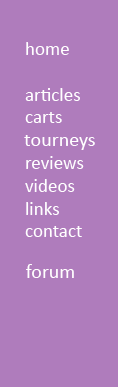Special thanks to:

For providing the Dragon Guard Mask for this DS Database review.

- Introduction -
When the DS Lite launched, many users loved the sleek shell of the white DS Lite. Over time, they realized that as scratches accumulate, it no longer looks the way it does originally. There are many ways of protecting your DS Lite, some of these are silicone skins, pouches and hard case. For this particular review, we are dealing with guard masks.

Guard masks look like that; pieces of plastics that snap on to your DS Lite.
Guard masks aren’t the most popular way of protecting your DS Lite. Basically they are hard pieces of plastic that cling on to the top and bottom of a DS Lite protecting the outer layer from being scratches or damaged. Generally speaking, guard masks do protect the DS Lite quite well.
- Build Quality -
For this review, I have received a black Dragon Guard Mask, but as you may have noticed, the Dragon Guard Mask is offered in black, light blue, dark blue, pink and white at our sponsor KickGaming.com. The black Dragon Guard Mask is quite a solid black, although it did not match the Onyx Black DS Lite’s shiny coat or even their black color, it seems to be perfectly at home when it clings on to the DS Lite.

The packinging looks fairly professional.
The build quality of the Dragon Guard Mask was quite spectacular. I have been using hard cases and silicone skins for the protection of my DS Lite for quite a long time, and frankly, neither seemed to be perfect. What the Dragon Guard Mask has done is combine the sturdy and slick feel of the hard cases as well as the somewhat rubbery consistency of a silicone skin. This seems to be a perfect blend of textures that made the case comfortable on the hands, yet sleek and protective.


The front and back of the Dragon Guard Mask, it looks really sleek.
Basically the advantage of this Dragon Guard Mask has over hard cases and silicone skins is the fact that it has a slightly rubber coating over the plastic case. What exactly does this mean? Quite simply, you get the best of both worlds. The Dragon Guard Mask is thinner than hard cases removing a lot of bulk that is there when hard cases are used. Basically the rubber layer is grips less than a silicone skin but more than a hard mask, making sure that there is a bit of a grip, but you can still slide it across the table if needed. And best of all, it is thin enough to snap on without causing any damage to the guard mask or the DS Lite.

The case fits the DS Lite perfectly.
- Usefulness -
The Dragon Guard Mask is exactly what it sounds like, it is a thick piece of plastic that covers your DS Lite to protect it from things like dirt and grubby hands to things like physical damage.

Even though it claims to protect the DS Lite, I don't recommend dropping it.
Usually I treat my DS Lite like a baby, but with this guard mask on, you can be a little rougher and still have a mint condition DS Lite to post up on eBay over the next few years. The guard mask does what it is supposed to do, and it does it well. However, it does sometimes get in the way of scrolling the sounds up and down, and new users may have to get used to the extra weight, but overall, it is a worthwhile sacrifice if you want to keep your DS Lite looking brand new even after a few years.
One of the problems I encountered is that when I used the Dragon Guard Mask, the extra thickness ruins a lot of DS Lite accessories, some cases no longer fit, styluses that cling on to the top can no longer grip, and basically it seems that most accessories for the DS Lite were designed for a bare DS Lite and not one with a Dragon Guard Mask on.

A few of the flaps render some of the DS Lite's ports inaccessible.
- Ease of Use -
Placing the Dragon Guard Mask on a DS Lite tends to get a little tricky. It was made as a perfect fit, so applying it needs a bit of strength, and obviously fitting it on just perfectly. As a result, it took a few minutes to place it on. Thankfully you hear a nice snap when it is placed on, and it just feels natural. I am sure that any idiot can figure out how to place these on eventually, it certainly isn’t tricky, just a bit hard.

The Dragon Guard Mask uses little hooks to cling onto the DS Lite.
Removing the guard mask is very simple, simply pull and remove. Basically it snaps off and it is done. It is far easier to remove than to place it on.
- Functionality –
The Dragon Guard Mask functions great, it is far better than alternatives such as a silicone skin or a hard crystal case. Overall, it works as it should. Unlike some of their competitor’s products, the Dragon Guard Mask allows the DS Lite to fully close, and retain full access to things such as the headphone jack or the power button.
The Dragon Guard Mask is easily one of the best ways to protect your DS Lite without hindering too much of your controls. It is nice and thin and feels great. There is nothing that sticks out to block the L and R buttons, and overall, it was a joy to swap from a hard case to the Dragon Guard Mask.

It is barely any thicker, but it does get a bit heavier and bulkier.
- Conclusion -
Unfortunately the Dragon Guard Mask isn’t very popular. Most people prefer to show off their shiny brand new DS Lite consoles, however, for those of us who like to protect their handheld, then the Dragon Guard Mask is a great solution. The DS Lite still looks great with the guard mask on, and it still feels great. Why not get one today?
- Score -
Build Quality – 5/5
Usefulness – 4.5/5
Ease of Use – 5/5
Functionality – 4.5/5
Tilt – 5/5
Overall – 24/25
Get your own Dragon Guard Mask at:
 |