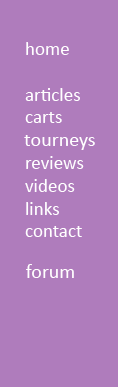Special thanks to:
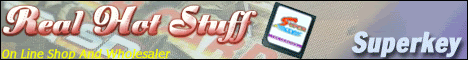
For providing the DS Linker to DS Database.
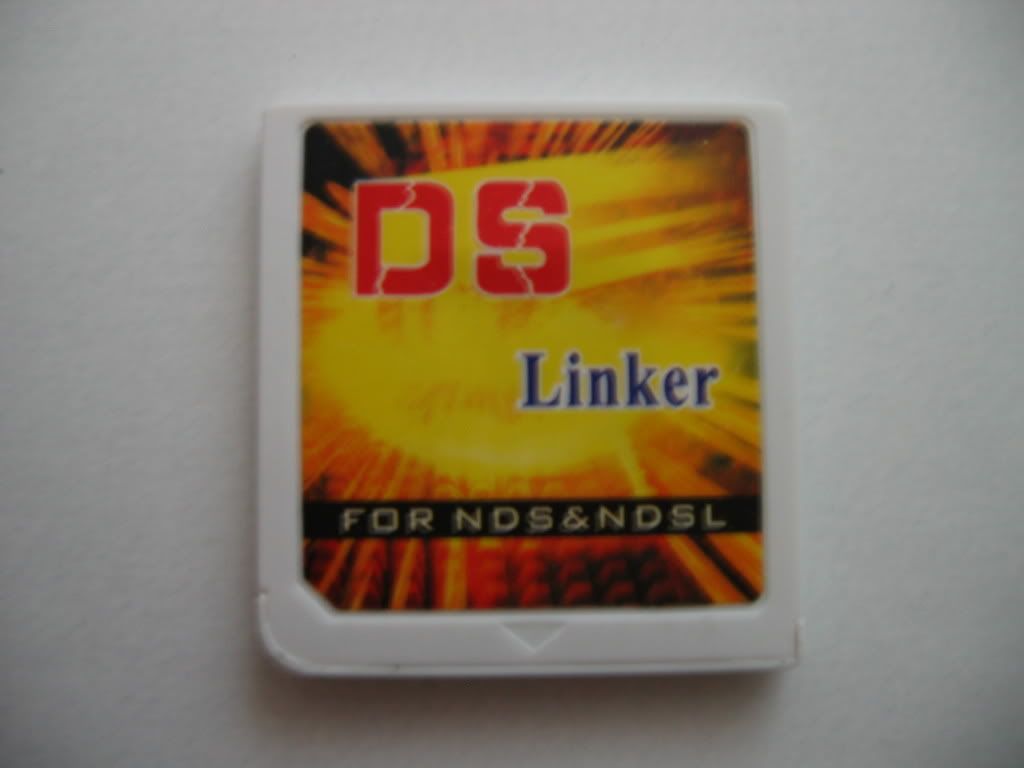
- Introduction -
The DS Linker is one of many versions of the N-Card that was released. These N-Card clones have infinite potential, as they all have interchangeable firmware and applications.
The card includes built-in NAND memory, at 1GB and 2GB, and features a great price. The DS Linker itself costs $50 or $70, however, some of the other versions of the N-Card can be found as low as $25 for the 1GB version.
- Design -
The DS Linker was shipped in a well designed box. It was tough enough to withstand shipping without a single dent. The English on the box was almost perfect, and in general, the box was very pleasing to look at.

The box that the DS Linker came in was impressive. It had nice and clean design and paired up with decent English.
The box included 3 things, the DS Linker, the cable, and the slot 2 writer. It was all packed in fairly tight, and did not seem as though it shifted much during shipping. I was not surprised about the lack of manual, however, I was surprised that there was no software, nor was there a link to get the software. Thankfully, I knew the site beforehand, so I was able to retrieve the necessary files from the site.
Playing with the DS Linker gave me some general impressions. The build quality was great. The plastic of the DS Linker was high quality, and the casing fit very well. Only complaint I can find is the chip sticking out, however, it is fairly minor, and barely noticeable. If I were to categorize the build quality, it would be above that of the R4’s, and slightly below the build quality of the DS Link.
The cable that was included with the DS Linker was fairly standard, and so was the slot-2 cart. It didn’t surprise me, there was nothing great about the build quality, nor were there any complaints.
- Software -
The DS Linker features complete drag and drop support. At first, I thought my DS Linker was faulty, however, I did find out later that you must have your DS turned on for the computer to read the DS Linker.
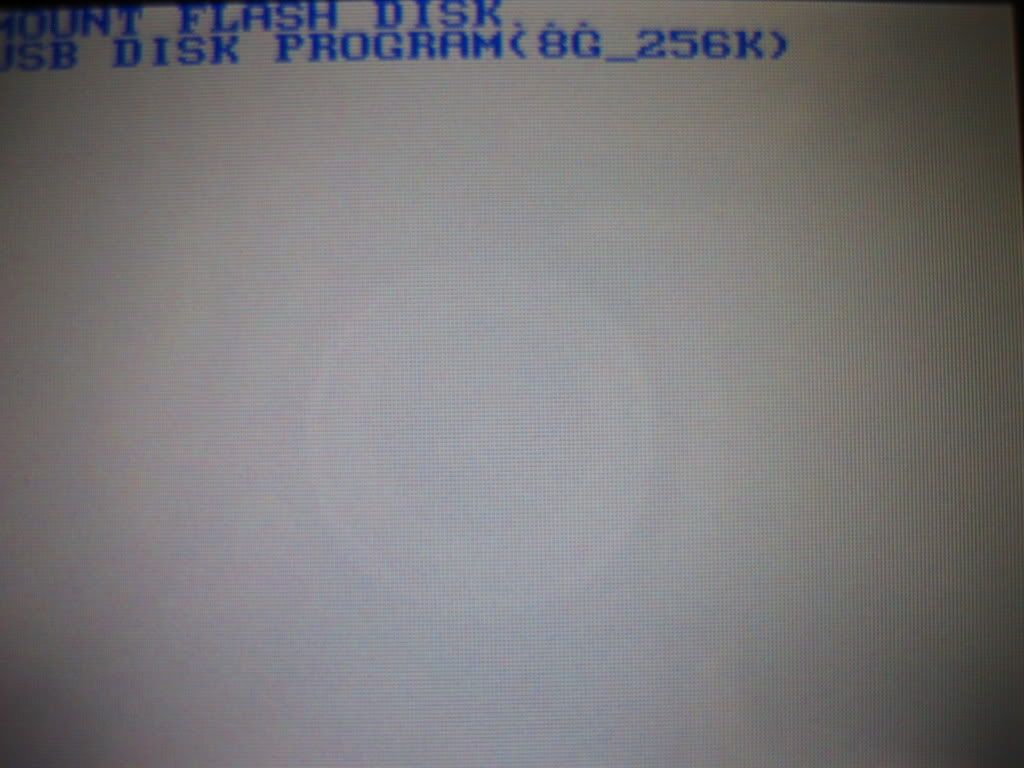
This screen has to be on when you connect the DS Linker to the computer. This clearly wastes your DS's batteries, and there is no way to set it to sleep mode either.
The notorious rumor about the DS Linker’s incredibly slow writing time is 100% true, it does write at an incredibly slow speed. It was so slow that my computer would think that the cart was frozen. However, thankfully, after a quick reset, the computer would read the cart again. Overall, it took about 2 minutes to write a large game such as Castlevania – Dawn of Sorrow, so it was slow to the degree that it was livable. One of the major complaints I have about this cart is the fact that you cannot use window’s way of formatting the card, you must format by pressing the key combo DOWN + L + R + A +B while the slot 2 cart was inside the DS. It caused me quite a bit of trouble, as none of the games would run after a windows format, however, it worked when I used the key combo to format. The flip side to this is that the format through the key combo is significantly faster than the windows format.

Sometimes the system of using two slots gets quite annoying. But once you get used to it, it actually works pretty well.
One of the interesting things that were first brought to my attention by GBATemp’s review of the UltraFlashPass EX was that the firmwares of the N-Cards were all interchangeable. This is true as well for the DS Linker. I had a good time looking through all the software of all the carts, however, there was no real point, as none of the software seemed ahead of the others. The other bonus I found was that the Moonshell for the Neo MK5 was to the latest version, whereas the DS Linker’s was not.
- Use -
When you turn on a DS with the DS Linker inserted, you will be greeted with the health screen, regardless of flashme installation. Then you can choose the DS Linker from the DS’s selection screen. The DS Linker features a very sleek picture of a D-Pad that seems to match the DS’s selection screen really well. Personally, I really like carts that you can select from the menu. That way I can run GBA games without pressing select. However, this could be a drag for some people.

The DS Linker has a much better icon than any other N-Card clone. It looks great with the other elements of the DS menu.
The DS Linker’s OS starts up with writing the last save file, then loading the OS itself. Then you are greeted by a menu filled with small cubes at the bottom of different games. The top shows the information and the icon of the game. You are also able to change save type manually, however, it chooses the default one already.
The little cubes on the touch screen are made of 6 faces of the icons of the games you put inside your flash cart. They don’t look too good, however, you are able to select them using both the buttons and touch screen, something that many flash carts lack. One of the better things about this flash cart is how simple it is to swap skins (brought to my attention by h8uthemost). In general, the pre-installed skins are pretty ugly, however, when you install your own skins, they look pretty good.
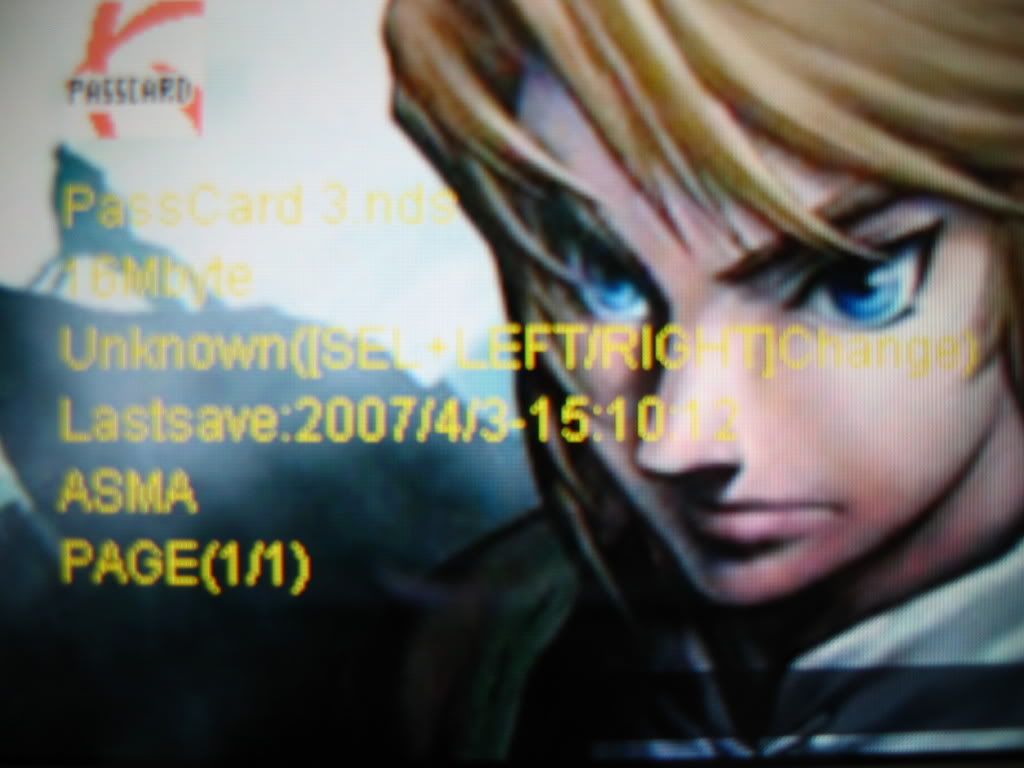
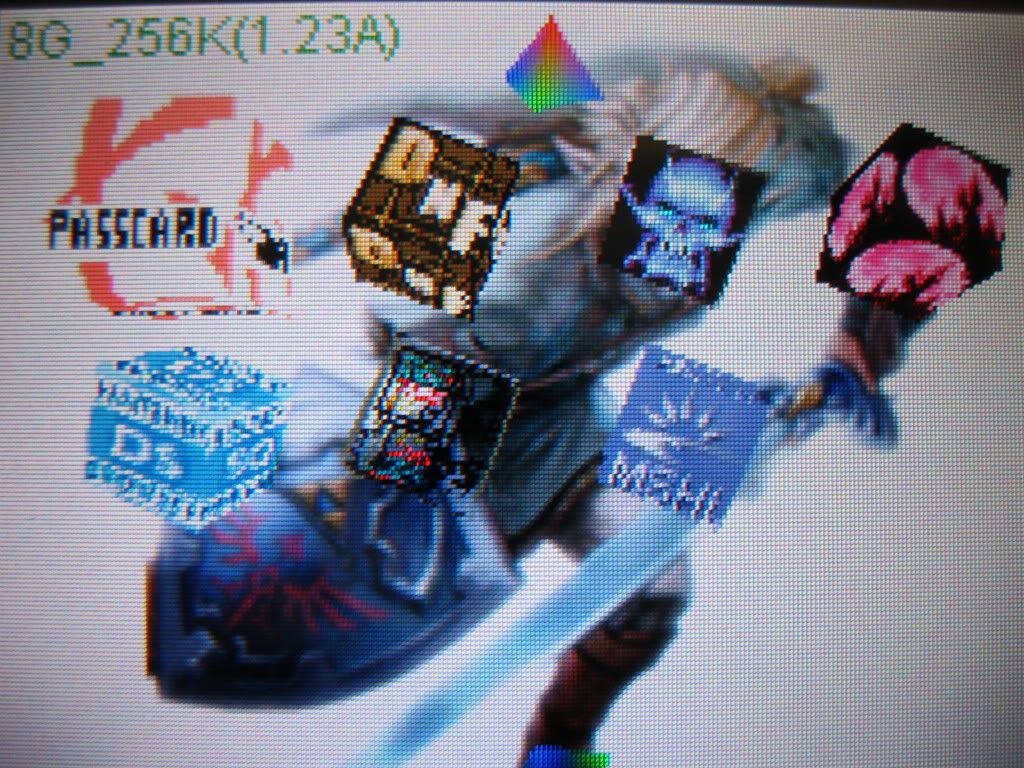
As you may have noticed, this is an R4 skin I quickly ported over to the DS Linker (made by larrylje). It is quite easy, and adds a lot to how good the DS Linker menu is.
One of the most annoying things about this cart is that there are no fancy extra features such as soft reset, cheats or anything along those lines.
- Functionality -
This cart is one of the greatest flash carts on the market in terms of running games. Because of the built-in memory, it runs games at full speed, even the problematic Castlevania series and the Tony Hawk series. It impresses me how there is zero lag for the intro video of Castlevania – Dawn of Sorrow. To put it simply, not even the R4 using the fastest MicroSD cards can run this intro with zero lag. Before I had this cart, I thought that the R4 using a made in Japan Kingston 1GB MicroSD was running the intro as a retail cart, although laggy, it still ran full time. However, now I have seen it, there is no lag, stops or stutters.

This is the first time I have seen the video lagless through every flash cart I have played with.
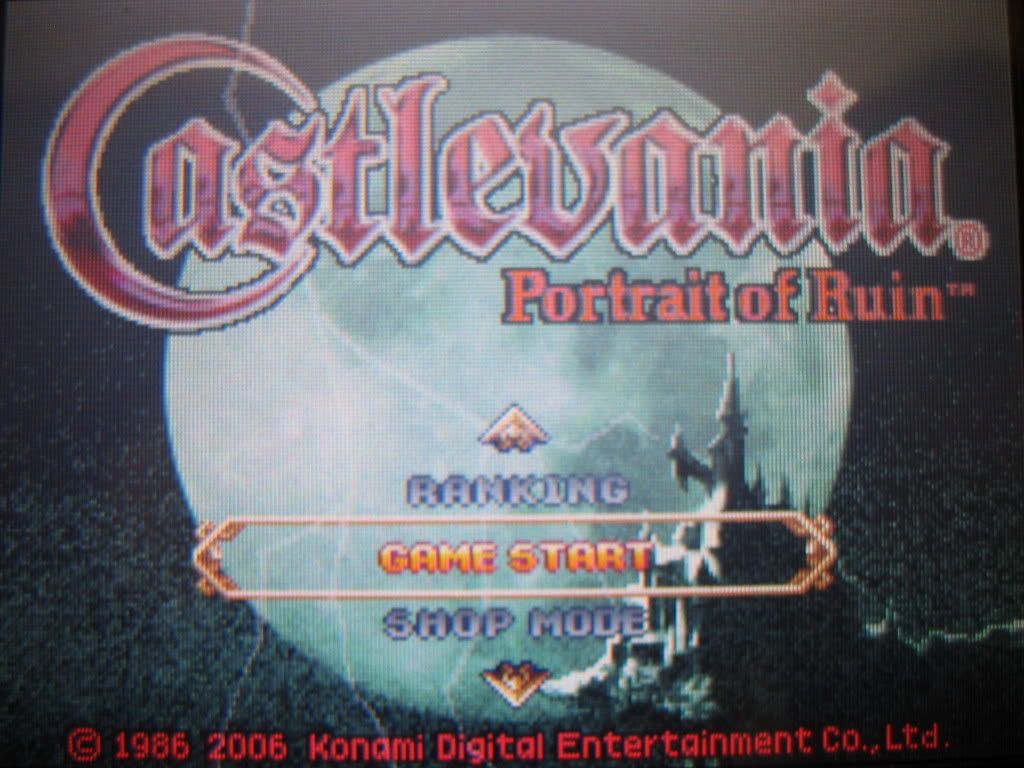
Castlevania: Portrait of Ruin runs perfect. Even with the R4, I have seen stutters. This plays flawless.
Homebrew is a major concern of every person buying a flash cart. It was a shame that early reviews of the N-Card and its clones missed the release of the DLDI support, and concluded that the N-Card and all of its clones had almost no homebrew support. However, at the time of this review, DLDI is semi-finished for this cart. It has read support. This means that most homebrew work, however, there is no write support. This means that things such as keeping scores, saving levels, don’t work. However, the Neo MK5 team has promised a release of full DLDI support, and it should be released soon. This will put the DS Linker’s homebrew support up with the R4, the EZ Flash V and the Supercard DS ONE.
One of the more interesting things I have found about the DS Linker was from the time I ran Moonshell. I was running Moonshell 1.7 courtesy of Neo MK5’s support, and I found that fast forwarding and rewinding video on the DS Linker is actually slightly faster than doing so on my R4DS and my Supercard. It seems that the incredible speed of the DS Linker is affected by Moonshell as well.
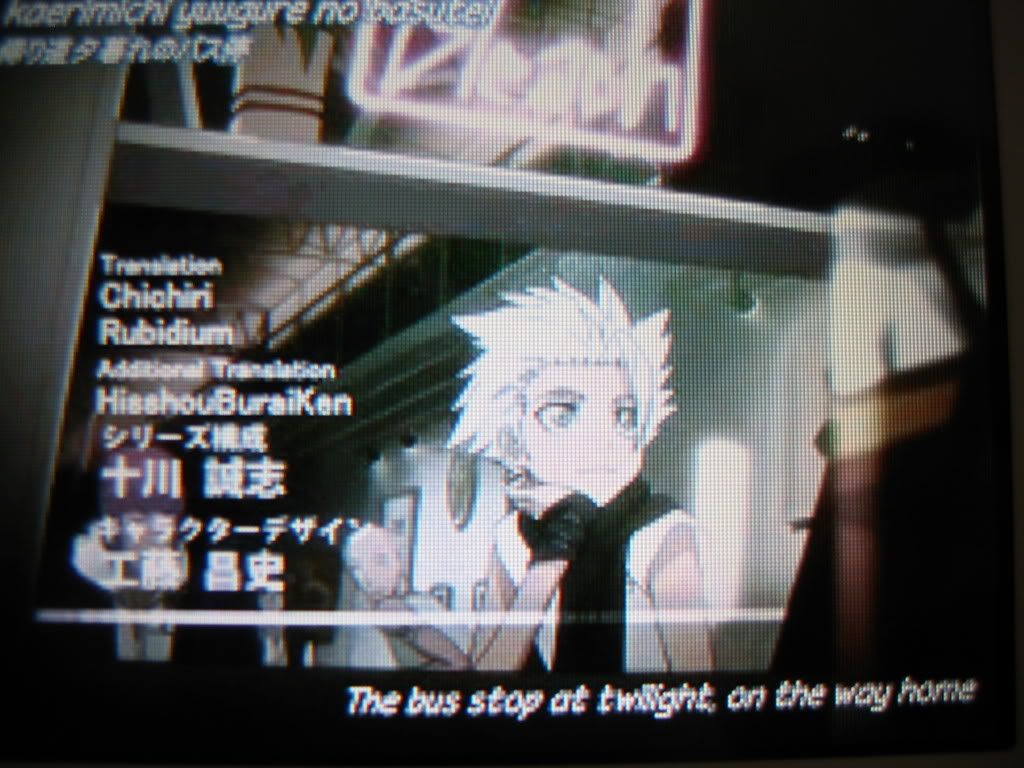
Here is Bleach 120 running on MoonShell. It seeks faster on the DS Linker than the other flash carts I have used.
- Conclusion -
Overall, the cart is sturdy and it runs games and homebrew well. It does all of this with the lowest price on the market (other than other N-Card clones). I am thoroughly impressed by this cart, but how can I expect any less from a cart that is distributed by the Supercard team?
However, if you don’t like to wait for games to be loaded onto the card, and you really love the soft reset button, then this may not be the card for you.
In conclusion, the DS Linker is certainly worth a look. If you were planning to buy a DS Xtreme, the DS Linker is a great alternate. If you were planning to buy a flash cart supporting MicroSD cards, why pay extra money for a memory card, when the DS Linker can easily match it with a lower price. It is certainly cheap, and easy to find.


This is a great choice for both the DS and the DS Lite.
- Score -
Design – 5/5
Software – 2.5/5
Use – 4/5
Functionality – 19/20
Tilt – 5/5
Overall – 35.5/40
Get your own DS Linker here at:
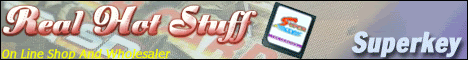
|