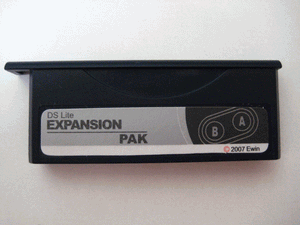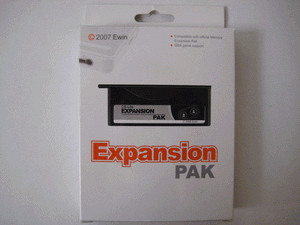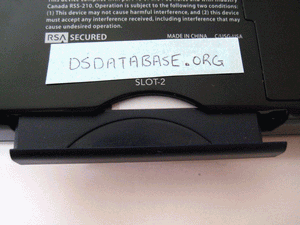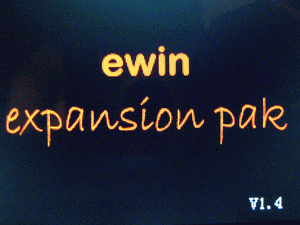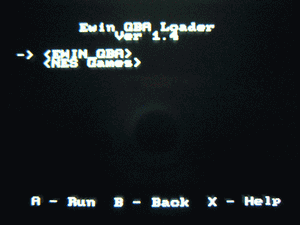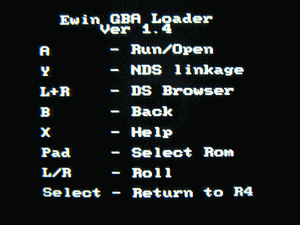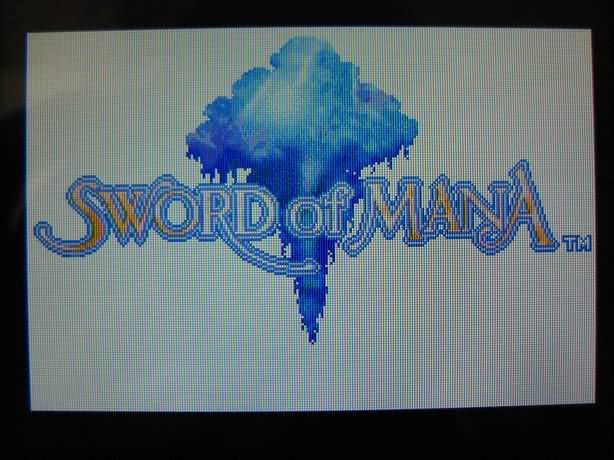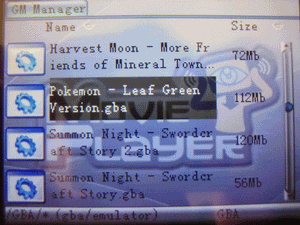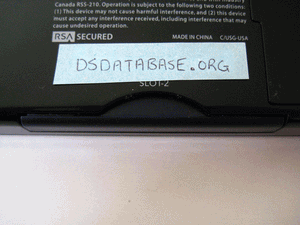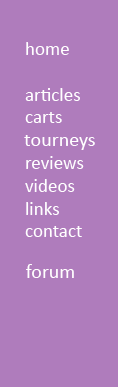| eWin GBA Expansion Pak Stylus Review - DS Database -11-04-2007 |
Special
thanks to - Introduction - With slot 1 carts being extremely popular in this day and age, many users fill the slot 2 of their Nintendo DS with a dust cover. It seems like a waste to put a piece of plastic and an empty circuit board into a slot with so much potential. Sometime a while back, the EZ Flash team added an expansion pack to ship in a bundle with their EZ Flash V flash cart. It revolutionized the market. With the expansion pack, the EZ Flash 3 in 1, their slot 1 component was able to run older Gameboy Advance games, run the Opera Web Browser, and they also included a rumble pack. Initially this expansion pack could only be used with the EZ Flash V, but it was not long before some homebrew projects managed to utilize the EZ Flash 3 in 1 with all slot 1 carts. With these programs, the EZ Flash 3 in 1 started selling quite quickly, practically everyone had one. The EZ Flash team even started to sell it individually. Of course, there was no way other companies would allow the EZ Flash team to monopolize these expansion packs. The eWin GBA Expansion Pak is eWin’s affordable solution to Gameboy Advance games on the Nintendo DS Lite. As a bonus, it also includes RAM for the Nintendo DS Web Browser. Unlike the EZ Flash 3 in 1, it supports clean roms, and the homebrew program it uses to run games is created officially by the eWin team. - Design - The eWin GBA Expansion Pak came in a box extremely similar to the eWin Rumble Pak box. There aren’t many words on the package, nor is there too much color. It looks very professionally done, using simple pictures and a few words to describe the contents. Inside the box is a clear plastic tray holding the eWin GBA Expansion Pak. When I took it out and held it in my hands, it is very light, but the casing is very impressive. The two parts of the eWin GBA Expansion Pak close together tightly, the entire expansion pack has crisp edges and looks very much like the dust cover. The eWin GBA Expansion Pak has a great sticker on the front of it. It is probably one of the most professional stickers I have ever seen, other than the similar sticker found on the eWin Rumble Pak. It could even pass as an official Nintendo product. The case of the eWin GBA Expansion Pak fits into the DS Lite very smoothly. It is definitely smoother than most Lite sized products, but still far from attaining the properties of the official Dust Cover. Either way, it fits perfectly flush inside the DS Lite, however, it does not have a glossy layer at the top. It doesn’t matter because even though I have a Navy Blue eWin GBA Expansion Pak, it still looks perfect inside my Onyx Black DS Lite. - Software - One of the critical advantages the eWin GBA Expansion Pak has over the EZ Flash 3 in 1 is that it supports clean GBA roms. There is no longer the need to patch the file beforehand on the computer because the homebrew software bundled with the eWin GBA Expansion Pak patches the games automatically. The homebrew software used to input GBA roms into the eWin GBA Expansion Pak is designed by the eWin team themselves, and it works flawlessly together with the eWin GBA Expansion Pak. - Use - There are two different parts to the eWin GBA Expansion Pak. The first part is the extra RAM used for the Opera Web Browser. The problem with the RAM is that the pack has to be completely clean of GBA roms and properly formatted into the RAM mode for a clean Opera Web Browser to work. This takes about four or five seconds to do, but you do need to boot your slot 1 cart, run the eWin GBALDR file and click L+R. Other than the R4, you have to reset back to the menu with a hard reset, actually physically turning the system on then off before you can use the Opera Web Browser. Thankfully, if you don’t touch the expansion pack, you can continue to use the Opera Web Browser without the need to format later on. The second part of the eWin GBA Expansion Pak is the GBA section. Basically eWin team has designed a piece of homebrew software that allows you to patch GBA roms and run it directly from your slot 1 cart. It uses DLDI, therefore, theoretically, all DLDI-capable slot 1 carts are able to use the homebrew software. Upon running the software, you will notice that it is extremely simplistic, you simply direct yourself to the rom and click A to run. If you want to use NDS-GBA Linkage you click Y to soft-reset after running the game, or even do a quick hard-reset to get this function. - Functionality - The eWin GBA Expansion Pak does not disappoint. Every GBA game I threw in there worked and saved, however, there are reports of a few games with save issues. I was unable to locate these games, however I was able to find the eWin official forum, which has addressed a few of these games, and even had updates to the loader. Running GBA games from slot 1 requires patching and burning. Generally a 128Mbit rom takes 15 second to patch, and about 7 seconds to write onto the cart. All other sizes are factors and multiples of this time. Keep in mind that the eWin GBA Expansion Pak only needs to patch a rom once. However, their memory is volatile, unlike the EZ Flash 3 in 1, meaning that you must write the rom onto the cart upon every use because it will erase after you power off. Thankfully your save files are kept separately. The Opera Web Browser works fine with a clean rom if you use the eWin GBALDR file by click L+R. But another solution to ensure that it works at all times is simply to use the Supercard Opera Web Browser patch. Once you have patched the Opera Web Browser, you will no longer need to have a completely clean and formatted eWin GBA Expansion Pak to run it. On a side note, while I was testing this cart, I had it mixed up with my M3DS Real GBA Expansion Pack, and it seems that the M3DS Real and the G6DS Real will recognize the eWin GBA Expansion Pak as their own expansion pack, but the M3DS Real GBA Expansion Pack does not work with the eWin GBALDR software. Perhaps G6DS Real users need not wait for the M3 Team to release their expansion pack in a standalone packaging as they can simply purchase the eWin GBA Expansion Pak. - Conclusion - The eWin GBA Expansion Pak has proven itself to be a cheap and effective alternative to the EZ Flash 3 in 1. It can run GBA games perfectly, and run the Opera Web Browser perfectly. It should work on most slot 1 carts, and the homebrew software is officially supported by the eWin team. However, the eWin GBA Expansion Pak has some clear negatives, it is missing an RTC, which should not be a major problem as you can patch over that, it does not rumble like the EZ Flash 3 in 1, its memory is volatile, and overall, the homebrew software is not as robust as the EZ Flash 3 in 1. I really like the design of the eWin GBA Expansion Pak. It fits nicely into my DS Lite, and it supports clean roms. But all in all, I would not say it is better or worse than the EZ Flash 3 in 1. They both have their advantages. The eWin GBA Expansion Pak is by far easier to use, but it lacks support and many features from the EZ Flash 3 in 1. Perhaps its compatibility with the M3DS Real, or its $12 price tag will more than make up for its faults. - Score - Design – 5/5 Overall – 35.5/40 |