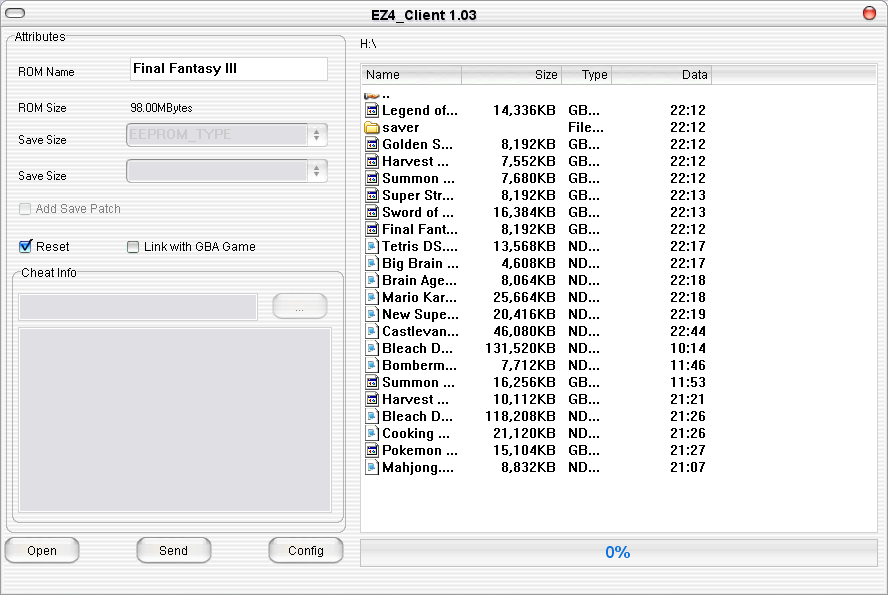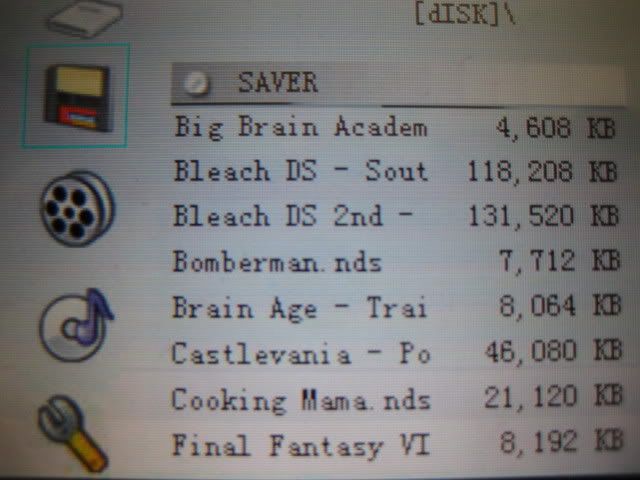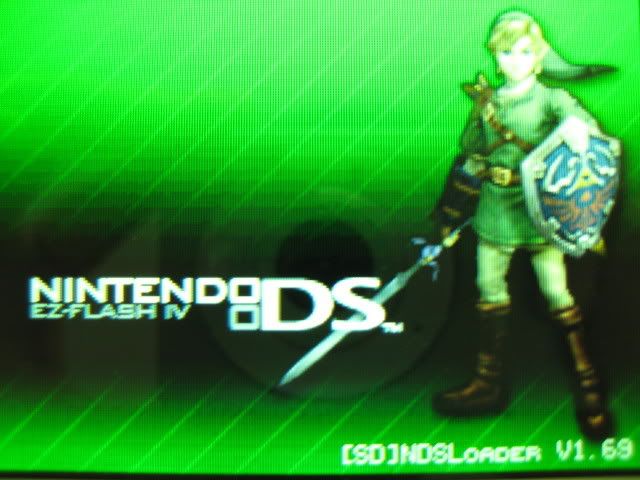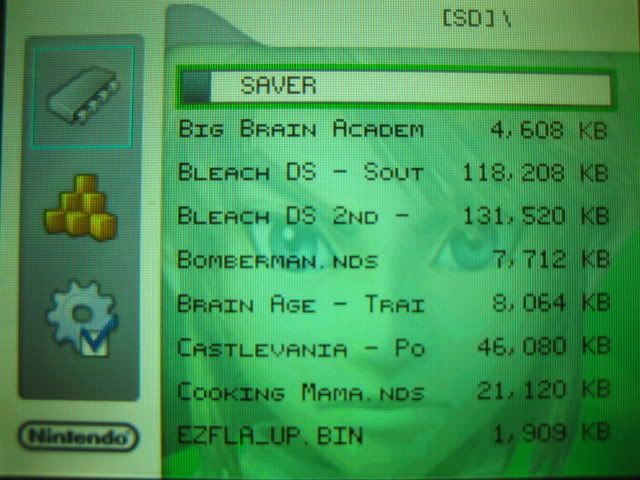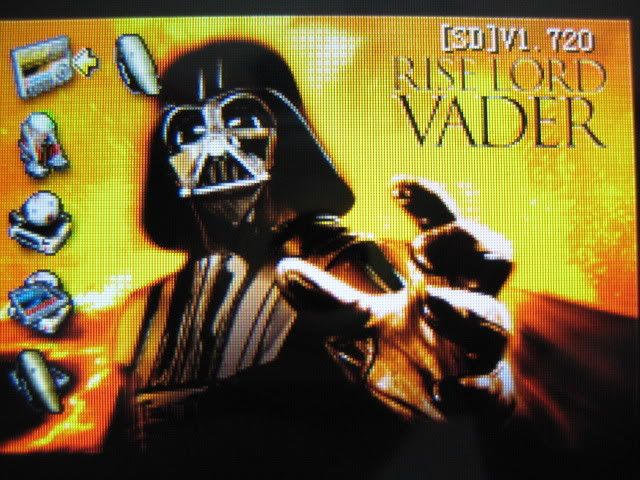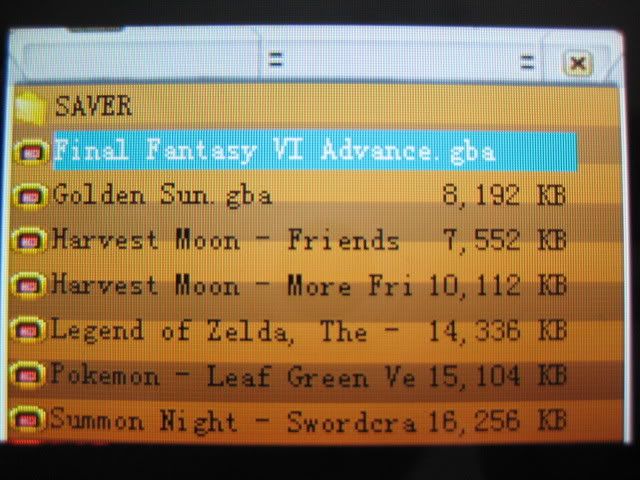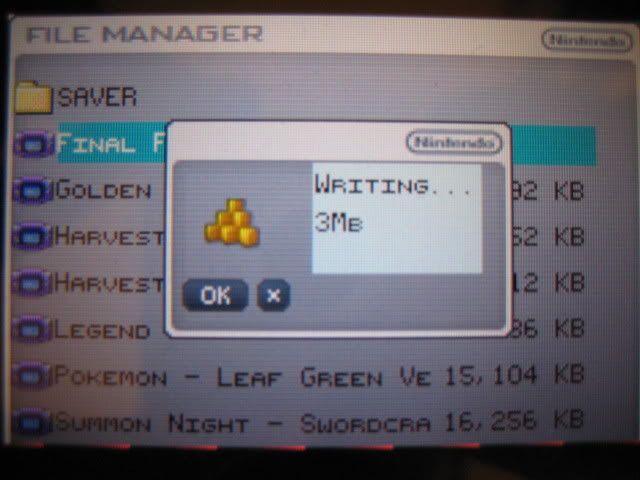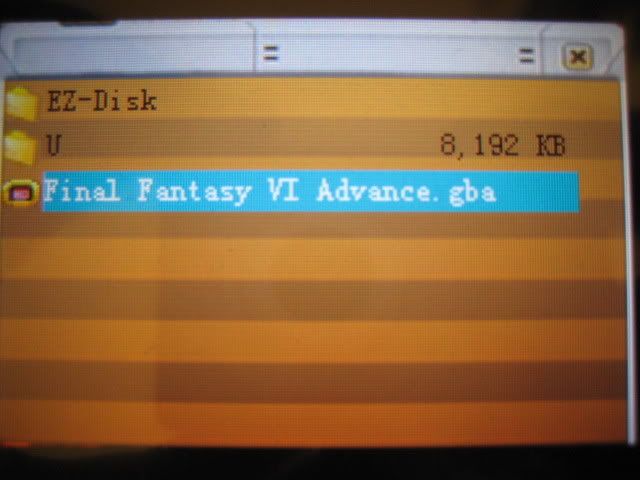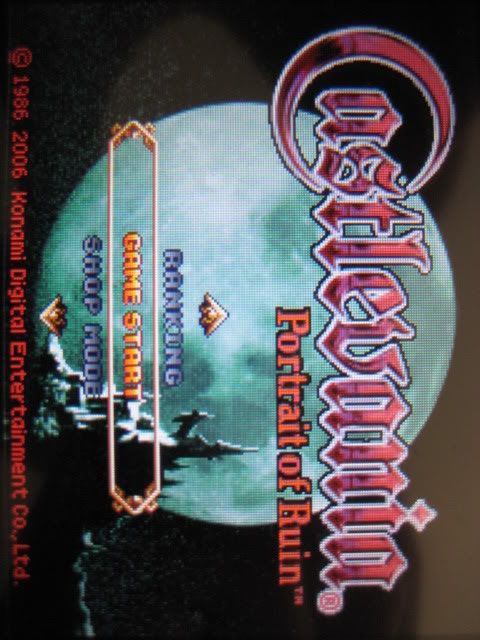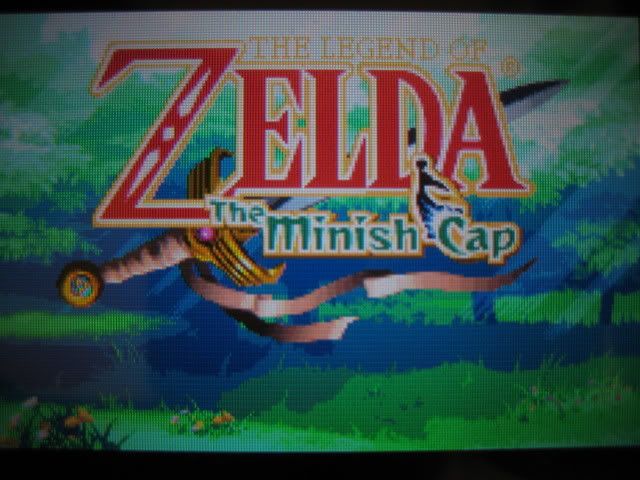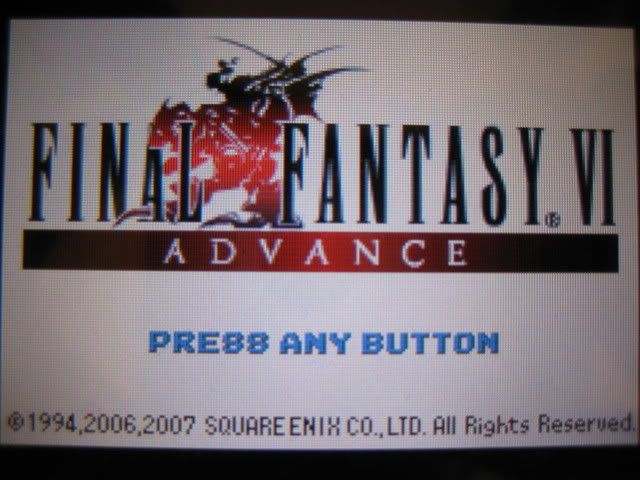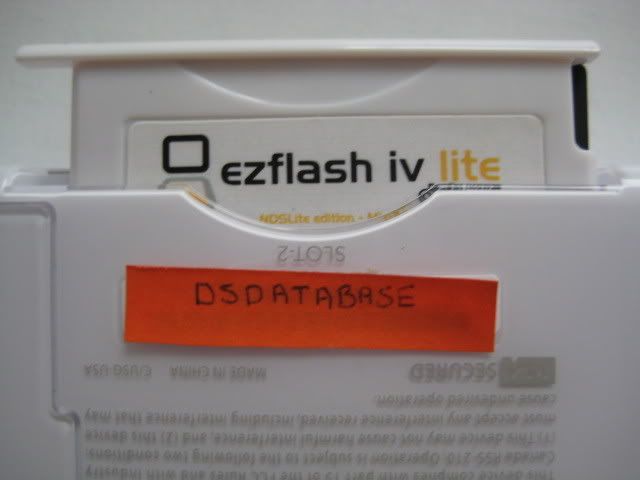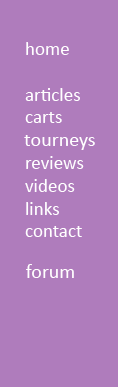| EZ Flash 4 Lite Deluxe Review - DS Database |
Special thanks to:
- Introduction - The EZ Team probably isn’t one of the most well-known or popular team in the market, but they have been in the scene for quite a while. Starting in the GBA scene with their EZ Flash I, EZ Flash II and EZ Flash III, these carts were well known for their superb compatibility with GBA games. It was safe to say that EZ Team would come out with another flash cartridge. And soon enough the EZ Flash IV emerged, with the ability to use MiniSD cards. Almost a year ago, the EZ Team released another reiteration of their cart for the DS Lite, the EZ Flash IV Lite. However because of the complaints that it stuck out a few millimeters, they released, yet again, more revisions, the EZ Flash IV Lite Deluxe and the EZ Flash IV Lite Compact. Both these carts claim to fit flush into the DS Lite, and share the same glossy layer as the dust cover supplied with the DS Lite consoles. The EZ Flash IV Lite Compact was released at a much cheaper price, but with no GBA support, while the EZ Flash IV Lite Deluxe retained all of the features of the original EZ Flash IV Lite. - Design - The packaging for the EZ Flash IV Lite Deluxe wasn’t as impressive as I had hoped. It looked nice compared with competitors, but it didn’t have the high quality of the previous EZ Flash products. I remember the EZ Flash III came in a wooden box with a great yet simplistic design. Receiving a cardboard box just didn’t seem right. However, comparing with today’s standards, it seems good enough.
Inside the packaging is a nice plastic tray with the EZ Flash IV Lite Deluxe and an EZ Pass 3 (or an EZ Flash SD Reader depending on what bundle you have purchased). The EZ Pass 3 works like a charm, there is no splash screen similar to the older versions of the Passcard 3 and the Superkey. However, unlike the Passcard 3 or Superkey, it does have a chip sticking out, which makes it a little hard to push in. I don’t actually have the EZ Flash SD Reader, but I assume it is just another average SD card reader.
The EZ Flash IV Lite Deluxe itself looks impressive. The sticker has a very nice look and feel to it, and also displays the beautiful white, yellow and black EZ Flash logo. The cartridge looks like it’ll fit the DS Lite flush, and has a nice glossy feel for the entire casing. On the back is a serial number. I believe the sticker was put in that area to avoid a loose screw. On the right side of the cart is a MicroSD slot. It looks quite problematic because it isn’t spring loaded, nor does it look easy to remove.
Upon usage, I noticed that the EZ Flash team missed by a millimeter of being flush, and that the white color is a little off. However, it does slide in and out quite nicely, and the glossy paint on the cart gives off a nice shine. The MicroSD slot takes some skill to get used to. You have to use the right strength to yank it out. Thankfully, the EZ Flash team left the right side of the case fairly easy to partially take apart, which in turn lets the MicroSD just fall out a little.
- Software - The EZ Flash IV software works for all EZ Flash IV products, and even some of their other flash carts. It seems that they finally have their patchers perfected. The EZ Client patches roms fairly fast, allows for batch mode, and pretty much is a two button operation with a pretty decent interface.
You simply click Open, select your file. Normally you would have everything set to default, which would allow you to reset in game, however you can changed the two options they have with a click of the mouse, then you are ready to click Send. It patches fairly fast, but still somewhat slow compared to some other patchers. Did I mention that this patcher works for DS and GBA roms? For both kinds of roms, you click the same buttons, and it will patch the same way. I can’t stress how good this software is. The main software itself hasn’t seen an update in ages, however, some files that the software uses are frequently patched to maintain 100% compatibility. - Use - The EZ Flash 4 Lite Deluxe has a firmware that is very similar to the EZ Flash III. This means that it can be run in two modes, NDS mode and GBA mode. Unlike other flash carts, each mode features a completely different menu. With any passme card or a slot 1 cart with passme function, including the EZ Pass III that is included, you can boot the EZ Flash IV Lite Deluxe in NDS mode. When booted, the cart writes the save file from the last time you have played a game. Interestingly, the time it takes varies a lot even though all save files are the same. Most of the time the load time is quite quick and takes no more than a second or two. The NDS mode features a very simplistic, yet nice menu showing a list of the available roms. On the side there are 4 icons which are all fairly useless other than the options that toggle how you save and the NOR button which allows you to access files stored of the EZ Flash IV Lite Deluxe's built in memory. NDS mode allows both DS and GBA games to be booted. The load time is quite quick for DS games and GBA games.
In GBA mode, you get many options in the main screen. These options are My GBA (to select games), Txt Saver (to read text files and save at certain points), Mines (a nice minesweeper clone), Setting (to change how games save and the language that the cart uses), and Help (a fairly detailed manual, comes in Chinese, but there are ways to change the guide back into English). The features are quite intuitive and self explanatory.
In My GBA, you first access the NOR section, which is the 384Mb (equivalent to 48MB) built in memory for the few problematic GBA games. When placed in the NOR section, games boot immediately with almost no load time. There is also a folder called EZ-Disk, which is basically your MicroSD card. Basically you just scroll up and down with the up and down button, or go up and down pages by clicking left and right. Loading for GBA games take about 5 to 10 seconds, which is quite good compared with all the other carts on the market.
I would like to take this chance to add that the EZ Flash IV Lite Deluxe works on any GBA, GBA SP, or GBA Micro consoles if you somehow fit the insides into a GBA sized case. There are a few people who have done it using the M3 Lite cases available online for purchase. However there is a lot of cutting and modding involved. Also want to note that there are many versions of the EZ Flash IV. These versions, as mentioned in the introduction, are the EZ Flash IV, EZ Flash IV Lite, EZ Flash IV Lite Compact, and the EZ Flash IV Lite Deluxe. All of the carts perform much the same, with the exception of the EZ Flash IV Lite Compact, which can play very few GBA games. The original EZ Flash IV uses MiniSD cards whereas all the other EZ Flash IV carts use MicroSD, this does affect speed in some DS games. However, the advantage is that the EZ Flash IV original is GBA sized, meaning that it will fit in GBA consoles with no modding. - Functionality - For NDS compatibility, the EZ Flash IV was never very popular. Many people have complained about slowdowns at launch, and that the compatibility was not as high as competitors. However, with the last few patches, the EZ Flash IV has definitely caught up to competitors, not only in compatibility but in speed as well. With a Made in Japan Kingston 1GB MicroSD card, the EZ Flash IV Lite runs almost all games perfectly. There are a few minor glitches with Castlevania: Portrait of Ruin, however, it hasn’t frozen at all. The Castlevania: Dawn of Sorrow intro however has slight stutters in the video, and none in terms of audio. Although I am not impressed with the lag, I can say that it is decent. And compatibility is at almost 100% if not 100% at this point.
The EZ Flash products have been known for its unrivalled support for GBA. And this is obviously true. In GBA mode, I have not had a single problem with GBA games, all of them played flawlessly at incredible speeds. There was no problem running them, they were all at full speed. Compatibility is at 100% for sure. There are no problems running GBA homebrew, prepatched games, or any retail rom. However, in NDS mode, I have had trouble. Generally all roms run perfectly. However, once every twenty to thirty boots, games will show graphical errors, generally minor, perhaps one or two stuck pixels. I suspect that it is easily fixed in a firmware update, or even downgrade.
In terms of homebrew, the EZ Flash IV Lite Deluxe has a DLDI patch, as well it natively supports many old homebrew applications. It is definitely much better than the current slot 1 carts in the market. It can also run older GBA homebrew. Now with the RAM of the cart accessible because of some joint work with the EZ Team and some homebrew coders, the few homebrew applications that use RAM can utilize it now. And for those of you with slot 1 carts, the Opera Web Browser can be patched on the slot 1 cart to utilize the EZ Flash IV Lite Deluxe’s RAM.
- Conclusion - The EZ Flash IV Lite Deluxe was released quite a while ago. In the past this cart may have had problems that made it a bad choice. However, now with the updates released by the EZ Team as well as a good fanbase with talented homebrew coders, the EZ Flash IV Lite Deluxe is definitely a good choice. It is easily one of the best, if not the best choice for a slot 2 cart. The cart features great NDS support with almost no lag with a Made in Japan Kingston 1GB MicroSD, unparalleled GBA support and stellar homebrew support. It is also worth noting that the cart has very nice build quality and will look quite nice in the DS. There are many versions of the EZ Flash IV which you can take advantage of. Each features similar functions, but different cases, slightly different operations and a choice of memory cards. Another nice thing to know is that the EZ Team is behind this product. They have been releasing updates fairly consistently, even for some of their oldest products.
As with all flash carts, there are problems with the EZ Flash IV Lite Deluxe. Being a slot 2 cart with MicroSD support, it is quite slow compared to competitors in terms of NDS games. Even though it is acceptable with a high speed MicroSD, it still doesn’t compare with other flash carts. The MicroSD slot is just terrible, the process of taking out a MicroSD card is almost impossible for the first little while. And of course, the cart does not fit perfectly flush, nor does the color match the Polar White DS Lite. It is slightly off.
In conclusion, I would highly recommend this flash cart. It is amazing in every way. It has a solid and hardworking team behind it. Even in comparison with the M3 Lite and the G6 Lite, the EZ Flash IV Lite Deluxe is just far superior in terms of GBA. If you have a slot 1 cart and want some GBA support, the EZ Flash IV Lite Deluxe should be the cart you buy. Keep in mind that the EZ Flash IV Lite Deluxe doesn’t cost that much compared to some of its competitors, and it retains all the features. - Score - Design – 4/5 Overall – 37.5/40 |