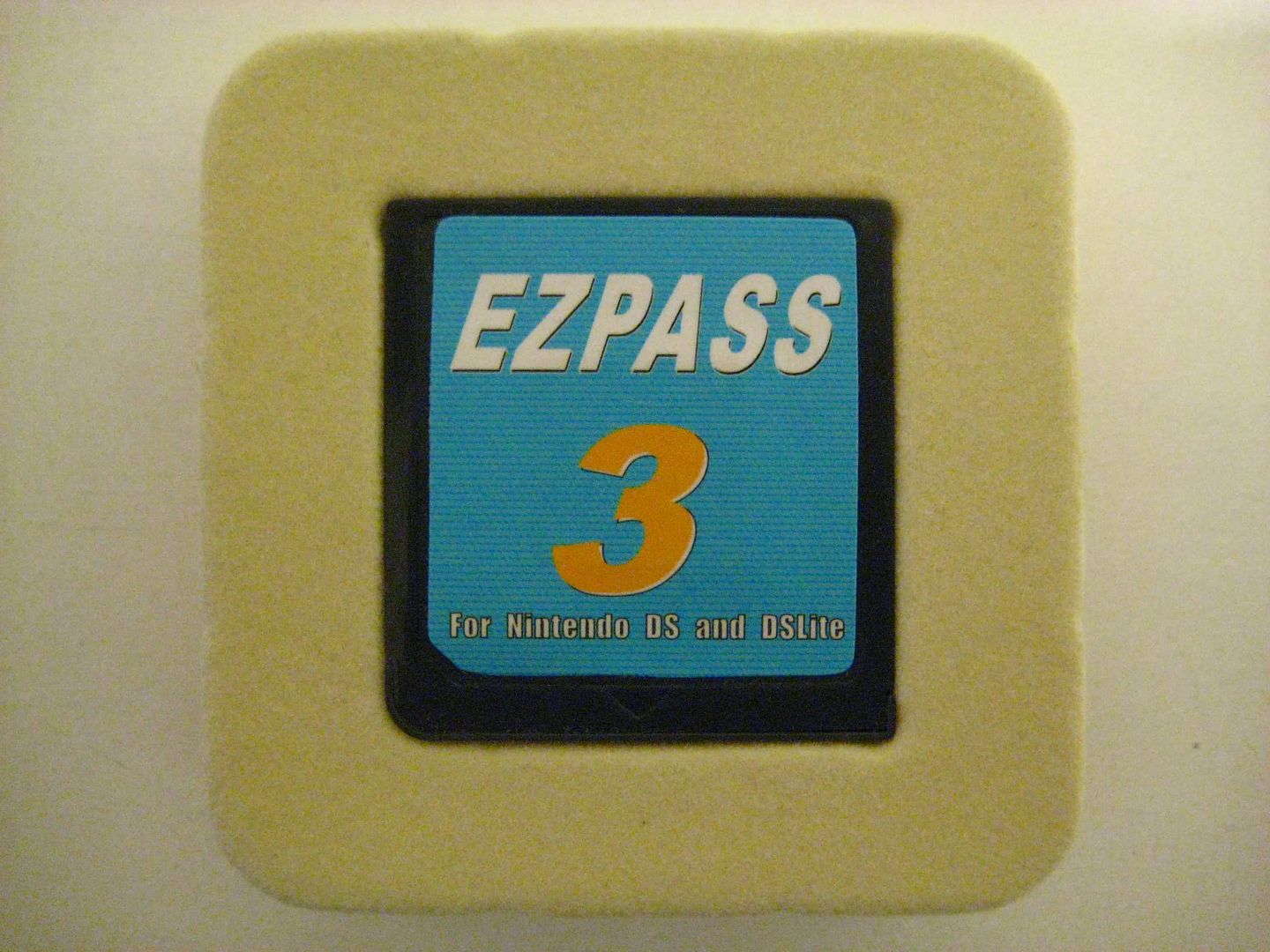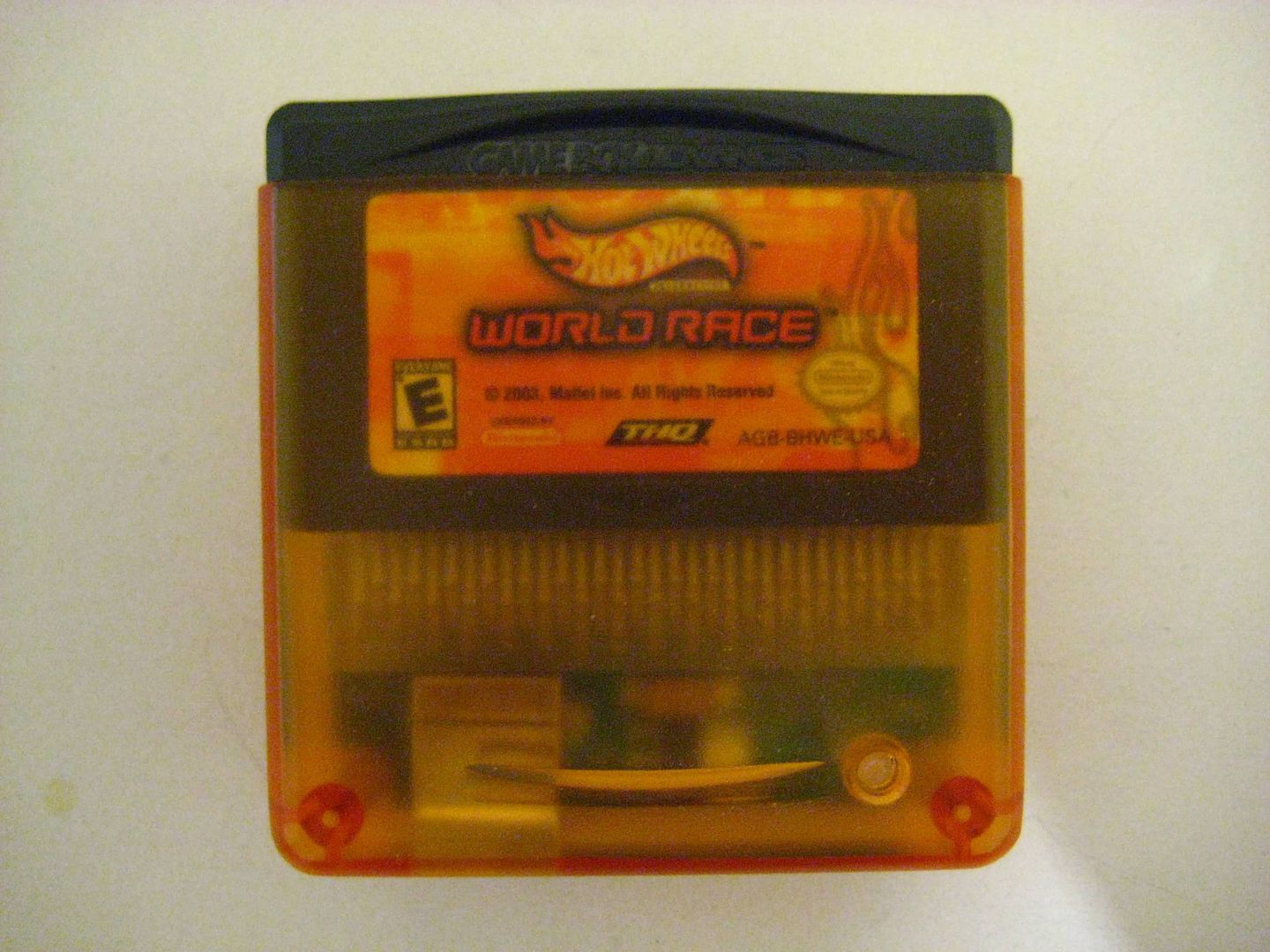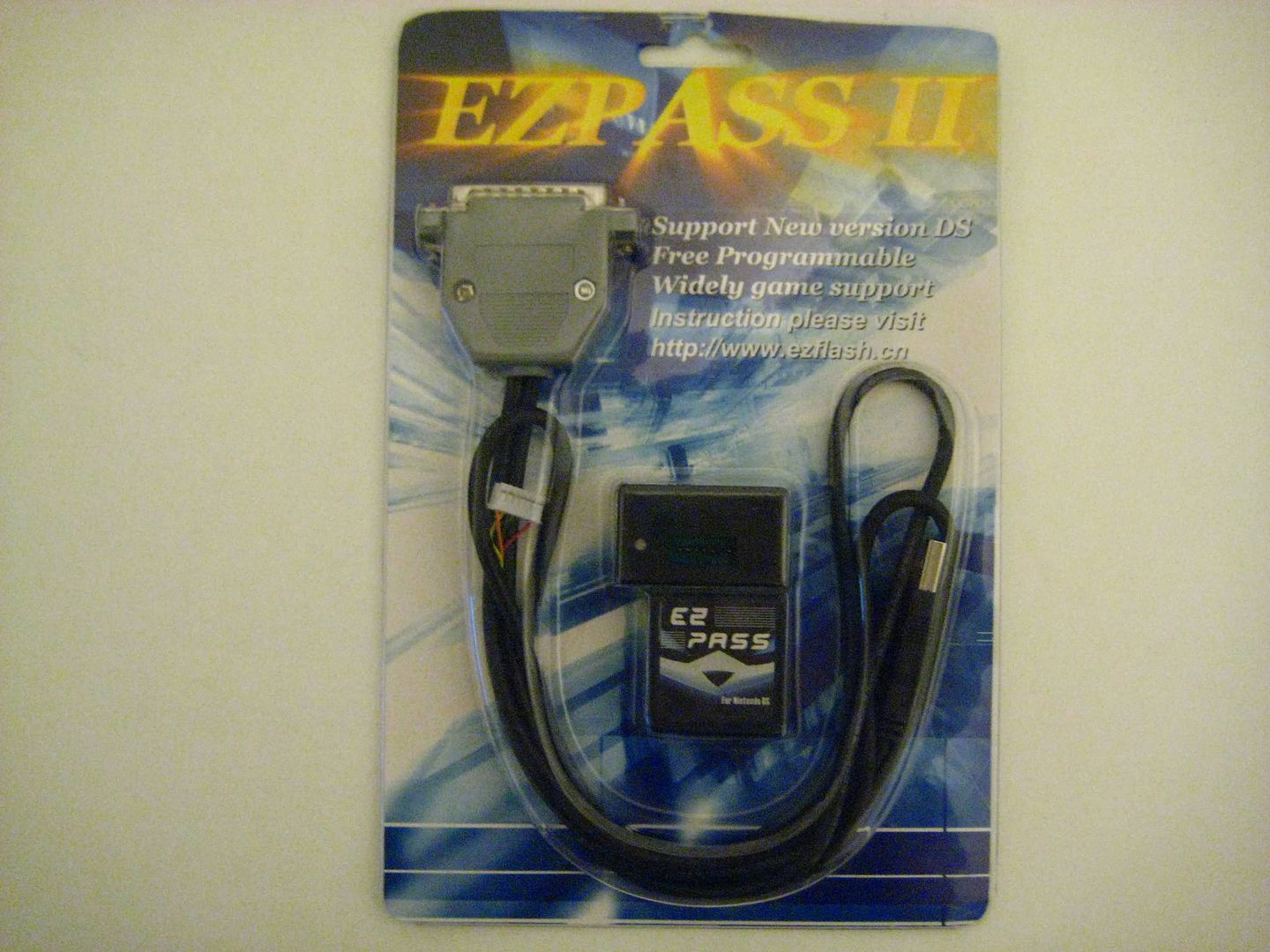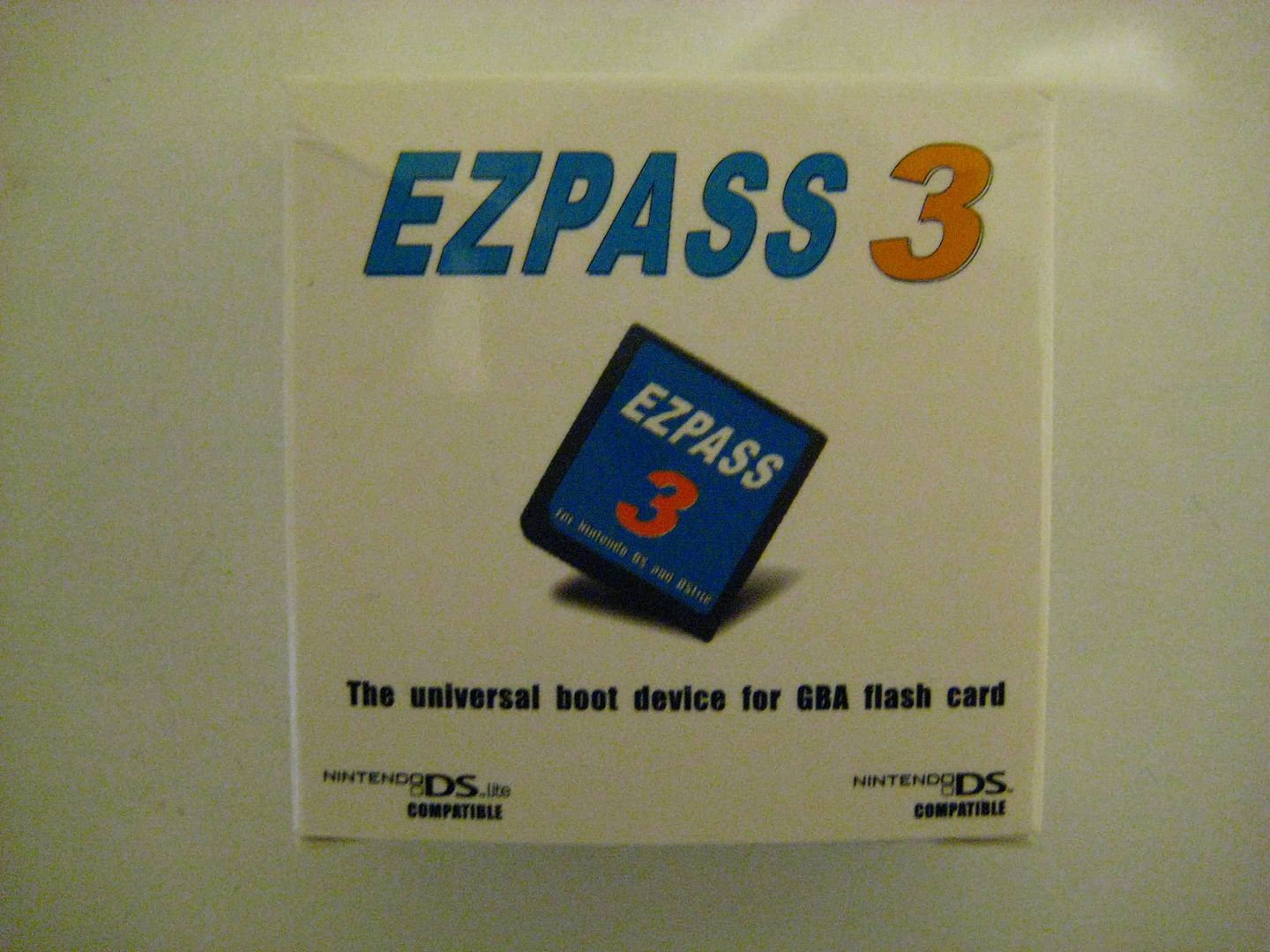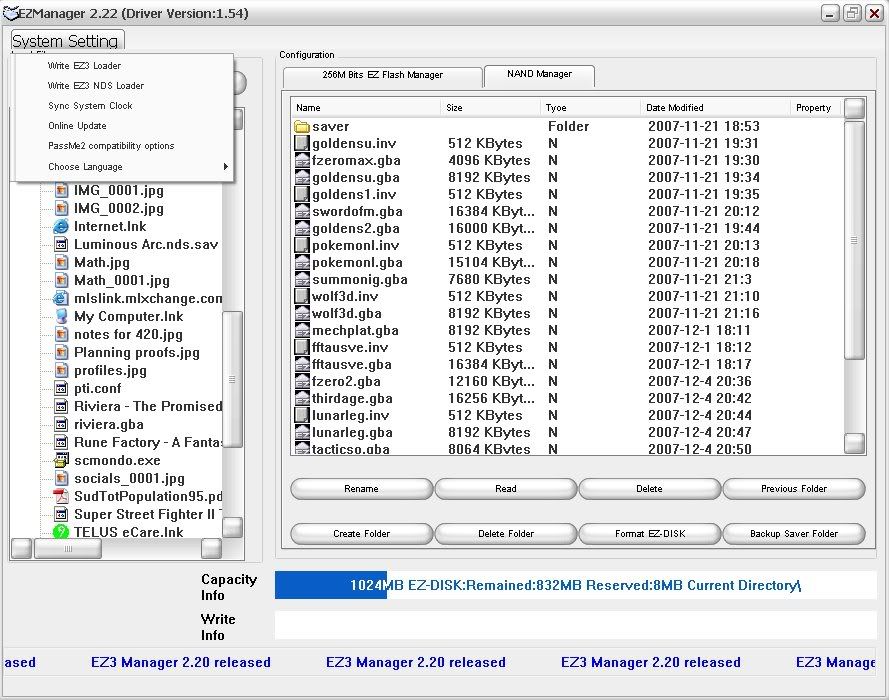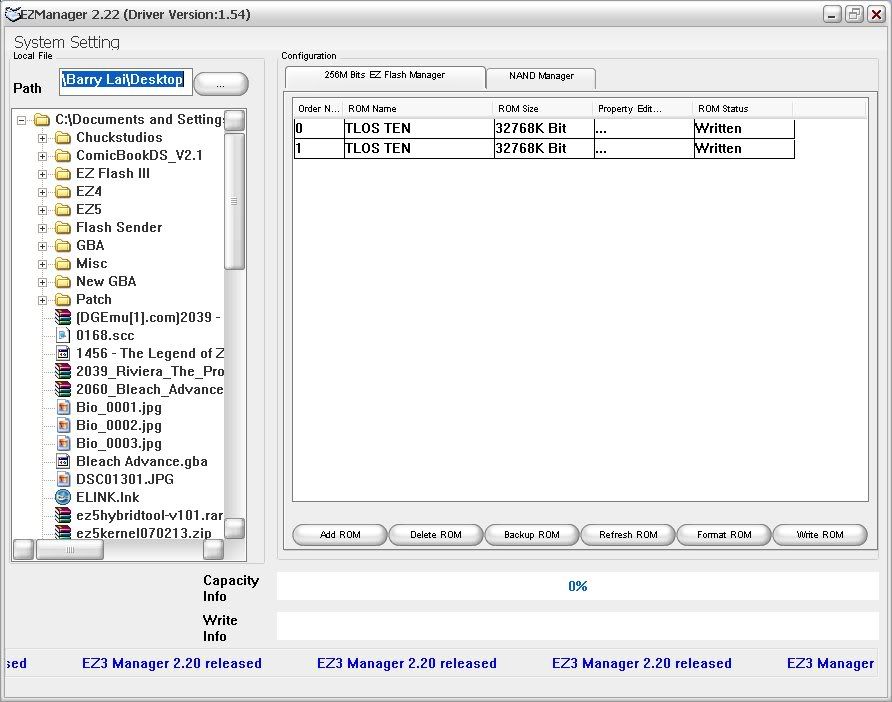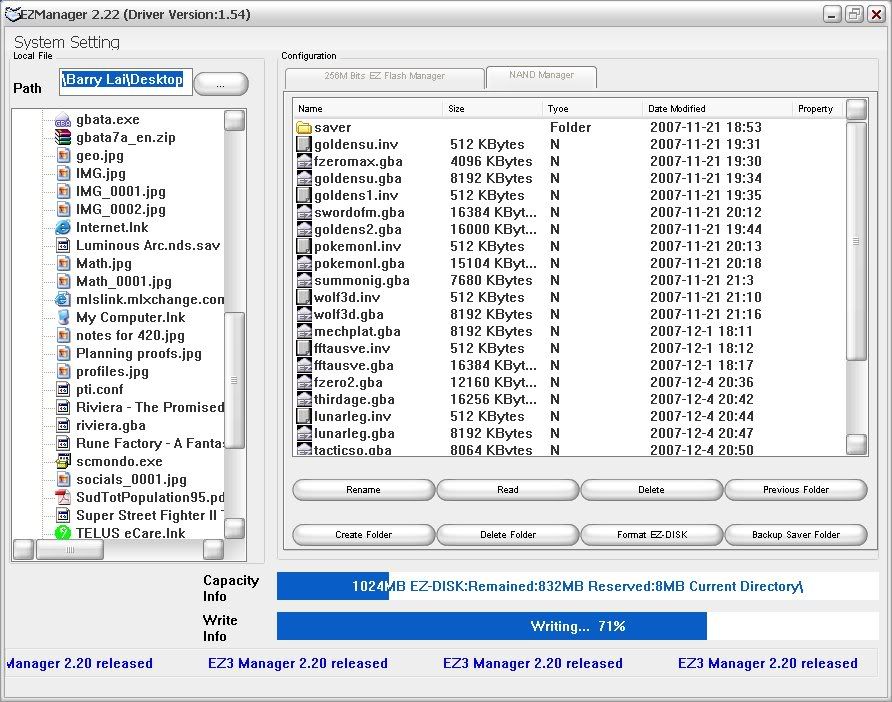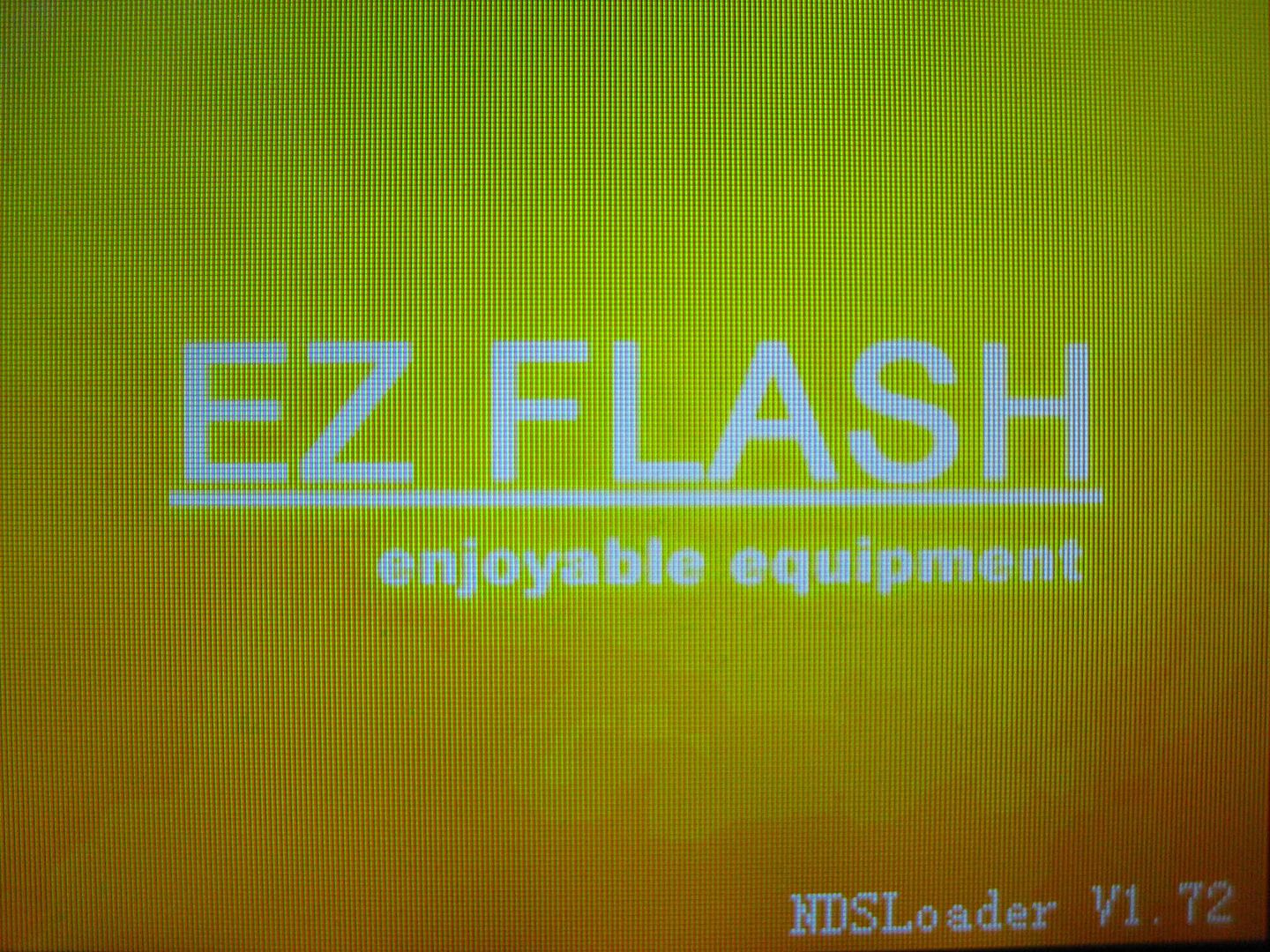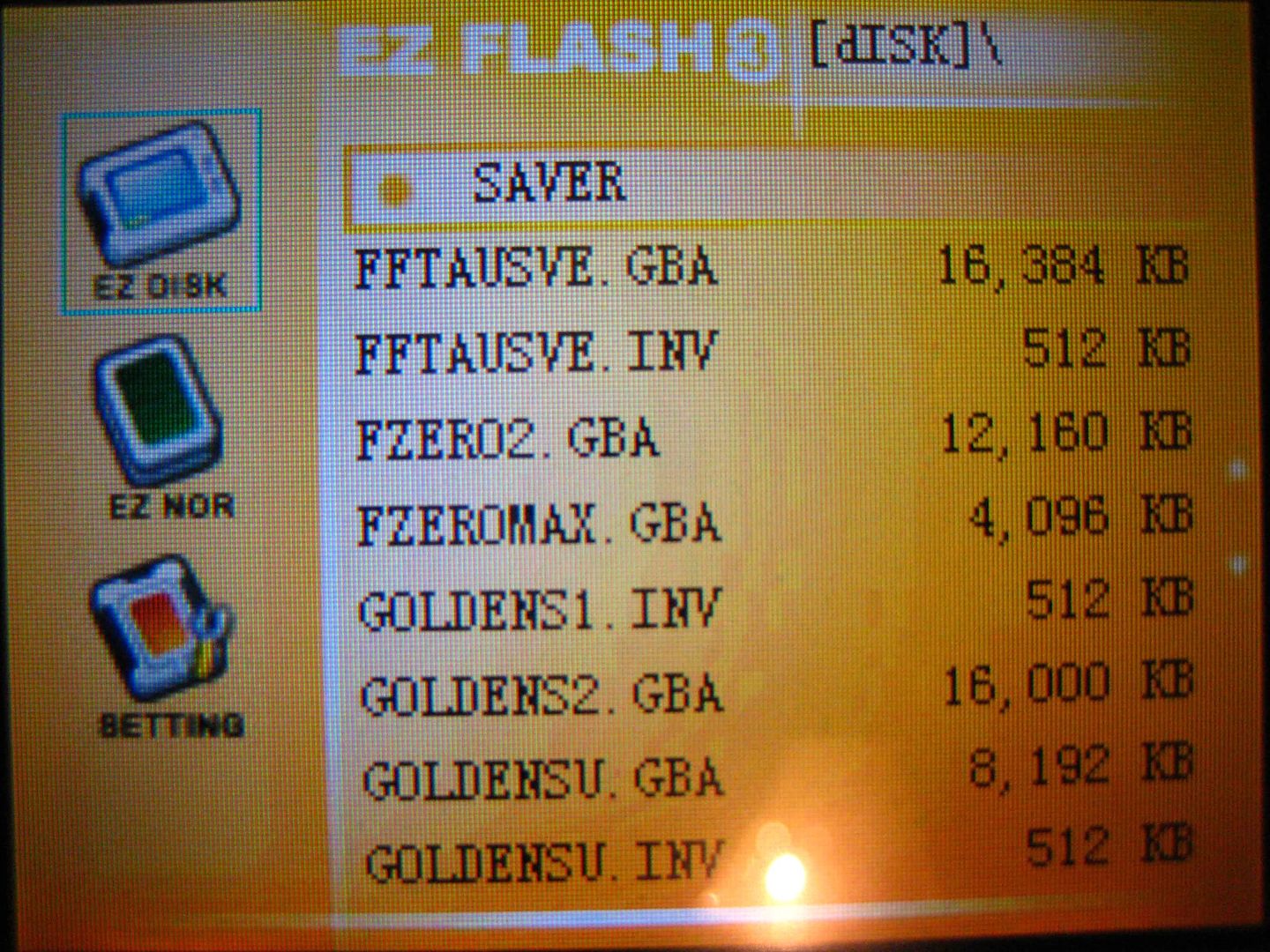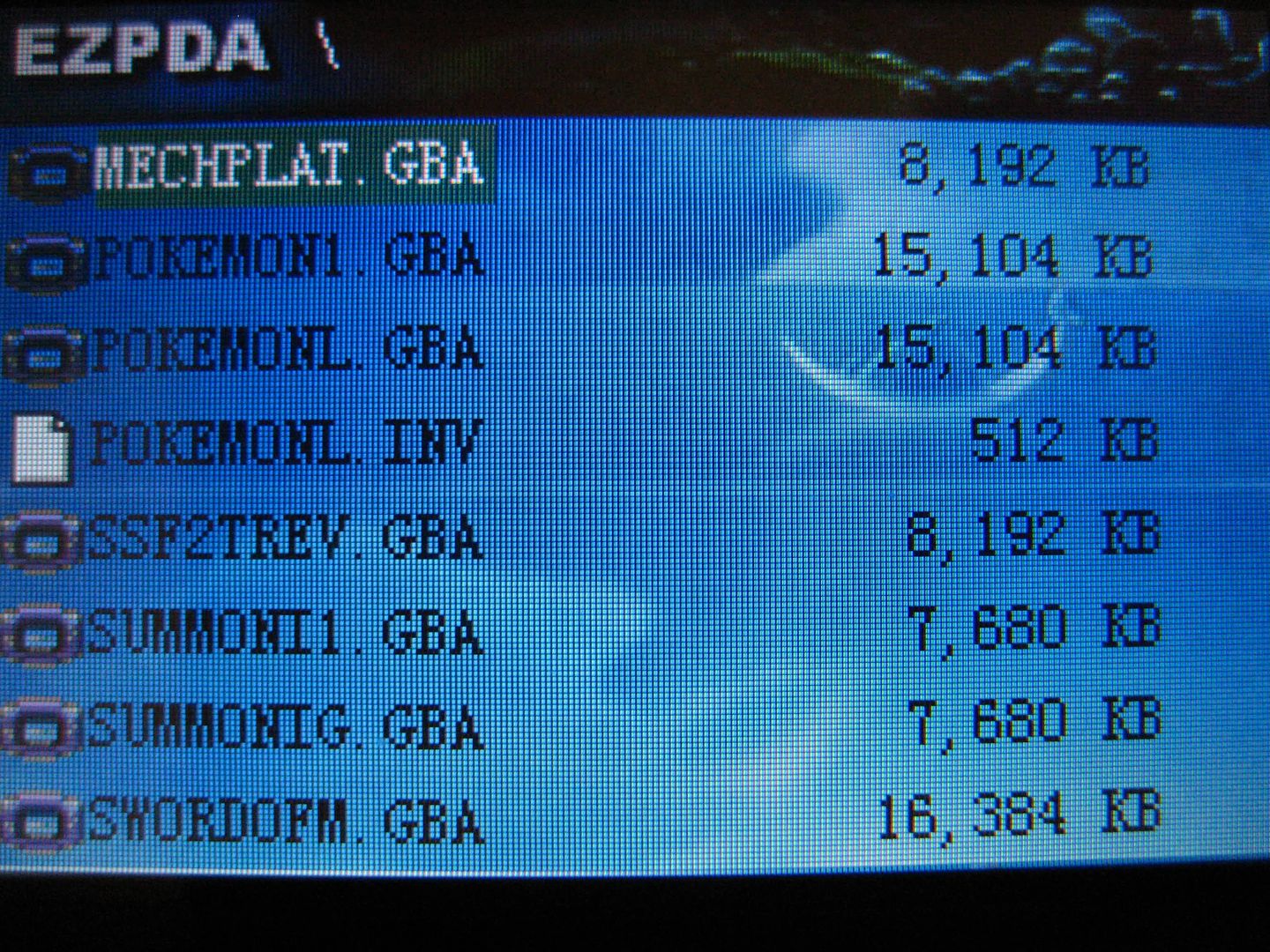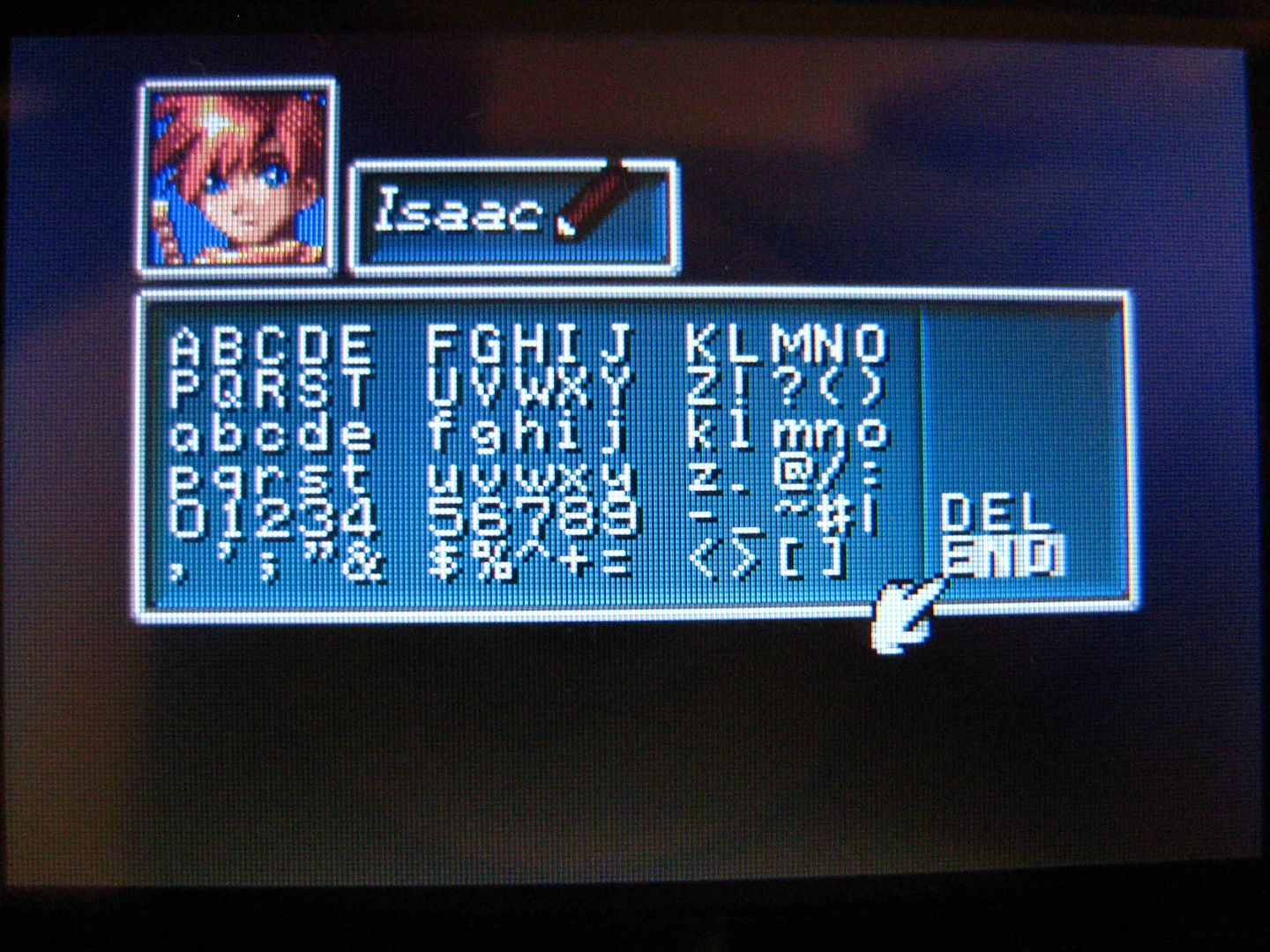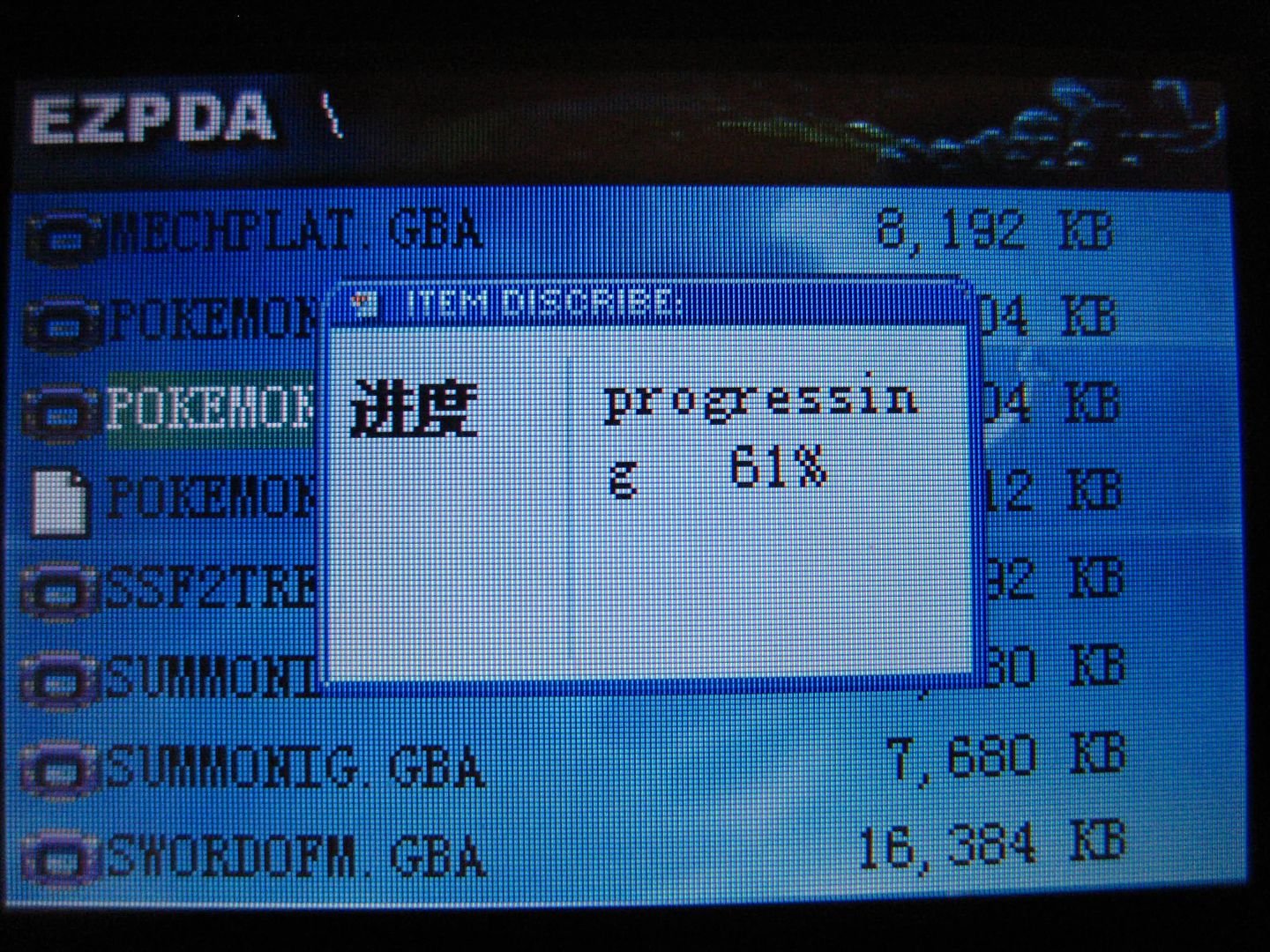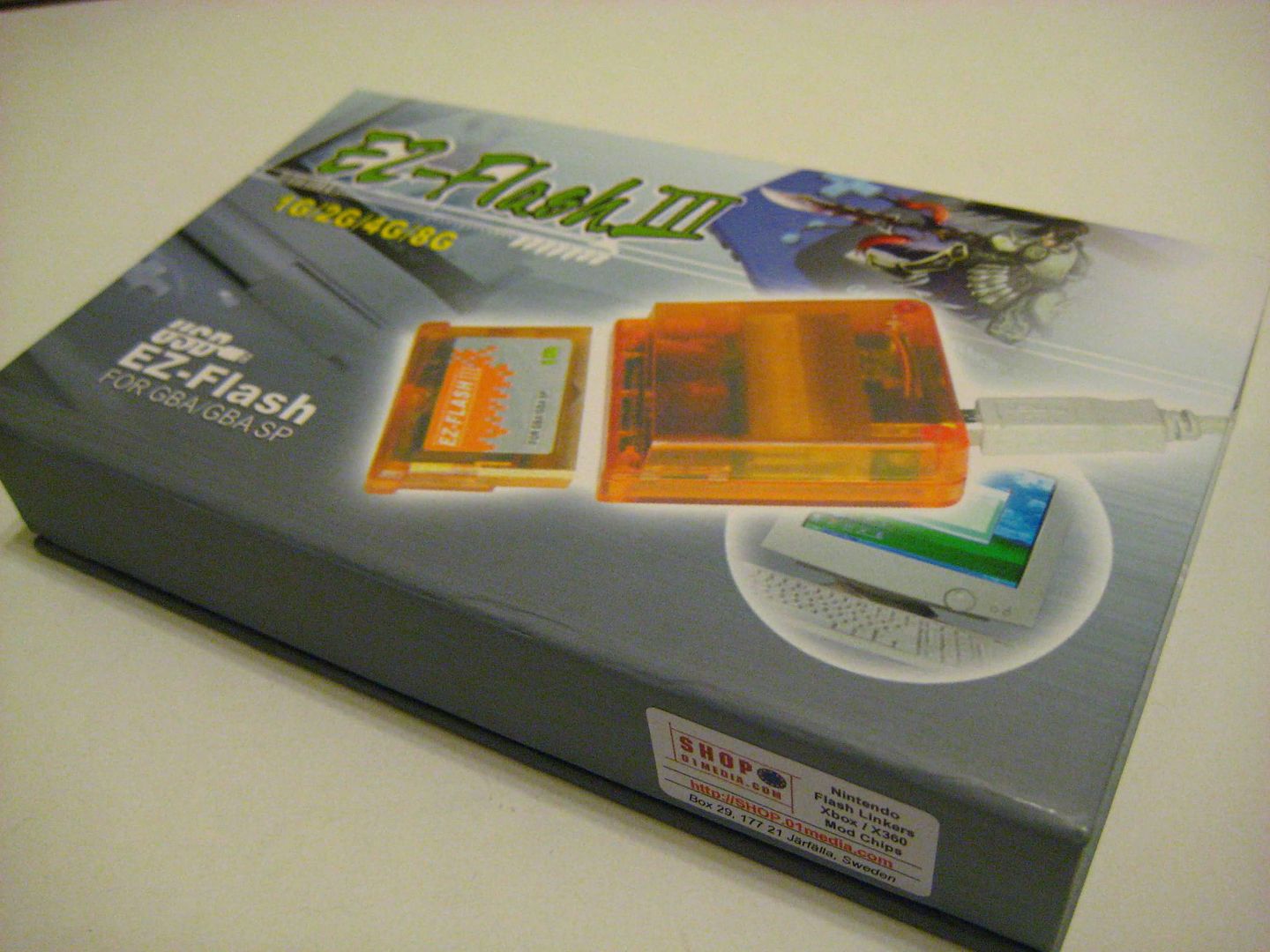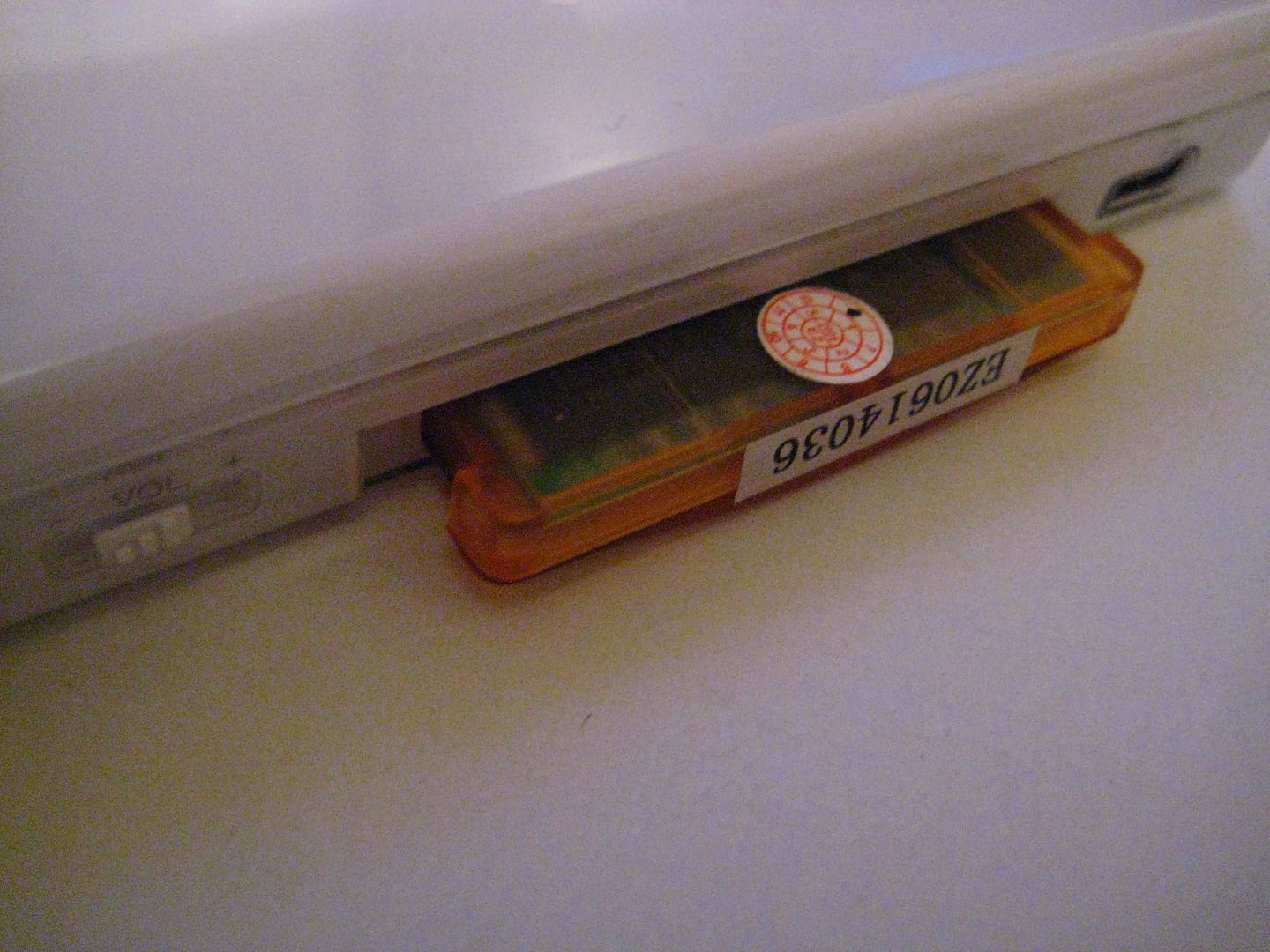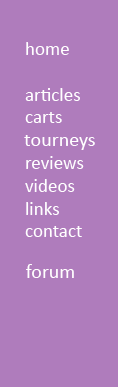EZ Flash III Review - DS Database – 12-25-07 |
Special thanks to:
- Introduction - The legacy of the EZ Flash III still lives on today, even though it has been almost 3 years since its original release. Even today it is one of the best known flash carts for the Gameboy Advance console. Their compatibility is superb, and their team has continual support. At the time of this review, there have been several successors to the EZ Flash III, but this cart still remains one of the most popular options.
The EZ Flash III has come a long way, there were numerous updates that unlocked new features, different revisions of the linker and new carts that came with more memory. In this review, we are looking at the EZ Flash III 8G version which is the latest on the market, as well as EZ team’s passme devices, the EZ Pass II and the EZ Pass III.
- Design - I was rather disappointed with the EZ Flash III packaging, in the past, EZ Flash III cartridges were tightly packed into a wooden box that had a simplistic design, the EZ Flash III 8G came in a sturdy cardboard box. Don’t take this the wrong way, the cardboard box was very stiff, and it held the EZ Flash III perfectly, it even has magnetic strips to hold the flap down. The design is nothing special, but the colors seem a little faded. There was no writing on the box, which is nice because there was no spelling mistakes like the packaging for the EZ Pass II and the EZ Pass III.
Inside the box is an orange card that gave you instructions to find the instructions on the internet, a cable, a linker, and the EZ Flash III cartridge. The cable seems to be a standard Male A/B USB cable. The orange linker is called the EZ Writer II which seems to be bundled with all of EZ Flash’s earlier products. It is sturdy and it writes fast. It can even backup original GBA games.
The EZ Flash III cartridge is bright orange and has a sticker indicating the name of the product and the amount of memory built in. The EZ Flash III is exactly the same size as any retail GBA game, and unlike most flash carts, this cart feels solid and heavy. It has a nice weight to it, and feels like a quality product.
The other two packages that I received were for the passme devices. The boxes weren’t all that great, the EZ Pass II was housed in a packaging that looked like it was designed to be put up on shelves at a retail store, one of those products that no one even takes a glance at, and the EZ Pass III packaging looked like it was a random box found to place the EZ Pass III in so that it’ll survive the shipping, neither was impressive.
As far as the actual items go, the EZ Pass II was solid, and the cables are sufficient for their purpose. The EZ Pass III has a disgusting light blue sticker on the front and excess plastic oozing out the sides. There is a chip sticking out, which is hugely unimpressive.
- Software - The software designed for the EZ Flash III was easily the best in the market a year or two ago, but today, it is nothing more but a drag. With the generation moving on towards drag and drop and mass storage devices, software seems unthinkable, especially when it is presented in the buggy format the EZ Manager presents itself in.
To be fair, the EZ Manager makes the EZ Flash III a far more versatile cart, patching roms to have various features such as the sleep mode, instant save and cheats. It lets you browse different partitions of the EZ Flash III, and of course, it also lets you update firmware and checks for updates automatically.
I met some freezes here and there, but to be honest, it wasn’t all that bad. Freezes are quickly recoverable by deleting the corrupted files and replacing them with the correct files. However, the EZ Flash III and its software presents two unbearable problems.
The first being that files names can only go up to 8 letters means that a nice and organized list of games is quite hard to maintain. It is bearable if the cart can only hold 5 or 10 games, but with 8Gb of memory (1GB), you can literally hold more than a hundred games, and cryptic names becomes hard to understand and hard to search for. The second problem is the unbearably slow transfer speed of the roms to the actual cartridge. The EZ Flash III was known for its incredible speed, but compared to today’s standards they are slow at best. It is forgivable on the 1G version of the cart, but once again, because of the immense size of the EZ Flash III 8G it takes years to just fill up the cart. At this point, I haven’t even filled the cart halfway because of the time it takes, I’ve just been swapping out roms.
In terms of the EZ Pass II and the EZ Pass III, they use a different software. The EZ Pass II uses a JTAG programmer, and it is quite easy to use and quite easy to change into a passme device, but I really don’t see the point. They are more expensive than nopasses such as the EZ Pass III, and they are harder to set up. The EZ Pass III is extremely easy to use because it is just plug and play, no software needed.
- Use - Here is a quick demo of the EZ Flash III GBA menu: The EZ Flash III has two different modes, NDS and GBA. Each mode has a complete different menu and a completely different style of booting games. You access the NDS mode with either a passme device or using a DS with flashme installed. The GBA mode boots automatically in a GBA console, or when you click run GBA in the DS menu.
The NDS mode boots into a menu with a brilliant orange design and a list of games and their save files, to boot, simply scroll over the file and click A. On the left side of the touch screen, there are buttons to go to the 256Mbit NOR memory or access the help files. The 256Mbit NOR memory is an extra bit of memory on the EZ Flash III that allows users to run larger GBA games or just use as extra memory, think of it as a second flash cart within the EZ Flash III.
In GBA mode, you get many options in the main screen. These options are My GBA (to select games), Txt Saver (to read text files and save at certain points), Mines (a nice minesweeper clone), Setting (to change how games save and the language that the cart uses), and Help (a fairly detailed manual, comes in Chinese, but there are ways to change the guide back into English). The features are quite intuitive and self explanatory.
In My GBA, you access the NOR section first. When a rom is placed inside the NOR section, it loads instantaneously, whereas in the NAND section (your 8G of memory), it takes a few seconds to load a game.
- Functionality - The NDS compatibility of the EZ Flash III is a hit and miss. The cart was originally designed for GBA, and basically the NDS features were a bonus. That being said, you can’t expect any shiny features like download play or cheats for the games. But for the most part, most of them run. There are a few roms here and there that don’t work with the EZ Manager right off the bat, sometimes you need to patch them through the EZ Flash IV patcher then transfer it into the EZ Flash III with the EZ Manager. Overall, the NDS compatibility is satisfactory, there are games that it cannot play, and it is missing a lot of features, but seeing as how the EZ Flash III was designed for GBA and advertised for GBA users, the NDS sides of the EZ Flash III is completely forgivable.
The main reason users would buy the EZ Flash III is for the GBA support. The EZ Flash III is great, compatibility is easily at 100%, they run at full speed and booting them is quick and painless. I haven’t had a single issue with any rom or save type that I have tried and I have always heard of nothing but praise for the GBA support of the EZ Flash III. However, keep in mind that the EZ Flash III’s bonus features such as instant save may hinder this 100% compatibility. The EZ Flash III’s features except for soft reset generally work for older games, but pretty much can’t run on any of the newer games.
Also wanted to mention that the 256Mbit GBA roms must be run on the NOR section of the EZ Flash III, which means that you can only have one 256Mbit GBA rom ready to run at all times. Although you can manage your NOR memory on the go, be prepared to wait 10 to 20 minutes copying from NAND to NOR memory.
For homebrew, the EZ Flash III supports all GBA homebrew. But in terms of NDS, it is quite horrible, the DLDI patch isn’t quite up to date, and I have found numerous problems booting NDS homebrew. I would not recommend the EZ Flash III for almost anything to do with the NDS side of things.
The two passme carts are functional obviously with the EZ Flash III and all of the EZ Flash products, but also Supercard and M3 series. Unlike their competitors I don’t believe the EZ Passes are locked to work with only certain flash carts, nor do they display splash screens, so they are nice choices.
- Conclusion - The EZ Flash III is an expensive flash cart that quite a few people buy and are satisfied with. It is quite easy to explain, the EZ Flash III is definitely one of the best choices to take when you want a flash cart for your new Gameboy Advance console, or perhaps just want to enjoy some GBA games on your DS console.
With unsurpassed support for all gameboy advance games and the capability to dump GBA games with the EZ Writer, this is really an all in one package. As a bonus, it also has some decent NDS functions.
Unfortunately, the EZ Flash III’s downsides come mainly from its dated software, which is focussed on giving slow transfer speeds, 8 character names, and a few freezes along the way. Setting up the EZ Flash III is frustrating and seemingly impossible, however, after a few tries, you will get used to it. After the initial setup, the EZ Flash III is a joy to use.
I have mixed feelings about the EZ Flash III, it is the best of the best for Gameboy Advance games, and it is a great product. If you are looking for DS games and DS homebrew, this is not the product to get, but for Gameboy Advance games, this is the one to get. I might want to add that getting less memory for the EZ Flash III can actually be a good thing, it is easier to forgive slow load times and 8 character names if you don’t need to maintain a hundred games, and of course, the price is lower.
Overall, the EZ Flash III is a great cart, and I’d highly recommend it if you want it solely to play GBA games. The two passme carts are also great because they aren’t like other competing products that are locked only certain products, you can use them on most flash carts on the market.
- Score - Design – 5/5 Overall – 35/40 Please note that Shop01Media does have all models of the EZ Flash 3 available for purchase at a decent price, even if they are excluded from the website. Simply give them a quick email regarding it if you are interested. |