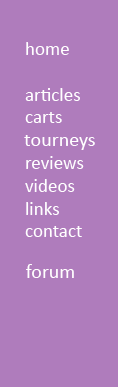Special thanks to:

For providing the EZ Flash IV MiniSD
for this review.
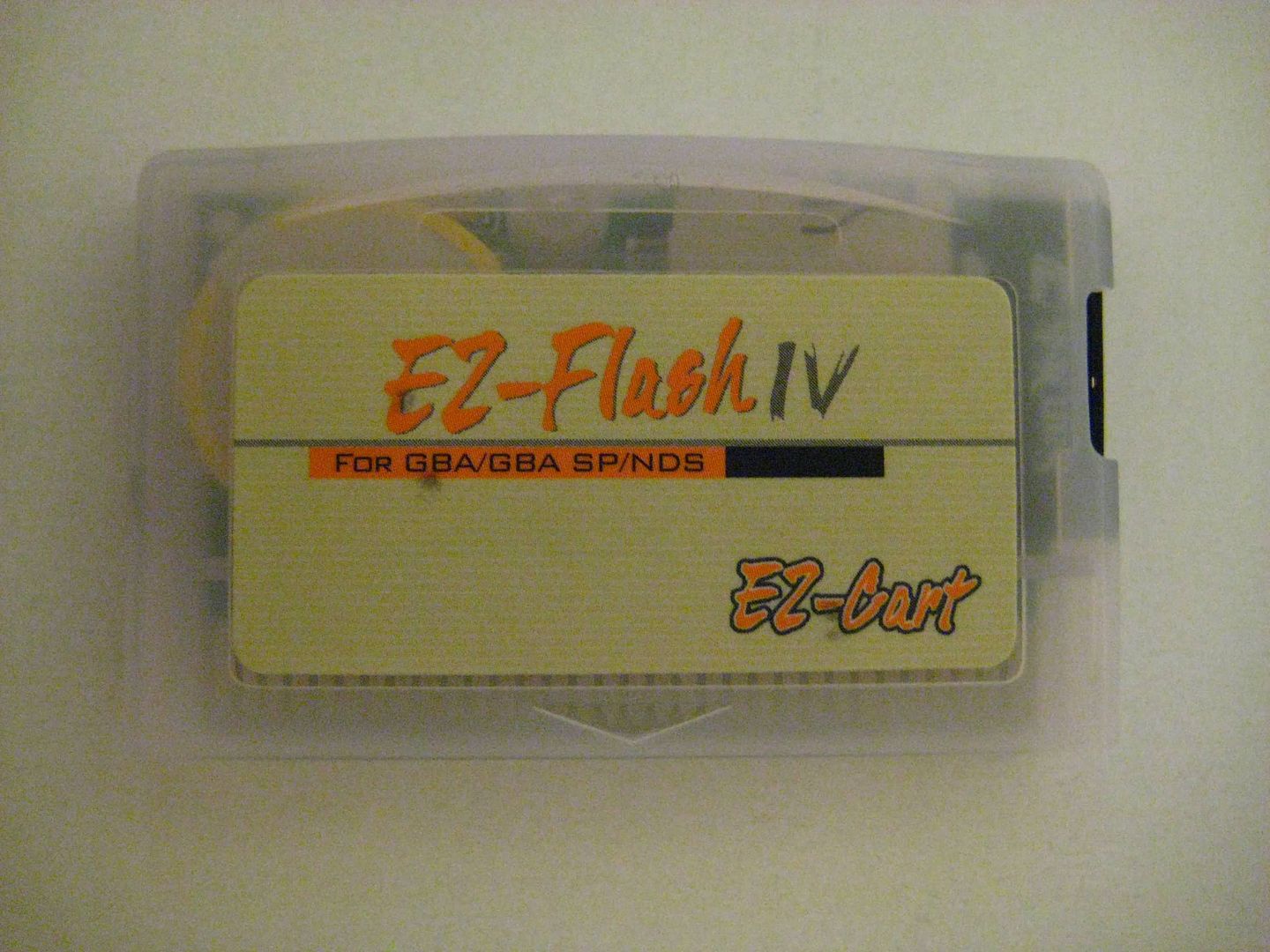
- Introduction -
The EZ Flash IV MiniSD is the first removable media based flash cart produced by the renowned EZ team. They have created some of the best flash carts on the market for the Gameboy Advance console, the most famous being the EZ Flash III. Although it has been quite some time since the release of this flash cart, the EZ Flash IV MiniSD is still crowned one of the best options for old GBA consoles, as well, it is often chosen for old DS models.
The EZ Flash IV has been released in a huge array of different models. The EZ Flash IV MiniSD is the only model that is the same size as a full GBA cart. The EZ Flash IV Lite is slightly larger than the DS Lite dust cover, the EZ Flash IV Lite Deluxe and the EZ Flash Lite Compact are the same size as the DS Lite dust cover. Each of the EZ Flash IV carts were fairly similar other than the EZ Flash IV Compact which featured zero GBA support. They all use the same firmware, they all use the same patcher, and they all have similar specifications. What makes the EZ Flash IV MiniSD stand out is the fact that it uses MiniSD cards instead of MicroSD cards and that it is the size of a GBA cart instead of the dust cover.

Introducing a few EZ Flash products, on the top is the EZ Flash 3 in 1, on the right hand side is the EZ Flash II Powerstar, and on the left is the EZ Flash IV MiniSD.
Although the latter releases of the EZ Flash IV are faster than the EZ Flash IV MiniSD, many users opt for this one because of the size. EZ Flash IV Lite models do not ship with a full sized GBA casing, nor are there real GBA size cases being produced. The EZ Flash IV MiniSD is the only option for users that wish to use an EZ Flash IV on an actual GBA console.
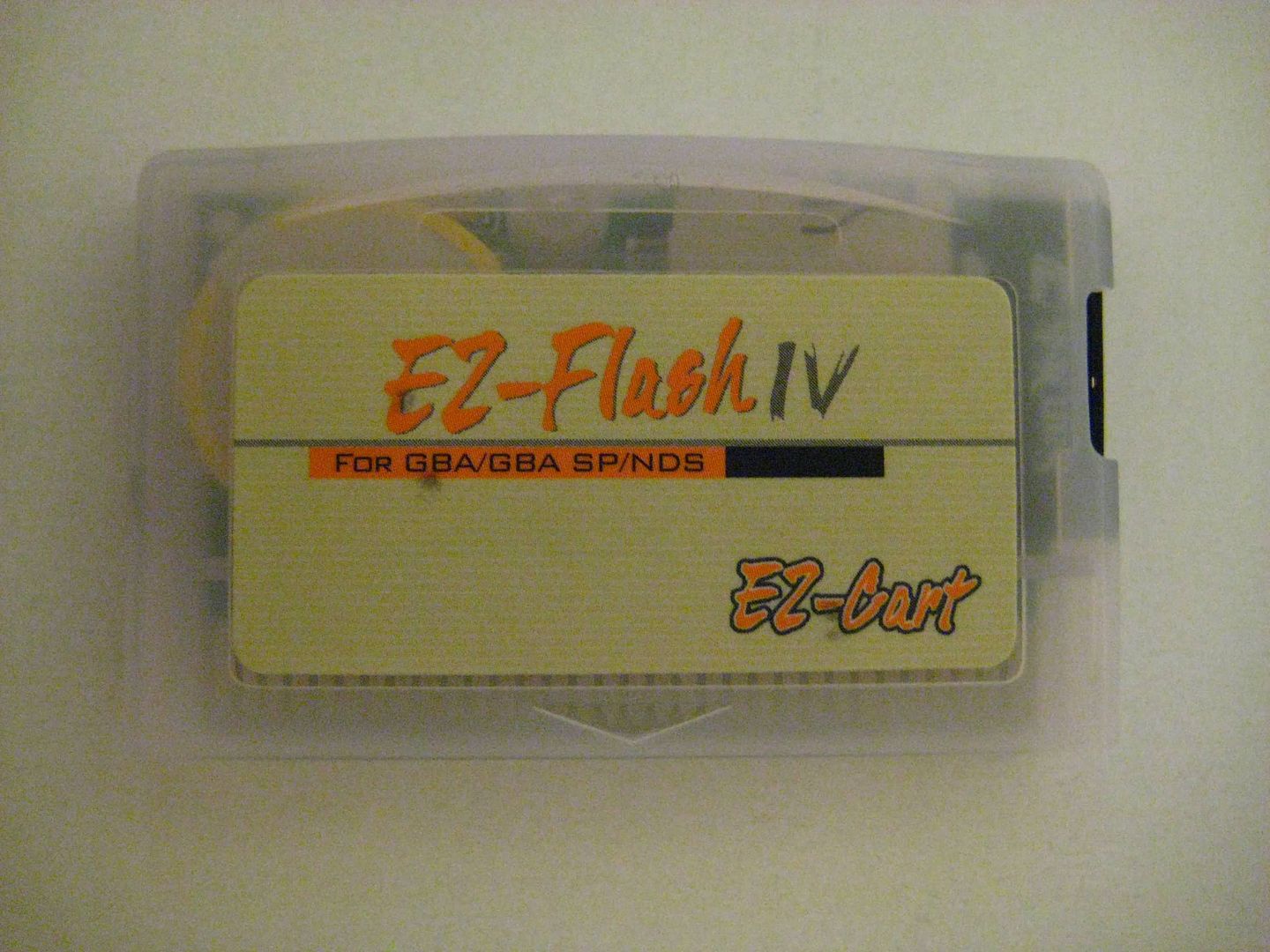
Does the EZ Flash IV MiniSD stand up to the rest of the EZ Flash IV series?
- Design -
Unfortunately, as per Bamboogaming shipping policy, I did not get the packaging for my EZ Flash IV MiniSD. I received the EZ Flash IV MiniSD in a small envelope surrounded with a strip of bubble wrap. I would assume that the packaging won’t hugely affect my opinion on the flash cart, but I do remember that at one point EZ Flash III carts shipped in wooden boxes.

I guess it does make sense, how much would shipping a huge box would cost.
The EZ Flash IV MiniSD is a white translucent cart that is the same size as the retail GBA cartridge, minus the two ridges. The EZ Flash IV MiniSD’s casing is very sturdy, the plastic is nice and thick, and basically showed all the same characteristics as real GBA cartridges except the two notches on either sides are missing. The translucent white looks amazing on any console, much better than the orange case of the EZ Flash III or the purple case of the Supercard MiniSD.

The color is quite nice.
As mentioned, the two little wedges on either side of retail GBA cartridges are missing on the EZ Flash IV MiniSD, of course, this makes no difference whatsoever to the performance of the cart, but it does leave two little empty holes on my Gameboy Micro that just seem a bit odd to me. It makes me really wonder what the point of removing them was.
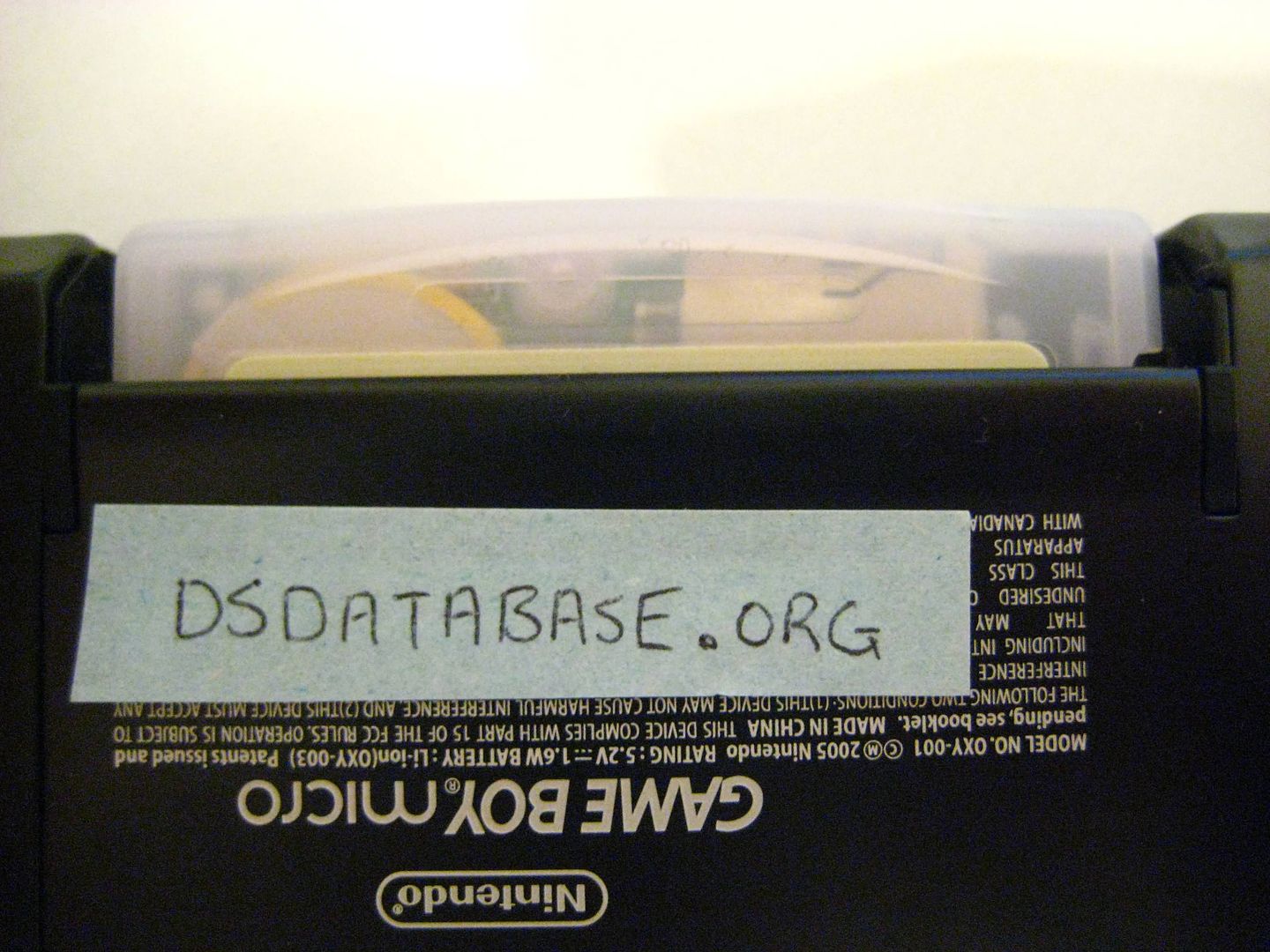
I guess they might have though that they'd save a few cents on the plastic they saved.
On the right side of the EZ Flash IV MiniSD cartridge is the MiniSD slot. To my horror it was not spring loaded. Upon my first use, I happily poked in my MiniSD card and it worked great, sliding it in is quite easy and smooth. Removing it on the other hand was almost impossible. It is not spring loaded and there is almost no space for your fingers to grab at the cart. You have to use your nails or a pair of tweezers. Thankfully it does loosen over time, but even then it becomes a sort of a skill to remove the MiniSD.

Thankfully after pulling it out a few times I found the trick, it takes the right amount of strength and the right angle to pull it out.
- Software -
The EZ Flash IV software works for all EZ Flash IV products, and even some of their other flash carts. It seems that they finally have their patchers perfected. The EZ Client patches roms fairly fast, allows for batch mode, and pretty much is a two button operation with a pretty decent interface.
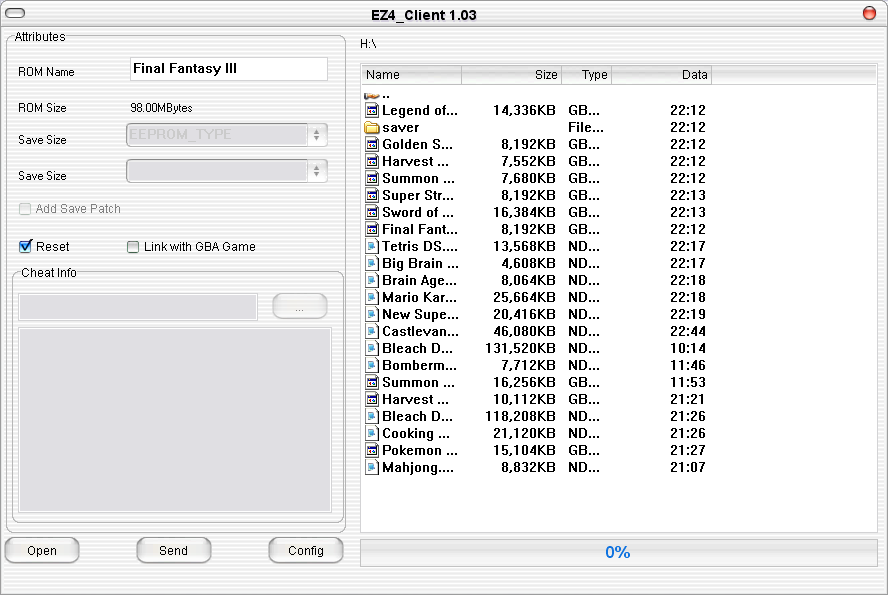
You probably can't see it properly because of the resizing, but you can see it in more detail here.
You simply click Open, select your file. Normally you would have everything set to default, which would allow you to reset in game, however you can changed the two options they have with a click of the mouse, then you are ready to click Send. It patches fairly fast, but still somewhat slow compared to some other patchers.
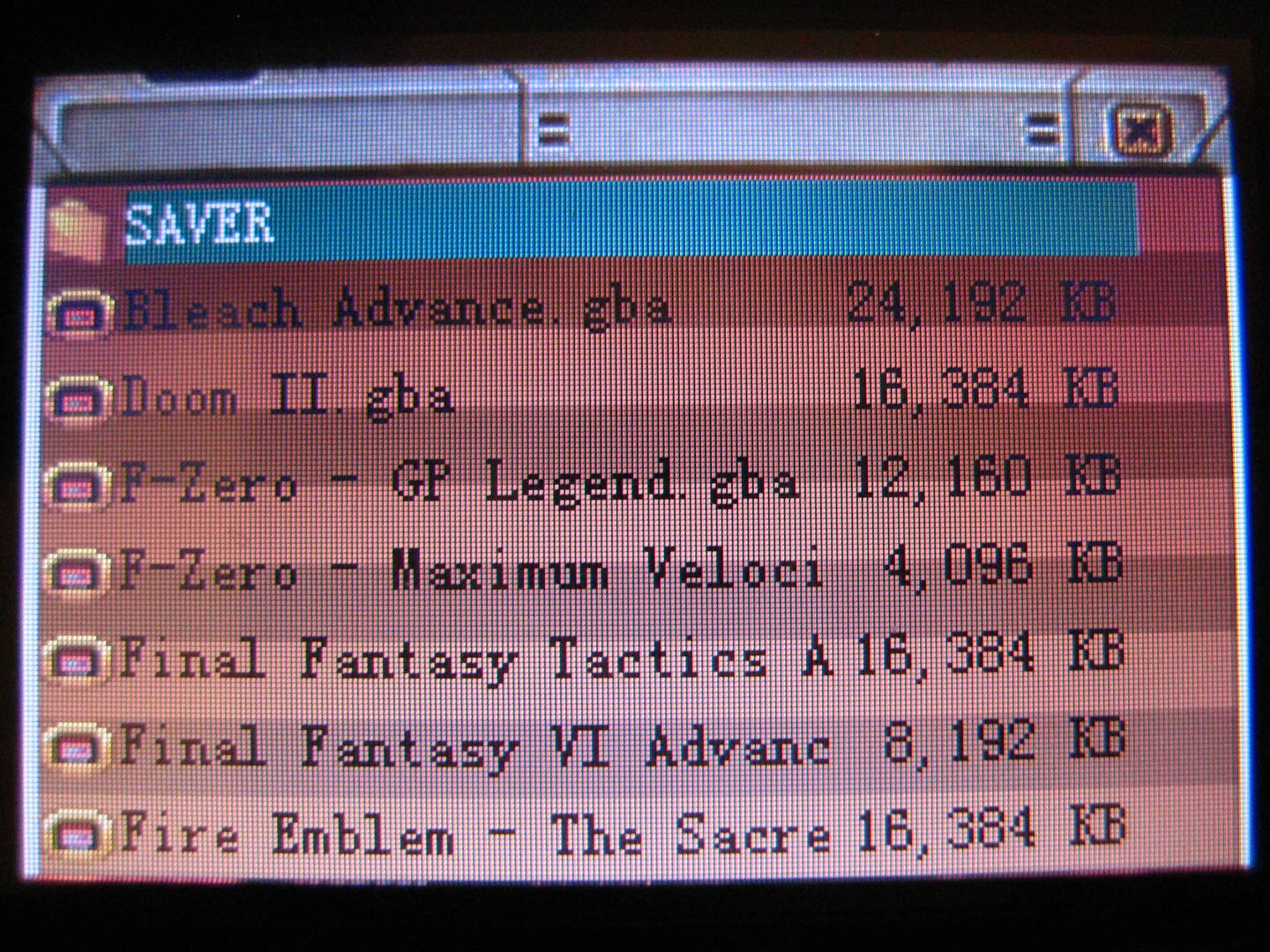
Here is a nice list of games that I have patched.
Did I mention that this patcher works for DS and GBA roms? For both kinds of roms, you click the same buttons, and it will patch the same way. I can’t stress how good this software is. The main software itself hasn’t seen an update in ages, however, some files that the software uses are frequently patched to maintain 100% compatibility.
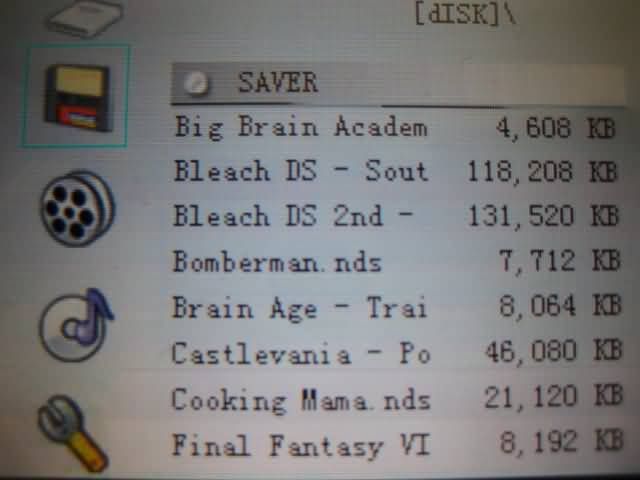
Here is a list of my games including NDS and GBA games, both of which took the same steps to patch.
- Use -
The EZ Flash IV MiniSD is quite similar to the EZ Flash III and of course the rest of the EZ Flash IV series. It has two modes, NDS and GBA, each with a very different menu. Unlike the EZ Flash III, you can have both loaders run simultaneously, meaning that you don’t need to go back to the computer when you switch between GBA and NDS mode.
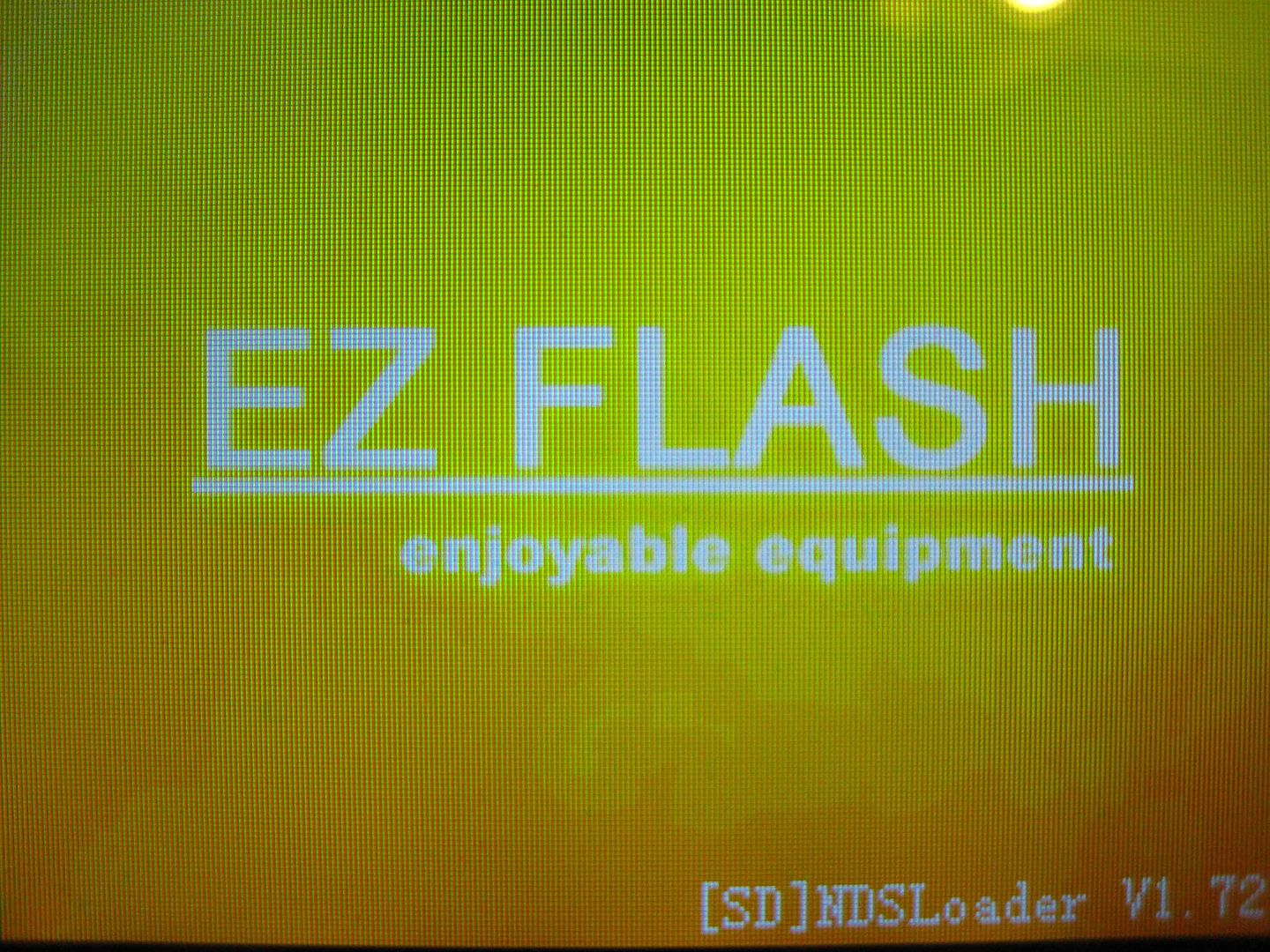
I don't know how, but I managed to get the EZ Flash 3 skin onto my EZ Flash IV.
In NDS mode, upon first boot, the cart writes the save file currently in the battery into your MiniSD card. Unlike what I am used to with the EZ Flash IV Lite series, the time taken to do this is incredibly slow, spanning from 5 to 10 seconds. This only occurs if you actually saved, so in fighting games or racing games, I tend to avoid saving. The actual menu is quite simple, on the side, you have the NOR, NAND, and the settings button. Basically, for NOR and NAND, you click the button, and you can see all the files on that section of the cart. The NAND being your memory card, and the NOR being the free 256Mbit section built into the cart. In NDS mode, you can boot both GBA and NDS games. Needless to say NDS games boot instantaneously, but GBA games boot quite slowly, taking up another 5 to 10 seconds.
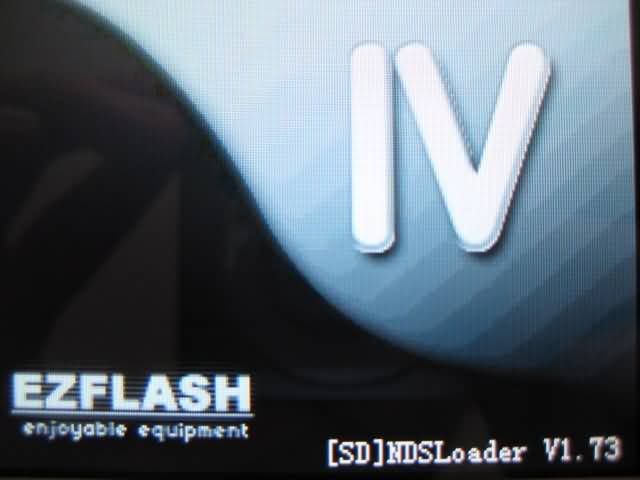
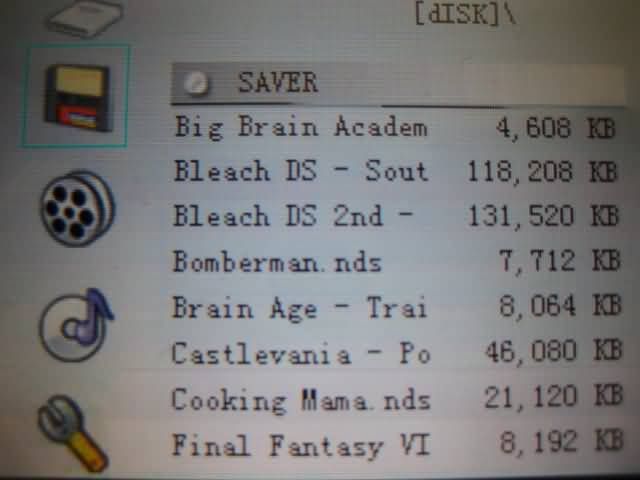
Top screen and bottom screen, obviously the top screen is on top and the bottom screen is on the bottom.
In GBA mode, you get quite a few options, including a text reader, a free minesweeper game, settings and a manual. They are all self explanatory, and really they are nice to have but add almost nothing to the experience. The most important icon on the front is MyGBA which lets you browse your GBA roms.
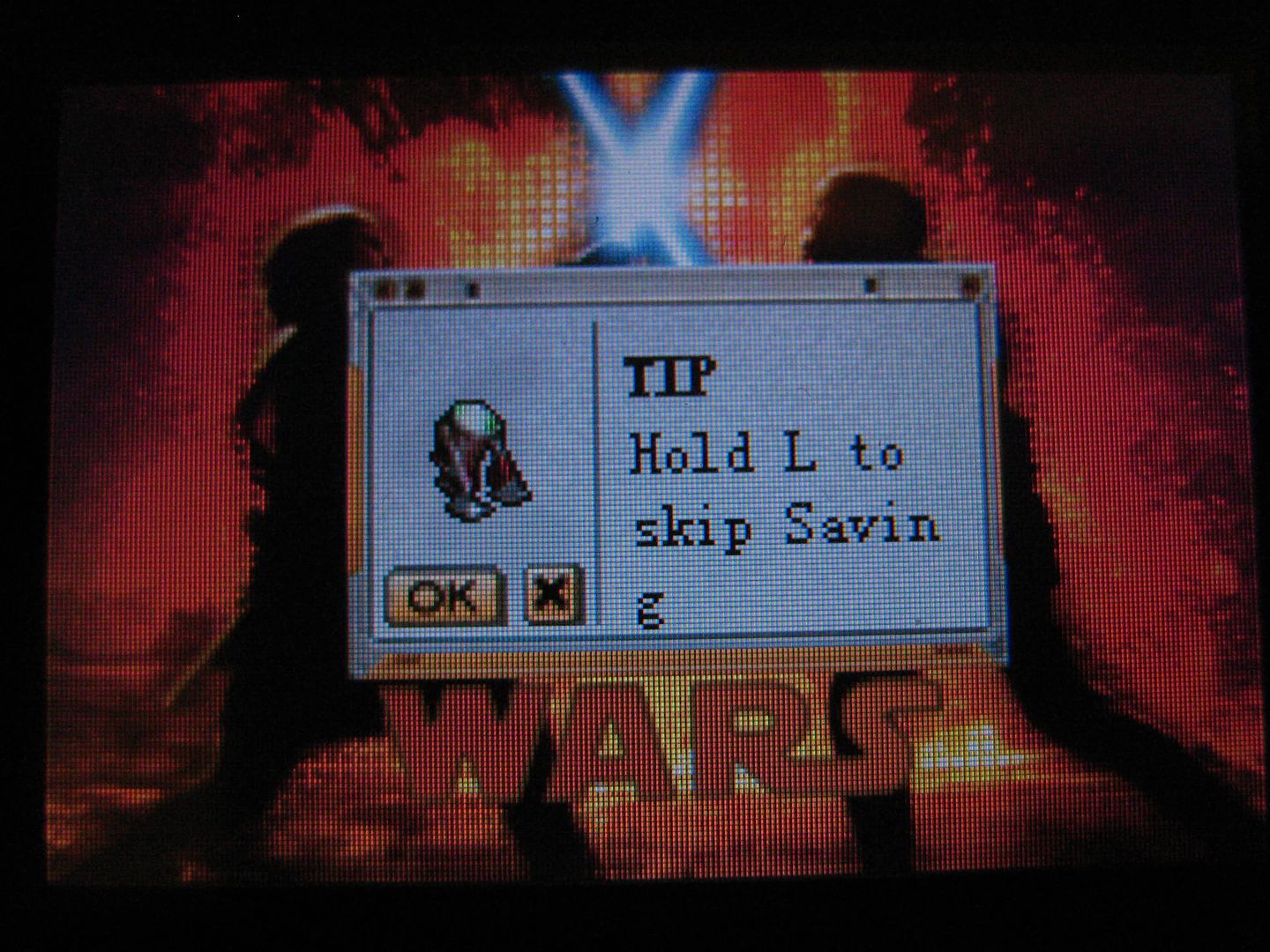
As with all flash carts you get a whole bunch of errors, commands, and a bunch of loading screens.
In MyGBA, you initially browse the NOR section, this section is as others put it a free build in 256Mbit EZ Flash I product, where you can write games into and upon clicking the game, there will be no boot time. The folder EZ Disk is your memory card, where you can browse all your files. I would like to say that clicking the folder to actually seeing the files has a 2-3 second lag time. Browsing the files is quite smooth, but booting them takes about 5-10 seconds as well.
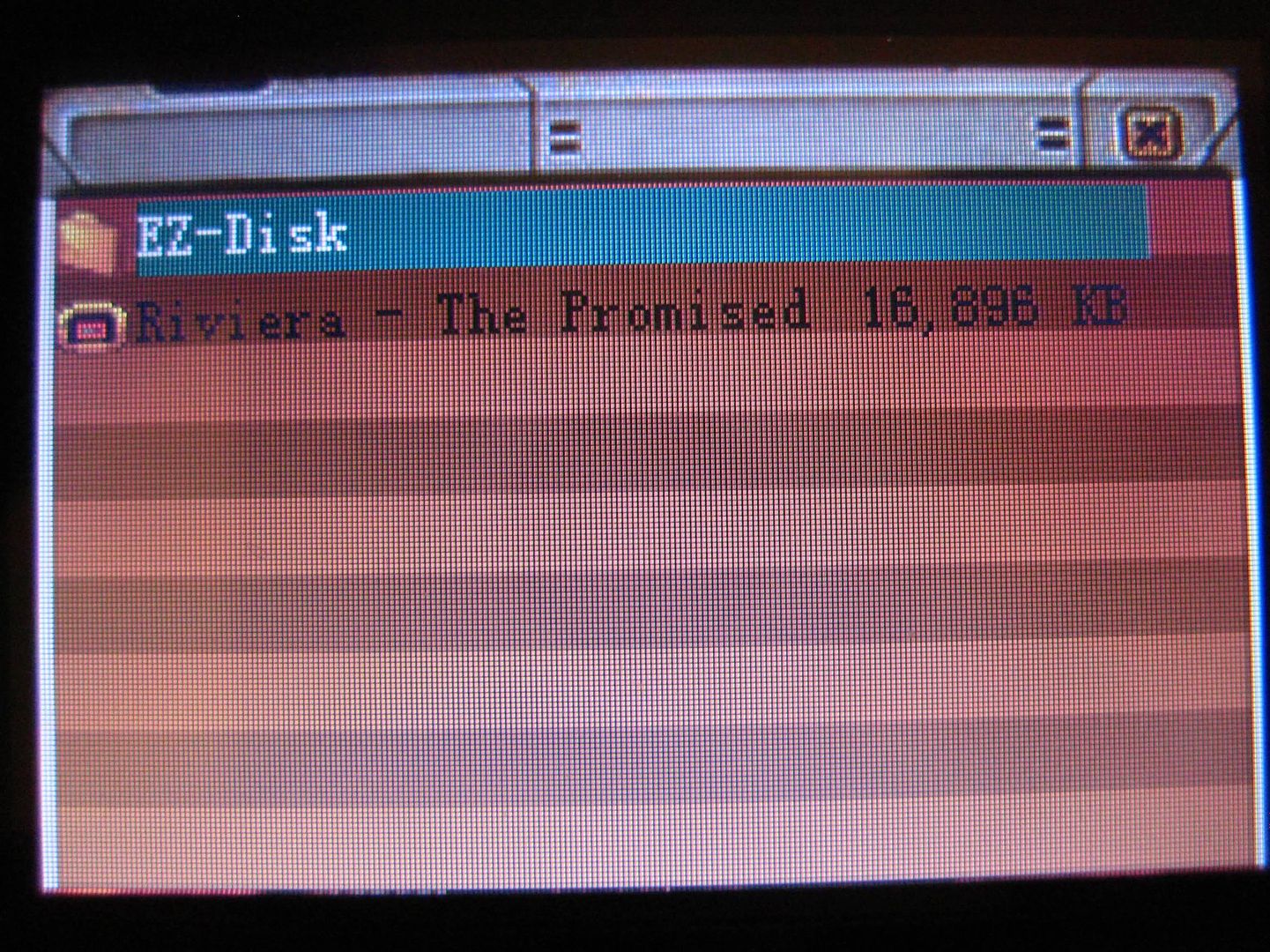
As you can see the NOR section is incredibly small, and I have filled it with just one GBA rom.
- Functionality -
EZ Flash IV or any of the EZ Flash products were never that good with NDS games. It is slow, and the compatibility was not as high as competitors. Thankfully compatibility has gotten quite good, probably close to 100%. In terms of speed, I have to say that it fails miserably. Without a ridiculously fast MiniSD card, you will not be able to play demanding games like Castlevania: Portrait of Ruin, and forget about watching the intro at the start of Castlevania: Dawn of Sorrow. Even with a fast MiniSD, expect stuttering and lag. And the worst part is that the cart has almost no additional features for NDS games except soft reset.

I see, Call of Duty 4 stutters too...
EZ Flash IV MiniSD’s support for homebrew is decent. It has a brand new DLDI patch, but there is no autoDLDI patching onboard the EZ Flash IV MiniSD. Even so, with manual DLDI patches, you can get most, if not all homebrew working. As an older slot 2 cart, it can also run .ds.gba NDS homebrew too, which is for most older homebrew, which can’t be said for some of the other slot 1 carts.
Most people looking at the EZ Flash IV MiniSD want to use it for their GBA games, and the product is definitely more polished on the GBA side, with 3 generations of flash carts ahead to spearhead their goal, it makes sense that the EZ Flash IV MiniSD’s GBA functions are almost flawless. There was not a single hiccup in the games, they all ran at full speed. Compatibility is great, I have not seen a single game that didn’t work, and I have never heard of problems with the EZ Flash IV MiniSD, however you might want to take a note that it can only play one 256Mbit GBA game at a time because it has to be written to the NOR section before being played. So expect to erase and rewrite that section a lot if you have more than one 256Mbit game, and that is a 10 minute process. All the GBA homebrew games and applications that I have tested work great. However, the shortcoming of the GBA side is that the menu lags a bit, navigating through on the EZ Flash IV MiniSD was not as smooth as on the EZ Flash IV Lite Deluxe, and basically expect a bit of load times and stuttering within the menu.
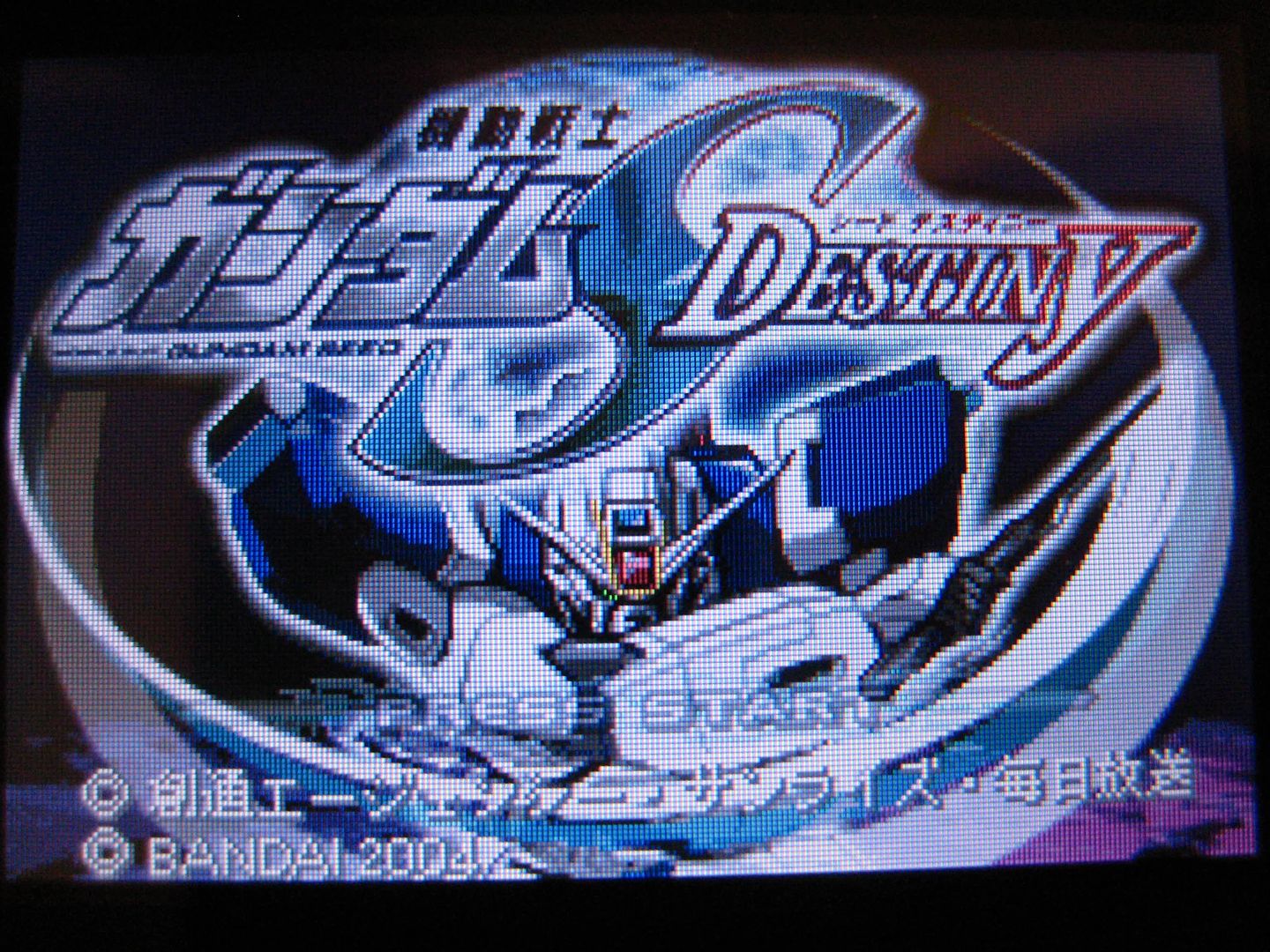
I tested this ROM randomly, and I've been addicted to it ever since, and it runs fine on the EZ Flash IV MiniSD.
- Conclusion -
The EZ Flash IV MiniSD is about two years old. It was a decent choice then, it is a great choice now. With updates from the EZ Flash team and a great forum, the support is excellent. As a slot 2 cart, it has flourished because of its compatibility.
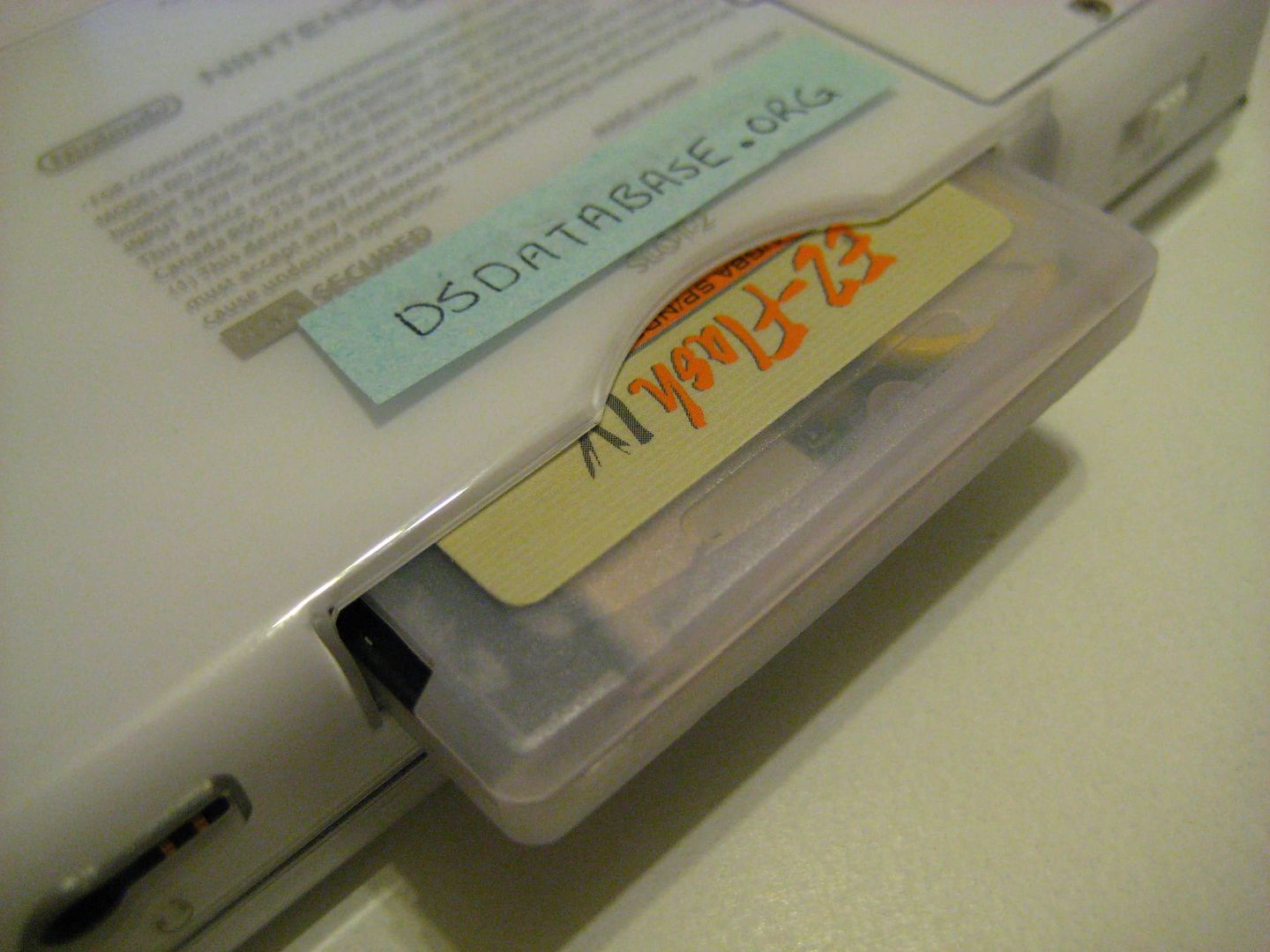
I can see no reason to not be impressed by this cart.
The best news is that the EZ Flash IV comes in many packages with passme carts, different sizes, etc because of all the revisions and special editions. As for the actual cart, you can get the EZ Flash IV MiniSD, the EZ Flash IV Lite, the EZ Flash IV Lite Compact, and the EZ Flash IV Lite Deluxe. If you are using this with a Gameboy Advance console and do not wish to do a case mod, your only choice is the EZ Flash IV MiniSD, whereas if you have a DS Lite, I’d highly recommend going for the EZ Flash IV Lite Deluxe because it is faster and it is lite sized.

Take a look at this cart, it is the sucessor to the EZ Flash IV MiniSD.
The EZ Flash IV MiniSD is great because it has phenomenal GBA support, decent NDS support. It is also one of the very few GBA sized flash carts still on the market, and the case is quite nice. The price is very good, and it is still widely available and easy to get a hold of. And the best part is that there are still minor updates for this cart even after so long.

Fits flush in my Gameboy Micro.
Unfortunately the EZ Flash IV MiniSD is one of the slowest EZ Flash IV carts on the market, its NDS support isn’t all that great and of course, it uses such old technology with MiniSD cards. They are expensive and not all that easy to find.
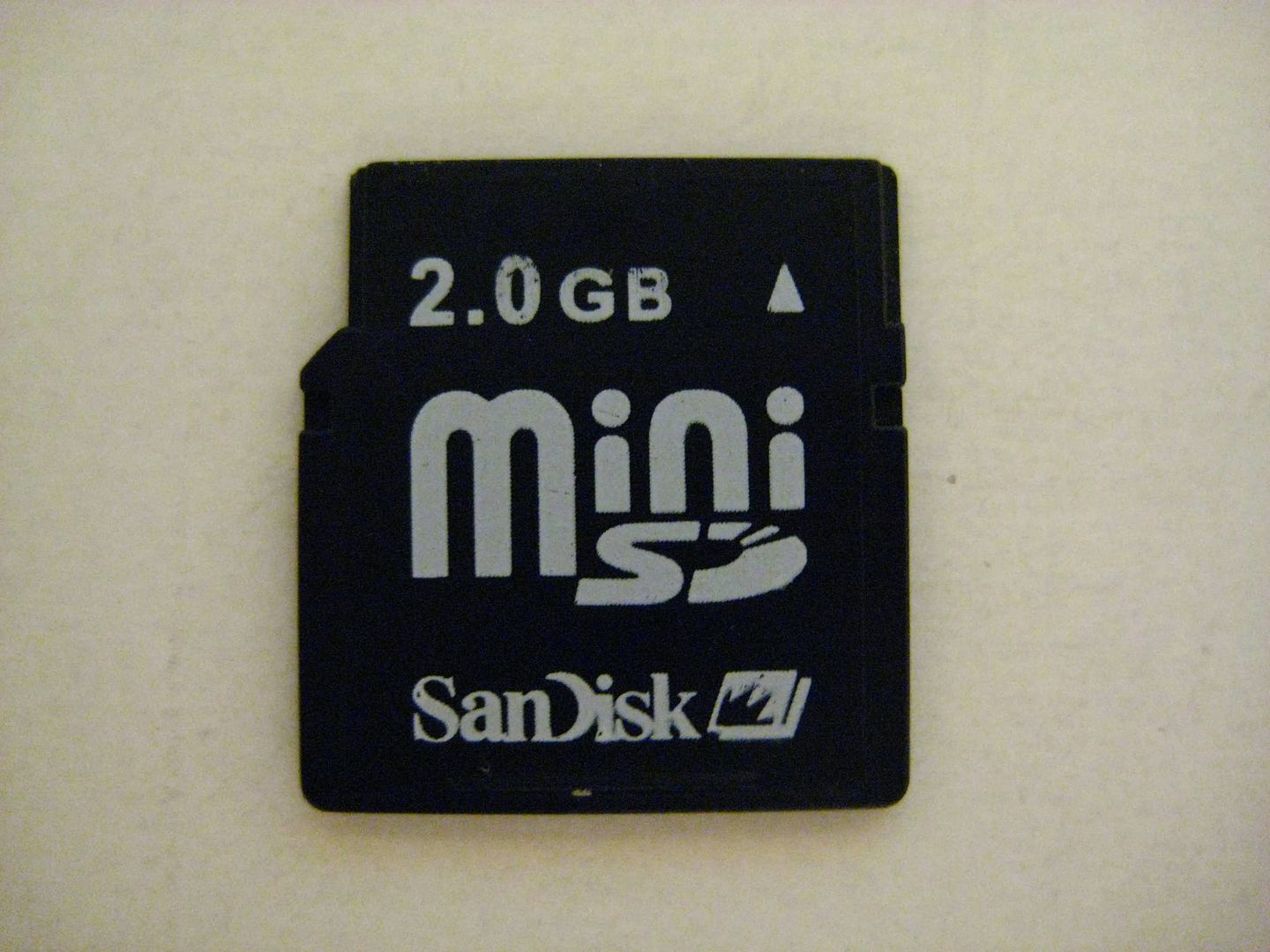
This costs more than the equivalent MicroSD card.
The EZ Flash IV MiniSD is amazing, but it does have its downsides. The slow menu was enough to tick me off, but all slot 2 carts that use removable media have either bad GBA support or a buggy menu, the EZ Flash IV MiniSD having one of the best of both worlds. Also the fact that it has substandard NDS support may throw you off. I’d imagine that most users buying this cart are buying it for GBA purposes, if not, then I’d like to take this chance to say, stay away from the EZ Flash IV MiniSD if you are planning to use it for NDS purposes.

I have nothing to complain about.
Also, I want to say that the EZ Flash IV Lite Deluxe is quite a nice flash cart, and superior to the EZ Flash IV MiniSD in many ways. If you are able to find an empty GBA case such as a spare M3 GBA shell, or have an old useless GBA game, you can mod the case to make the EZ Flash IV Lite Deluxe fit into a Gameboy Advance console, which provides a far better solution than the EZ Flash IV MiniSD.
Overall, the EZ Flash IV MiniSD was quite good. It has stellar performance, and basically did everything I expected it to. I’d recommend this to anyone as long as they realize that it is strictly for GBA games.
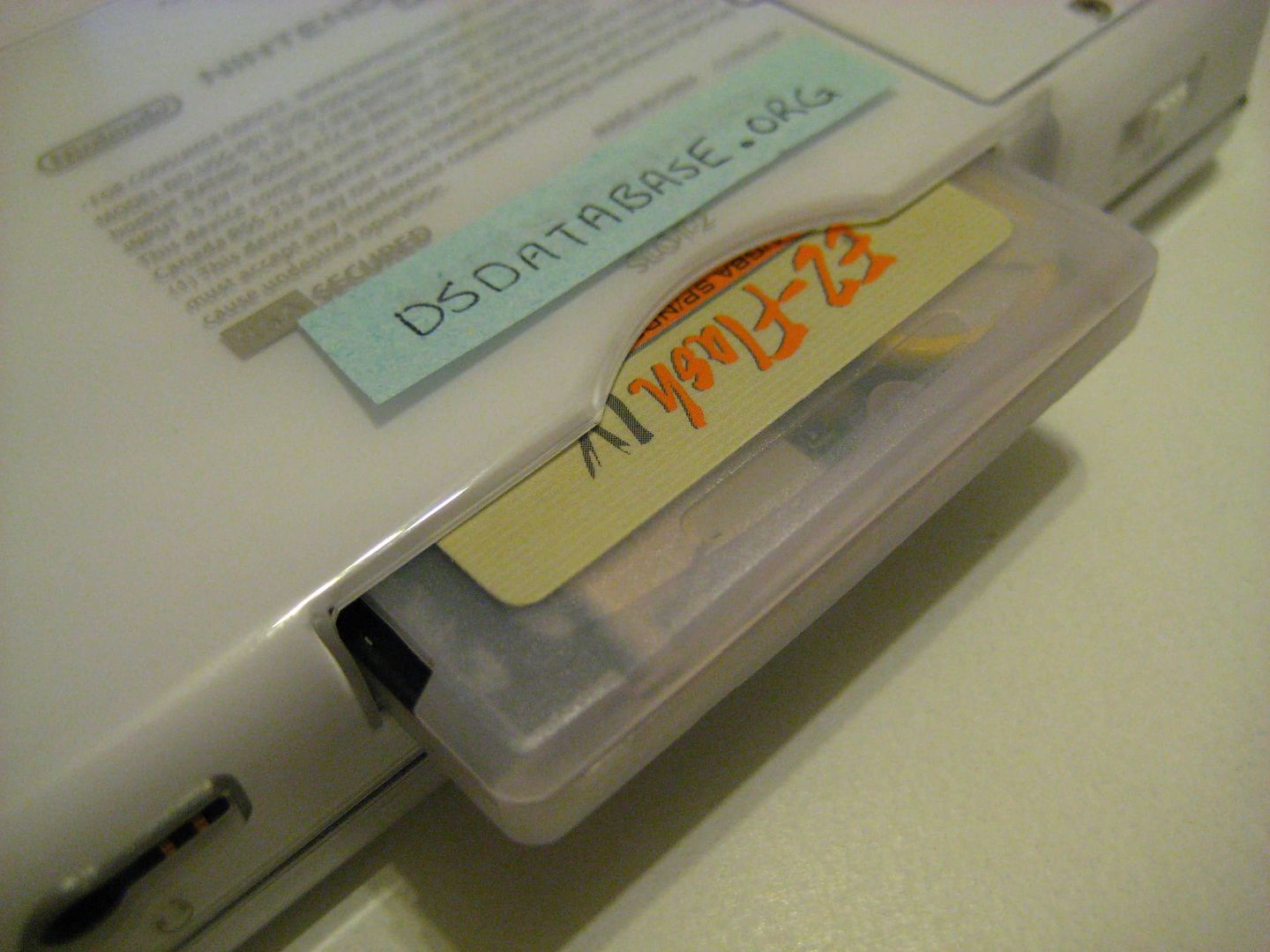
I don't ever want to see someone use an EZ Flash IV MiniSD in their DS console.
- Score -
Design – 4/5
Software – 5/5
Use – 5/5
Functionality – 18/20
Tilt – 5/5
Overall – 37/40
Get your own EZ Flash IV MiniSD at:
 |