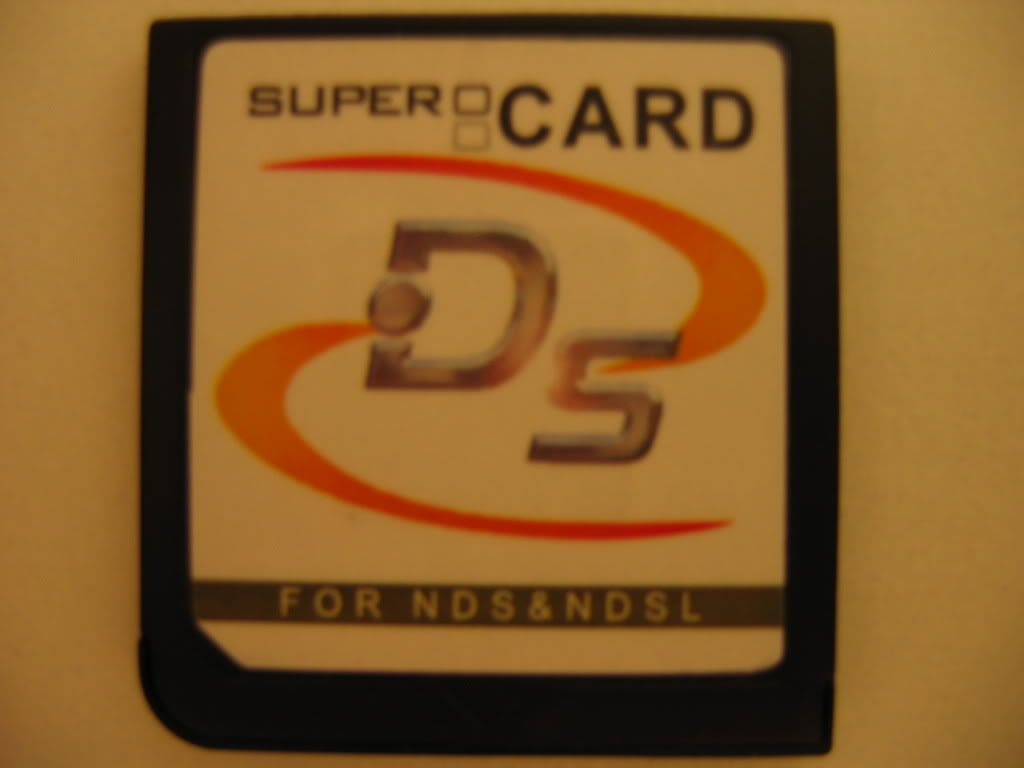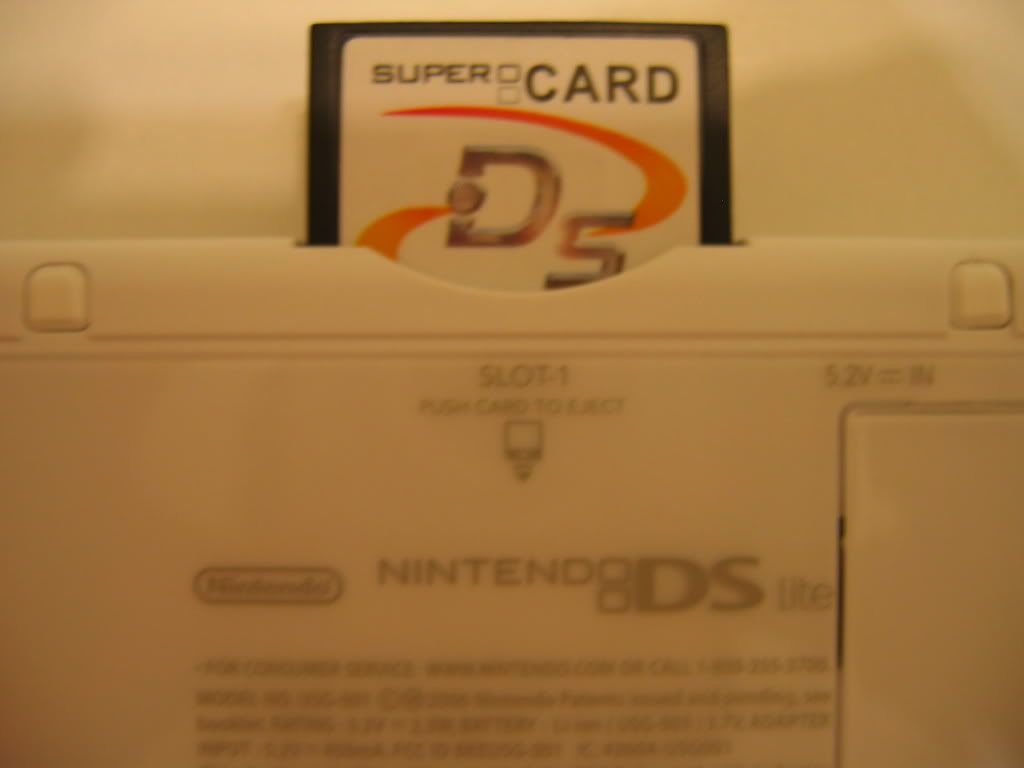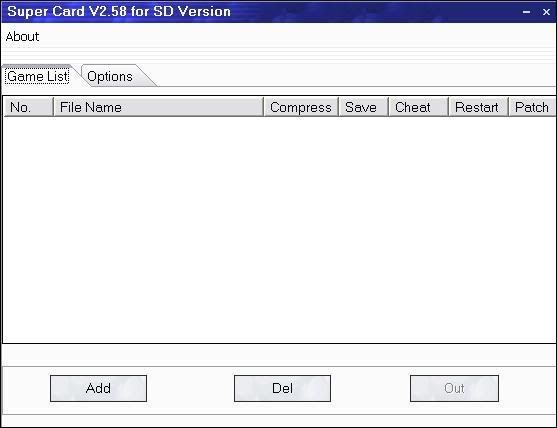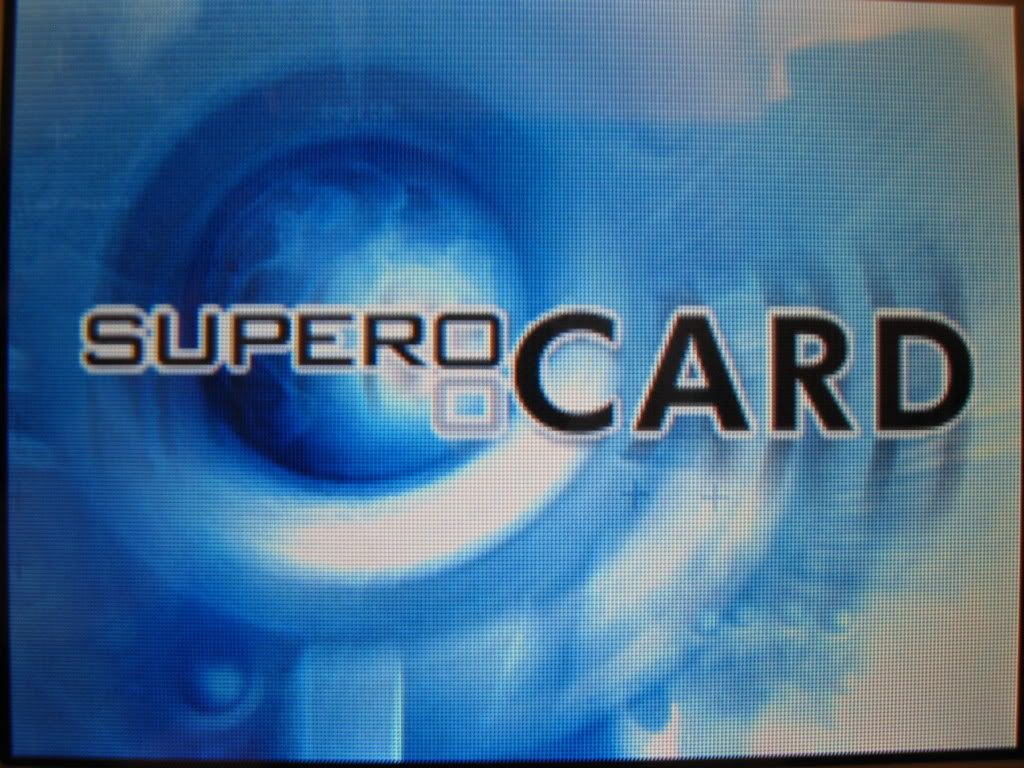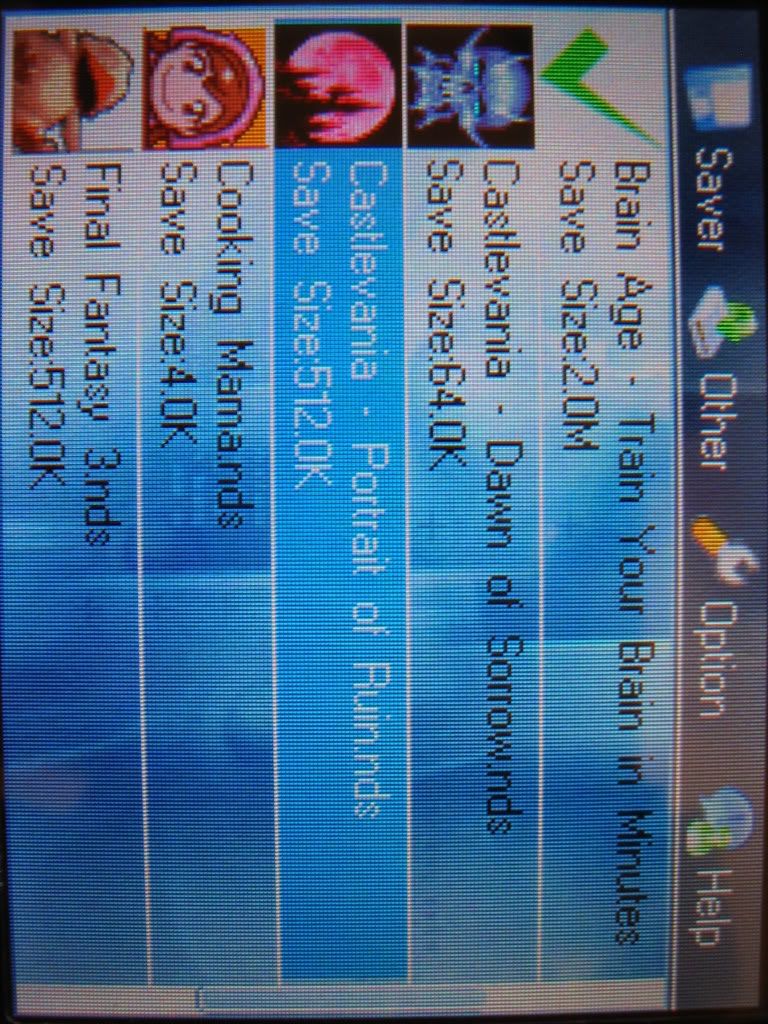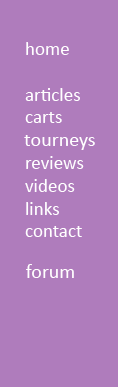| Supercard DS ONE Review - DS Database |
- Introduction - Supercard is a well known brand in the DS scene. Having a line of 9 quality flash carts, as well as being immensely popular, there is no doubt about how much craze this flash cart has hyped up. The Supercard DS ONE is the first Supercard to work on slot 1 of a Nintendo DS or DS Lite. It doubles as a Superkey (a passme) and it fits flush in slot 1. Using a MicroSD, it supports FAT and FAT32, clean roms, and has an integrated moonshell for its loader. - Design - The Supercard DS ONE came in a nice box. It is very clean and simplistic, displaying a picture of the Supercard DS ONE on top of a white background. Inside the box, there was a nice tray for the Supercard DS ONE holding the Supercard DS ONE. There was no MicroSD reader, no bundled software, not even a manual. My first impression of the build quality on the cart was that it was far better then anything I have ever used, even better than my highly prized DS Link. After taking in the sight for a few minutes, I fit a MicroSD into the cart, and it clicked in and out perfectly fine. It went in and out even smoother then my R4DS. Having a completely black cart, paired off with a black MicroSD, it is barely noticeable that it was a flash cart inside the DS.
The trouble came when I tried to remove the cart out of my DS. I hadn’t heard of this problem before, however, the Supercard DS ONE that I am reviewing is incredibly difficult to remove from both the DS and the DS Lite. To remove the Supercard DS ONE from the DS, you must press exactly .5cm from the left side of the cart. Pressing any other place would be futile. Added to my frustration was that fact that on the first day of use, the cart actually got stuck in my DS. It took some brute force to remove. At one point, I was contemplating whether I should break my old DS or the flash cart. Thankfully, I managed to remove it, and it hasn’t happened ever since. The final point I would like to make is that the Supercard DS ONE has a chip sticking out. Under the sticker, the chip seems to stick out minimally, however, after a couple pushes in and out the DS, you notice that it is the problem that causes the cart to have such troubles going in and out of the slot 1 of a DS or DS Lite.
- Software - After my initial fears of the stuck cart, I moved on. Realizing that there was no point of writing a review without anything on how it works, I downloaded the client as well as the kernel. Installing the client was a breeze. It worked exactly like the software I used for my Supercard MiniSD. It has some great options for compatibility, yet it stresses on simplicity.
The cart also supports clean roms. In this generation, drag and drop seems to be such an important factor, even though most patchers only take several seconds now. - Use - The Supercard DS ONE boots with a quick error that comes with moonshell. It doesn’t do anything or harm anyone, it is just a really annoying thing to see if you have it as a loader. Despite all this, the loader is beautiful. When loaded, there is a nice Supercard logo at the top screen, and a menu at the bottom. Each of the roms are displayed with icons. At the very top, there 4 options: Saver – To set what type of saver you use on roms manually if roms do not work.
I must comment however that the first time you play a game, it takes quite a while to generate a save file. Afterwards, the loading is quite short. Be patient when the Supercard DS ONE loads, if you turn off the DS when it is writing a save file, the game will give you two whites screens later because of the invalid save file. - Functionality -
The Supercard line is known for its 100% compatibility with all NDS roms, and that expectation lives on for the Supercard DS ONE. At release, there were many complaints about how the Supercard DS ONE was not living up to this expectation, that many roms were giving off either black screens or white screens. However, after several patches, I can honestly say, every rom I have tried has run. I am sure that compatibility is at least 95% if not 100%. However, in this generation of flash carts, compatibility of roms is no longer the issue. It is about speed and lag. 100% compatibility is already expected and achieved, now it is about how well a game runs. On my Castlevania tests, both the Dawn of Sorrow and the Portrait of Ruin, I can positively say, this flash cart does not perform as well as the others. With a Sandisk 1GB MicroSD, the lag on the intro video of Castlevania: Dawn of Sorrow is laggy and almost unviewable. At that point, I decided to try out my Kingston 1GB MicroSD, it had the same problem. The Kingston performed better then the Sandisk by a little, however it was still laggy and near the end, it froze. I must say, in terms of lag, even my old DS Link out performed the Supercard DS ONE.
Of course, roms aren’t the only thing potential buyers are looking for. The DS has a vast library of homebrew games and applications. This card stacks up just the same as every other slot 1 cart, it has DLDI support. Basically this means that it has support for any homebrew that uses DLDI. The number of homebrew using DLDI is increasing every day, and already is a vast majority. - Conclusion - In conclusion, I think that the Supercard DS ONE is one of your average carts. It is solidly built and features one of the best spring-loaded MicroSD readers ever. It has a brilliant menu, as well as 100% compatibility. And best of all, it doubles as a Superkey. However these features are shadowed by the many negative points of the cart. The chip sticking out of the cart causes many problems, the roms run with a fair amount of lag, and in general this cart just doesn’t stand out in the market.
My final word would be, the Supercard DS ONE is a lost cause. I’m sure the Supercard team is cooking something better up because there is no way they will leave this cart to represent their latest ingenius design. If you are looking to buy a flash cart, check out the R4DS or EZ Flash V, or even better yet, wait for the next generation of Supercard. The Supercard team is well known and provides great patches and software, there is no doubt that their next card will stack up well and regain anything lost by this cart.
- Score - Design – 3/5 Overall – 32.5/40
Special thanks to Clauf for the review sample.
|