Windows 10 Briefing Summary
The Microsoft Windows 10 Briefing Event highlighted some new details about their upcoming Windows 10 platform and also unveiled several new projects utilizing Windows 10. Despite the many cool demonstrations, for the layman, the 2 hour event can be summarized into a few key points. There’s lots to be excited about as Microsoft aims to be “More Personal Computing”.
One Platform, One Store
Windows 10 is going to be one single platform for all Microsoft devices including their mobile cellphones, tablets computers and even the Xbox One. To ensure that Windows 10 will work on a variety of devices, there will be various modes that it will operate on. The event demonstrated the mobile experience and a tablet experience. The tablet sensed when a keyboard was attached and was able to switch to desktop mode.

The biggest advantage of a single platform is the development of universal apps. Apps developed for Windows 10 will be universal and can be used seamlessly from a mobile device to the Xbox One. Applications that are deemed traditional “Windows Computer” programs will eventually work on the Xbox One and your cellphones.
Windows 10 will be available in 25 languages and will be a FREE upgrade for Windows 7, Windows 8.1 and Windows Phone 8.1 users for the first year it is available. Pricing and release dates have not yet been determined.

Universal Apps, Cortana, Internet Explorer
Microsoft demonstrated a wide array of universal apps such as Microsoft Office in which their cloud service, OneDrive, facilitated the transfer of documents from Microsoft Word on a mobile phone to their desktop. Their new photos application will automatically merge and organize photos in the cloud with no interaction from the user.
Cortana, Microsoft’s voice controlled assistant, was finally officially confirmed for Windows 10 devices. It continues to do searches, play music, pull up maps, but it has also embedded itself straight into Windows 10’s menu bar and even into the new Internet Explorer. Cortana on Microsoft phones at the moment has been widely praised, and it seems more and more functionality is being added to it.

Lastly, Internet Explorer may be saying goodbye at last as Project Spartan is poised to be the new Windows 10 modern browser. Not a lot is shown asides from a reading mode and new ways to ink and share webpages, but it seems like there’s more to it than meets the eye.

Xbox One and Gaming
Xbox One seems to be getting its own version of Windows 10. It was not included with the One Platform, One Store slogan, but it was briefly mentioned that Windows 10 will be coming as well and that it will run Windows applications and programs.

More of the focus seemed to be cross platform integration. The first is the fact that some Xbox One games such as Fable Legends will allow players from the Xbox One to play multiplayer with PC gamers. Xbox One games will also be streamed to any Windows 10 device so that one doesn’t have to be tied to the big screen to play a game.

Windows 10 users will get an Xbox app which will stitch together an activity feed and messaging service for games across Windows 10 devices. You can interact with Xbox One users from your phone, etc. One key feature is the Game DVR. You can take videos of your games on PC and share them online. It also keeps a feed of the previous 30 seconds so that you can go back and post an “epic” moment.

DirectX 12 also made an appearance in the announcement. It has already been discussed elsewhere, but DirectX 12 will be used in Windows 10 devices to either deliver the same performance with 50% less battery consumption (aimed at mobile devices) or deliver 50% more performance for the same battery. This will either drastically increase frame rates and graphics or increase battery life.

Surface Hub, Microsoft HoloLens
Microsoft showed off two new projects, Surface Hub and Microsoft HoloLens. Both have not been priced yet, but are likely to be tech demos rather than consumer devices. The Surface Hub is an 84 inch 4K display that works almost like a smart board. Using OneNote and Skype, the Surface Hub is meant for conferences that can interact with full Windows apps on the side and act as a whiteboard, all while displaying the content through the internet.

Microsoft HoloLens is the more impressive of the two. HoloLens is meant to bring holographic computing to consumers and even has a partnership with NASA. It looks to be a much more advanced version of Google Glass, but runs Windows 10 without the need for a tethered device. With sensors that take in “terabytes of data”, you can interact with the world and see virtual images overlayed in the real world. The video demonstration seems to be more of a concept than actual use, but of course Microsoft imagines it’ll be used by architects, doctors and engineers to do all sorts of cool stuff. On the show floor, demonstrations of Holographic Skype and Holographic Minecraft was available.

Conclusion
Microsoft showed a few of the cards they had in hand. A lot of it was leaked and the rest are fanciful extra features. The most important is the commitment to One Platform, One Store and the confirmation that it will extend to mobile devices and the Xbox One. By facilitating the creation of universal apps, Microsoft will likely leverage powerful software partners such as Adobe and Autodesk to bring their world class applications to the less popular Windows devices. Furthermore, small scale developers can bring their apps to a wide range of devices with one build of their code. Windows 10’s 1 year free upgrade promotion should also bring many users to upgrade unlike their Windows 8 offer which should help adoption rates.
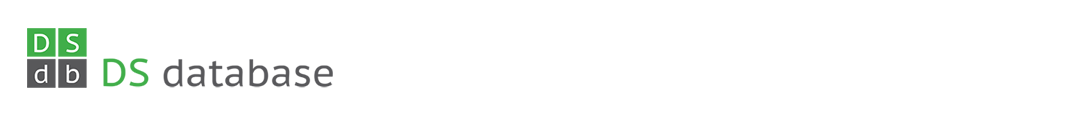
Leave a Reply