– Introduction –
The Supercard series were one of the most, if not the most popular series for slot 2 carts. This was because of their cheap prices and great NDS compatibility. However, one of the few problems with the Supercard was the supposedly terrible GBA support. As a result, the Supercard Rumble series emerged. With zero GBA support, and prices that are almost halved, it seemed to be a great option.
The Supercard Lite Rumble is one of the carts in this series. It can be purchased in a number of colors, and it fits flush inside the DS Lite. It also has great NDS support, and, as you may have guessed, rumble features. Certainly seems like a great idea, but how well does it perform?
– Design –
When I received the Supercard Lite Rumble, I was surpised at how far the Supercard has come along. I remember the very first Supercard, or I should say the very first DS flash cart I had was the Supercard MiniSD. The packaging for it was just terrible, a mix or orange, black and blue made it hard to look at. However, it is safe to say that the packaging for the Supercard Lite Rumble is far prettier and definitely top notch when it comes to design. Even the English on the box seems decent.

The box is quite nice, definitely an improvement from the Supercard MiniSD box I had received.
Inside the packaging is the Supercard Lite Rumble, and nothing more. It is tightly packed in to a little tray with a perfect mold of the Supercard Lite Rumble. Other than that, the box is empty; there are no freebies, no card readers, no cables, not even a manual.

Don’t expect anything other than the Supercard Lite Rumble inside your package.
Freebies would have been nice, but all that matters is the Supercard Lite Rumble. At first glance, it looks impressive. It has a beautiful sticker with nice logos and a very professional design. The cart itself seems to look exactly the same size as the dust cover supplied with the Nintendo DS Lite, however, it seems to be missing its glossy layer. Upon closer inspection, you also notice that the MicroSD slot is at the top of the cart, and is not spring-loaded. The cart itself is quite heavy, and feels pretty sturdy.

The cart seems sturdy and is clearly made of high quality plastic.
When using this cart, you notice that the MicroSD slot is quite nicely implemented. You can take out the MicroSD quite easily even though it isn’t spring loaded, but it feels strong enough to keep your MicroSD safe inside without the risk of ever losing it.

This MicroSD slips into the Supercard Lite Rumble very easily, yet it locks into place quite well.
The Supercard Lite Rumble slips into the DS Lite slot very well. Although it doesn’t fit in as well as the dust cover, it is definitely the best out of all of its competitors. The color of the cart matches quite well with the Polar White DS Lite, but unfortunately it isn’t glossy, and there is a black line showing where the MicroSD card is.

I think this is as good as it gets when you want a flush cart.
– Software –
The Supercard software is probably already quite well known. There are tons of clones and many versions of the original. It works quite well, letting users select many options to optimize their roms, or just to patch them through and make it work.
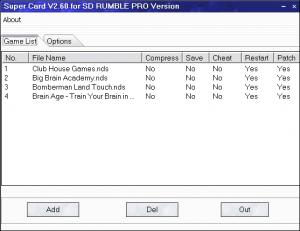
All you need to do is click add, then out. Or you can get into more details with extra features.
After so many revisions, there are practically dozens of options that will make the game run smoother, faster or enhance compatibility. The newest features include rumble, cheats and real time guide.
The rumble feature allows you to make the Supercard Lite Rumble rumble whenever you press a certain button. Unfortunately, I have found that using this lowers compatibility quite a bit, and having games rumble when you click a button and not when certain actions are being performed is incredibly dull and uninteresting.
Cheating is quite new for pretty much all slot 2 carts. Unfortunately they aren’t implemented as well as on some slot 1 carts. Thankfully, the Supercard Lite Rumble, with the Supercard patcher works quite well and easily. You simply choose a Supercard cheat file (which can be created with another Supercard software or downloaded on the net) and patch the rom with cheat enabled. With that, you are able to access cheats by pressing L+R+Up+Start.
Real time guide is a feature limited to only Supercards. It allows users to load up a text file of their choice whenever they wish in game. These text files were obviously intended to be game guides, but you can truly put any text files containing anything. When you bring it up by pressing L+R+Down+Start, you view a screen with green text and a black background. It certainly is a useful feature, but once again, activating it seems to decrease compatibility by quite a bit.
The Supercard patcher, and all of the software that comes with it works well and quite smoothly. It doesn’t patch particularly fast, but they aren’t slow either. In general, it is just a functioning patcher that does what it is expected to do.
– Use –
Here is a quick video showing the menu and how fast it loaded Castlevania: Portrait of Ruin.
When the Supercard Lite Rumble is turned on, it doesn’t look great, but it functions extremely fast. The menu loads instantly and so do the games. At the top of the menu, from left to right are many options. They are all pretty much useless except for the list, which is used as a menu to get to your games.
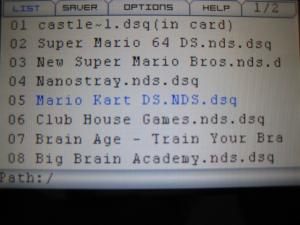

Looks nice and simple, but it works well and gets you to your games fast.
Unfortunately, the Supercard Lite Rumble doesn’t sort games alphabetically. Although it doesn’t seem like much, but when you have more than a dozen games in your cartridge you might want to consider alternative options because it does become hard to find games when they all share the same font. I suggest a little application called FATSort, which can be found here.
– Functionality –
The Supercard Lite Rumble is amazing when it comes to compatibility. As always, the Supercard series has always excelled in all areas except GBA. Because this cart doesn’t support GBA, it is clear that they have started marketing their strong points and no longer dwelling in their weaknesses.
When I booted up Castlevania: Portrait of Ruin, it ran flawlessly. This game’s intro is always a great test for speed, and always my first test I run. It gives a great indication for speed. I noticed that most carts I have used this test on show a somewhat pixilated intro that ran flawlessly. However, with the same MicroSD, the Supercard Lite Rumble is able to run the video without lag, stutters, or even pixilated sections. It is safe to say that this cart is one of the fastest, definitely faster than the leading slot 1 carts. It hasn’t stuttered in any games I have tested, and also, it is able to load the menu and games instantaneously. This unrivaled speed can only be second to the original Supercard Lite.

This MicroSD card has been used for many of the reviews here at DS Database.

It is amazing how well the Supercard Lite Rumble runs the intro video, it runs even better than the original cartridge.
In terms of homebrew, the Supercard series has also been top notch. Because of the sheer popularity of the Supercard in the past, previous to the DLDI patch, almost all homebrew applications and games natively supported the Supercard, or at least had a patch or separate version of the file. The cart also has a DLDI patch which allows all newer homebrew to be able to be run. However, this cart is not the original Supercard Lite, it is missing the RAM that was in the Supercard Lite. This means that all homebrew that utilized this RAM cannot run on the Supercard Lite Rumble. However, there are very few homebrew applications that don’t work on the Supercard Lite Rumble, and probably all of them have alternate versions with DLDI at this point.
– Conclusion –
To conclude, the Supercard Lite Rumble is definitely a great option. It is unsurpassed in terms of running roms and homebrew. And being a slot 2 cart, it is a nice option to pair up with an existing slot 1 cart. It has a cheap price and works really well.
The Supercard Lite Rumble can run games with less lag than any of its competitors. It is fits well into the DS Lite, and the build quality is top notch. The software is intuitive and quite easy to use. And overall, the many features of this cart work well and definitely innovated the market.

This cart is great, it works well and it looks superb.
As well as the Supercard Lite Rumble performs, it is still lacking in terms of GBA games. Being a slot 2, to survive in the market, it seems necessary for the cart to do things that slot 1 carts aren’t able to. I highly recommend the Supercard Lite if you share the same view.
– Score –
Design – 5/5
Software – 4/5
Use – 4.5/5
Functionality – 18/20
Tilt – 5/5
Overall – 36.5/40
Special thanks to the Supercard Team for providing the review samples for this review.
