Special thanks to the
M3 Team for arranging a sample.

– Introduction –
The M3DS Real was highly hyped for quite
some time. It was rumored to be in the works as soon as the
M3DS Simply was released. Because of the success of the M3DS
Simply, it seemed highly likely that the M3DS Real would be far
superior in every aspect.
However, the release of the G6DS Real was
quite a failure. Its highly prized feature of 100% download
play compatibility was a lie, their system was a failure. Most
of the bugs for the G6DS Real were fixed, yet because reviews
are rarely updated, it already has quite a bad reputation. The
hype of the M3DS Real completely died down, and even with the
release, there seems to be quite a few people that associate the
G6DS Real’s failure with it.

I have no doubt that the M3DS Real will more widely accepted
than the G6DS Real.
The M3DS Real is the next of the M3 series,
which have always been known to be high quality, high
performance, and most of all, expensive carts. With the release
of the M3DS Real, there was news that it has a hugely
competitive price tag, and comes in different bundles with slot
2 expansion carts that can work with the M3DS Real. At the
moment, the M3DS Real is one of the cheapest flash carts on the
market, with a price tag of approximately $35 for the standalone
cart.

The price generally includes a rumble pack, perhaps more if
you know where to go. This price beats even the R4!
– Design –
In the past, the M3 products have been
shipped out in a horrendously ugly box covered in blue colors,
random pictures and English descriptions that didn’t make much
sense. The M3DS Real’s packaging has certainly taken a turn for
the best. Sure the English is still pretty bad, but at least
the packaging is less cluttered and actually features the actual
product and not some inaccurate pictures.

The packaging for the Chinese version doesn’t look all that
great, the English version is a huge improvement.
The M3DS Real ships out in several
packages, in this review I have received the Perfect Bundle
Version, which includes the M3DS Real, a MicroSD reader, the
Rumble Pack and the GBA Expansion Pack. Unfortunately, I have
not received the Rumble RAM Pack to test, therefore I am not
able to comment on it.

There was also another disk that was shipped in an envelope
containing a few sample movies and files, but I don’t think that
is shipping with the actual product.
The MicroSD reader looks quite similar to
those shipped with early models of the R4, M3DS Simply and
CycloDS Evolution, they are nice and cheap, however, there were
lots of complaints about them breaking. The one that shipped
out with my M3DS Real still works fine even after quite a bit of
abuse, I would assume that the MicroSD reader isn’t a major
issue.
The two slot 2 carts were almost exactly
the same in build quality. The plastic was quite cheap feeling,
but it was sturdy enough for use. The top was glossy so that it
matched the Onyx Black DS Lite, and the sticker is nice and
simple. What I don’t understand is why there is a piece of the
casing missing on the front of the cart. It leaves the contacts
completely exposed. I imagine the idea is that it would be
easier to clean the contacts with an eraser if anything was to
happen, but it makes the contacts far more vulnerable to
damage. Either way, it is quick and easy to clean with a rubber
eraser if necessary. Both carts fit flush into the DS Lite,
however, they were quite easy to insert and remove from the DS
Lite, and their gloss layer was a perfect match. Too bad it is
only available in black.

The two carts probably use the same casing, the only change
is the sticker.
The M3DS Real cart isn’t all that great.
It is incredibly similar to the G6DS Real, it has clips on the
side so that you can change cases in the future, unfortunately
they are quite brittle, and get damaged quite easily if you
don’t know what you are doing. The front of the cart has a chip
sticking out, and the sticker isn’t all that brilliantly
designed. There is a spring loaded MicroSD slot at the top.
There are those who worry that it’ll snap, and there is evidence
that it is the same faulty, spring loaded MicroSD slot as the
old R4 and M3DS Simply batches, but frankly, that doesn’t
concern me. It works fine, and has worked fine for the past few
weeks, there has been no signs whatsoever of snapping. When
placed into the DS Lite, it goes in and out perfectly fine even
with the chip sticking out, and the MicroSD card can be removed
without removing the M3DS Real with a bit of precise poking.

The build quality of the M3DS Real isn’t really all that
special. It certainly isn’t the best, nor the worst.
– Software –
As with all newer flash carts, the M3DS
Real fully supports drag and drop. This means that you simply
download your files and drag it into your MicroSD, there is no
need to patch your games or homebrew because the M3DS Real does
it automatically.
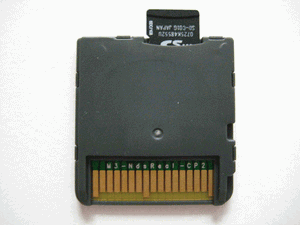
Just plug in a MicroSD with all your files and you are set to
go.
On the official M3DS Real site, you can
download a tool to trim roms and convert saves to the M3DS
Real’s format. I didn’t find their tools to be all that useful
because there is already a massive amount of programs that can
do these things for you already on the internet, most of them
are better than those offered by the M3 team.
One thing to add is that the M3DS Real and
the G6DS Real share the same firmware. Their system files can
be used interchangeably. This is quite nice as the G6DS Real
menu has been refined quite a bit already. Unfortunately, the
G6DS Real is superior in a few ways. In the past, the G6DS Real
had a built in mini loader that can run games even if your
system folder is missing, I couldn’t access this feature at all
on the M3DS Real. Also, the G6DS Real was able to boot
immediately, or from the official Nintendo DS menu, whereas the
M3DS Real can only boot directly.
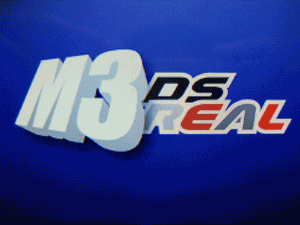
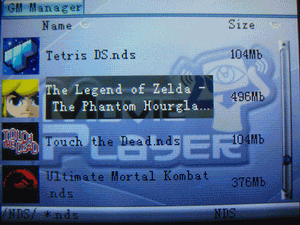
The menu is a bit slow, but definitely is one of the nicest
ones.
– Use –
Here is a quick demo of the M3DS Real’s
menu:
The M3DS Real boots immediately, you will
never see the Nintendo DS menu again once you have the M3DS Real
inserted into the console. Once inside, there is a quick load,
and you will get 7 icons. The first two, “NDS” and “GBA” go
into menus that browse through your NDS or GBA collection, and
you can boot the games from there. “MyCard” is the M3DS Real’s
way of booting homebrew, you cannot boot it from NDS, but must
boot it from this icon. “Boot” allows you to boot a slot 2 cart
into NDS or GBA mode depending on which icon you click. “Media”
opens M3DS Real’s built in MediaPlay-Extend player, which is a
modified version of moonshell. “PDA” allows you to access some
PDA features, which aren’t all that great. And the final icon,
“Setting” gives you the option to choose how to boot the M3DS
Real (there is no option because it was intended for the G6DS
Real), change the skin, change what part of the menu you look at
upon boot, and chance the language of the system. In the menu,
clicking Y changes the brightness level if you are using a DS
Lite, and click X swaps the screens.
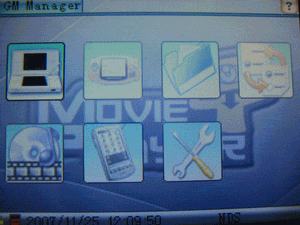
Even the pictures are self explanatory…
Because most of the extra features are
either self explanatory, or can be better done by other
homebrew, we will focus more on the NDS and GBA menu.
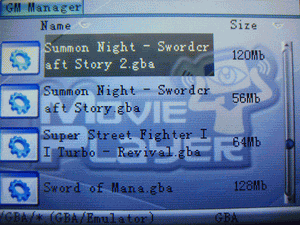
The NDS and GBA menus are what you are mainly using.
In the NDS menu, you get a list of games,
when you select a game, you get prompted to another menu. In
this menu, you can toggle cheats soft-reset and slow motion
before loading the game. If you plan to use download play, you
don’t click A or start to start, but Y to enable download play.
When you boot the game, it loads for a minute on a M3/G6
wallpaper for a few seconds before the game loads.
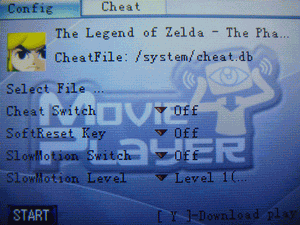
There is quite a nice selection of options you can toggle.
The GBA menu is far more surprising. It
can only be opened if you have an M3 GBA Expansion Pack. You
get a list of games, similar to the NDS menu, and when you
select one, you are, once again, moved to another screen. This
screen allows you to toggle cheats and Real Time Save (which is
a feature that allows you to save at any point of the game, and
not where the game restricts you). As well you get two methods
to load the game, which didn’t make a whole lot of difference in
booting time or how the game plays.
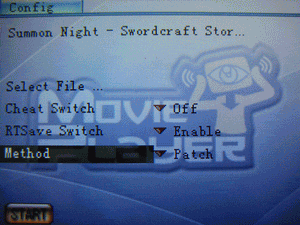
I was pleasantly surprised to see that some of the slot 2 M3
features made it to the M3DS Real. I am most excited about
the Real Time Save option.
– Functionality –
It is expected that the M3DS Real has high
compatibility. For NDS games, everything worked perfectly. All
games worked, and there was no lag with a 1GB Made in Japan
Kingston MicroSD. I am told that almost all MicroSD cards,
including no name brands, cheap memory cards, etc should work
full speed even on Castlevania and Tony Hawk games. However, I
was unable to test this. As well, SDHC MicroSD cards
should also work full speed with the M3DS Real, once again, I
was unable to confirm this.

I have been using 1GB Made in Japan Kingston MicroSD cards
for a long time now, I see no reason to not use one as they are
widely available at low prices.
Homebrew boots quite slowly on the M3DS
Real, it seems to need to patch every time, and it has to
recognize that it is a DLDI capable homebrew file and then
patch, quite slowly as well. But afterwards, everything works
perfectly fine. I haven’t run into any troubles yet.
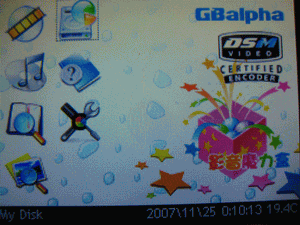
At least it can boot its own homebrew software immediately.
The M3DS Real was advertised to have 100%
download play compatibility. It seems that it has succeeded,
unlike the G6DS Real. By pressing Y to boot the game, it
enables 100% download play compatibility.
Working
Tetris DS
Mario Kart DS
New Super Mario Bros.
Bomberman Land Touch
Elite Beat Agents
Meteos
Quickspot
True Swing Golf
Brain Age: Train Your Brain in Minutes a Day!
Winning Eleven Pro Evolution Soccer DS
Super Mario 64 DS
Mario Hoops 3 on 3
Nanostray
Metroid Prime Hunters
Club House Games
Big Brain Academy
Not Working
NONE
Pokemon Battle
Revolution was the first game with Wii and DS connectivity.
Surprisingly, the G6DS Real was one of the few carts able to
access this connection without the need for a patch. It would
make sense, logically, that the M3DS Real, which shares the same
firmware, and many similar components, would work just as well.
Unfortunately, the M3DS Real was unable to connect to the Wii.
GBA games are
probably the reason you want to purchase the M3DS Real. Their
expansion pack is the only expansion pack that works with a slot
1 cart and still has features such as Real Time Save and
cheats. Originally with the first firmware, all games worked
when they were clean, but the Real Time Save was a hit and
miss. However, with the latest firmware, 2.6, I have saved
hundreds of times and have only been met with one or two
problems. This is impressive, it is even more capable than some
flash carts that are dedicated to GBA playback.
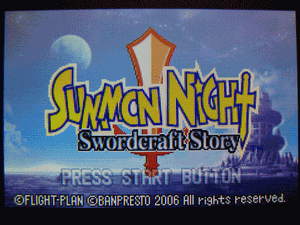
If you want to play GBA games, the M3DS Real Perfect Bundle
Version is the way to go.
Unfortunately
the GBA Expansion Pack lacks parts such as the Real Time Clock (RTC).
This causes problems for games such as the Pokemon series.
Thankfully it can be patched. As well, the GBA Expansion Pack
can act as a RAM pack for the Opera Web Browser too. Simply
patch the Opera Web Browser rom with the file provided on the CD
that came along with the M3DS Real to run.
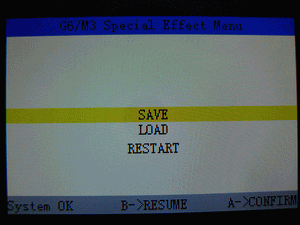
Patching GBA games lets you play some of them without the
need of the RTC, as well as unlocking features such as cheats
and Real Time Save.
The other two
slot 2 companions that shipped out with the M3DS Real are the
Rumble Pack and the Rumble RAM pack. Unfortunately I did not
received the Rumble RAM pack, but according to the M3 team, it
should be the same as the Rumble Pack, plus capabilities to act
as RAM for the Opera Web Browser. The rumble works with games
without patching, and has a nice feel to it. It is quite loud,
but still quieter than the EZ Flash 3 in 1, and gives better
feedback.

The GBA Expansion Pack also acts as a RAM pack for the Opera
Web Browser.
– Conclusion –
The M3DS Real should dominate the next
generation of flash carts. It has an unbeatable price, great
features, and a superb team behind it. It works flawlessly with
its expansion packs to provide one of the most feature rich
carts on the market. There is no reason not to pick up one.

I have been using the M3DS Real for quite some time, and I
will continue to use it for quite a long time.
The M3DS Real has great features,
particularly in the GBA side. It is able to provide features
that aren’t available on other expansion packs, and they work
surprisingly well. For the NDS side, all games play full speed,
with download play support. All of this is offered at an
incredibly low price.

Part of the beauty of the M3DS Real is the functions that it
unlocks with its slot 2 expansion packs.
Unfortunately, the build quality of the
M3DS Real isn’t all that great. There are a few features that
the G6DS Real has that the M3DS Real should have as well.
Homebrew isn’t done quite well on the M3DS Real. And the
English bundle of the M3DS Real is only offered in black, all of
the slot 2 carts are also black and lite sized, which is an
inconvenience to anyone with anything other than an Onyx Black
DS Lite.

I have to say, the label and the clips don’t make the cart
look too good.
Overall, the M3DS Real is probably the best
cart for its price. It is cheap, and still feature-rich. If
you are purchasing the M3DS Real, I’d highly recommend going all
the way and purchasing the Perfect Bundle Version, which
includes a Rumble Pack and the GBA Expansion Pack because that
is where the M3DS Real really shines. But even without them,
the M3DS Real offers solid playback of NDS games and homebrew as
well as some neat features.

It is time to get rid of your dust cover and put in one of
M3DS Real’s slot 2 expansions.
– Score –
Design – 4/5
Software – 5/5
Use – 4/5
Functionality – 19/20
Tilt – 5/5
Overall
– 37/40
Special thanks to the
M3 Team wh