It seems that people have been catching on with screen protectors. I remember when I bought my Gameboy Advance SP and got a screen protector for it, everyone was asking why I would bother, nothing should ever make contact with the screen. I guess it could be that the DS is touch screen centric, but then you can’t help but notice that screen protectors are getting extremely popular.

Screen protectors are absolutely essential to keeping your DS in tip top shape. You can live with a scratched up case. It might look bad but it won’t get in the way of your gaming. A scratch on the screen, however, does. The purpose of a screen protector isn’t exactly to avoid scratches, in fact, screen protectors generally get scratched up a lot faster than the regular DS screen. The true purpose of a screen protector is to get scratched instead of the screen, that way you can simply replace the protector instead of the entire screen.
Some higher quality screen protectors are also known to hide scratches. If you happen to have a few scratches on your touchscreen, don’t hesitate to buy a screen protector. Some of the thicker ones supposedly sink into the screen to cover up the scratches. I’m usually pretty careful with my screens, so I cannot really say whether it works on the DS specifically, but some of the screen protectors for my iPod worked wonders.
I’ve learned through the years with my portable systems that screen protectors are disposable, especially with a touch screen. With regular screens, sure, you can pay for a premium set and live with it forever, but for a touch screen, you are bound to scratch it, and when that time comes, you will have to peel off your screen protector and apply a new set.
To understand why it is inevitable, you have to understand what it is that scratches the DS screen. It isn’t the stylus, or your thumb. The tip of your stylus is made of materials softer than your screen, and so is your skin, therefore it doesn’t scratch the DS. Your DS screen is scratched when you slide something across that is harder and denser than the screen. That would mean knives, ballpoint pens, metal rods, etc. What am I talking about, no one in their right minds would do that. So where does it come from? It is from dust and particles that drop onto your screen. All you need to do is put your stylus onto the particle and your stylus is now denser than the screen, and a single streak across your screen means that you’ve scratched it. These things are unavoidable, it is time to face the harsh truth, which means you should get a screen protector now.
I’ve seen these protectors go for as long as 10 cents in bulk packages and as high as $20 a pair. Where do these fluctuations come from, and why?
Well I can begin with the very first set I’ve ever bought for a DS Lite, it was a genuine Hori Screen Protector sold at a local store. I paid $15 for it, and it came with a screen protector for the top screen, and the bottom screen. You may be asking why I’d pay $15 for two pieces of plastic, and now that I think back, it really was absurd. Now I know that Hori Screen Protectors have received really good feedback from users, they are even sold as the official DS Lite screen protectors, and I don’t have a problem with it. They really are the best, they applied easily, they lasted about 4 months, they really are crystal clear and didn’t hurt the touch screen response. But again, the stance I’ve taken now is that screen protectors are throw away items, you use them, and you throw them away. $15 per use is way too high, regardless of how good it is.


So 4 months later I had a few scratches on my screen protector that was really disturbing me. Onto the next set, and I wasn’t about to fork out the money for a premium set. I remembered that my local dollar store had screen protectors for sale, sure they weren’t meant for the DS, but the Palm it was meant for shared a similar sized screen. I tried to put it on, and behold, there were bubbles everywhere. After spending hours smoothing them out, lifting it up, removing the dust, etc, I finally had a brand new screen protector applied. I lifted up my stylus and put it on the screen and slid right across. A scratch across the screen appeared. That screen protector lasted no more than 10 seconds after I applied it. If you are wondering why, it is because it was thin and the material wasn’t all that stiff.
So let’s get away from the extreme scenarios I’ve had. You don’t need an expensive pair of screen protectors to protect your DS, in fact, the dollar store set would have done fine if I could live with the fact that there are a thousand scratches on it. What you want is something in between, if it can last a month or two, and it is clear and doesn’t affect your touch screen, then you are fine.
In my experience, I’d say the worst ones are the Pelican screen protectors. Their screen protector wasn’t of bad quality, it lasted a few weeks and it seemed like a quality screen protector. It was when I was trying to take it off to get it replaced that was the problem. There was adhesive on the back of the screen protector, so when I ripped it off the screen, there were bits of what I think is glue. Scrubbing it off means risking your screen, so I was pretty unhappy about that.
So what are the ones I recommend? I’d have to say that some Chinese manufacturers have it nailed down. There are fake Hori Screen Protectors on sale at Focalprice.com for $0.69 each, and they are brilliant. I know that Dragon Screen Protectors are similar in quality and so are some no name brands sold online. I think they are all from the same manufacturer, you can recognize it is theirs because they ship with a blue and yellow card that says “Soft Card” which is used to apply the screen protector. These screen protectors are cheap enough so that you can throw them away without feeling guilty, but they feel really good. They are just as clear as the Hori Screen Protectors and they feel about the same. The only problem is that they don’t last as long. My average pair lasts 2 months or so, recently I’ve stumbled upon the cheap prices at Focalprice.com, so I ordered about 20 sets and replace them every month. This is really an ideal solution, you get a single scratch, you tear them off and replace them, you don’t even need to think about it anymore.
On a side note, if you happen to order at DealExtreme or FocalPrice.com, I don’t suggest buying all 20 at once. The quality of their screen protectors, seems to fluctuate from time to time. You might get a really good set or a pretty bad one. So buy them one at a time so you don’t get 20 sets of horribly bad screen protectors. Generally they are pretty good, so you don’t really have to worry too much about it, but just don’t buy large batches at any one time, you are just setting yourself up for a huge disappointment.
While on the topic of screen protectors, I’ve had emails about applying and removing screen protectors. Removing a screen protector can be like peeling a sticker for some brands. You just grab a corner and peel. But if you can’t do that, DON’T go and scratch at it. Instead I take a piece of tape and tape it to the corner, perhaps pretty going straight across the screen if your tape isn’t exactly strong, then you just peel back and your screen protector should come off quite easily.
Applying screen protectors sounds simple, but it isn’t. Essentially you open the pack of screen protectors, removing any thin pieces of plastic protecting the protector and place it onto the DS screen. In the perfect scenario, you are done. But that never happens in the real world, you usually get bubbles all over, especially if your screen protectors are of cheap quality. Usually these bubbles appear because there is dust on your screen protector or screen which is creating a bump on the surface. The thinner your screen protector, the more defined your bubbles are. For something like the extremely thick Hori Screen Protectors, you can usually get away with a bit of dust because they are so thick that small particles don’t really make much of a difference.
What do you do? Obviously you could try to avoid it before you apply the protector. Give your screen a good scrubbing beforehand and try and apply the protector as quickly as possible. Try to be in a room where air isn’t circulating really fast, so don’t go somewhere where there is a fan or if a dozen people are breathing in and out, go somewhere quiet, hopefully clean, and probably more importantly, don’t wave your screen protector in the air; these things are dust magnets. If you can, buy a can of compressed air to keep your environment dust free.
If you’ve already messed up, don’t worry. Most screen protectors are reusable, so you can simply remove the screen protector, scrub them in water and reuse them. Keep in mind that towels have dust on them, a blow dryer blows dust into it, and water just makes them attract dust even more, so cans of compressed air isn’t a bad idea. If you only have one bubble or a few, you can life the screen protector with a piece of tape and just try to remove the dust. Usually I remove the dust with another piece of tape. Remember, the dust could be on the screen, or the screen protector, so check both sides.
To summarize, don’t fall for the “get an expensive one that will last forever” mentality because you’ll pay for it with cold hard cash. Instead go for something with acceptable quality and comes cheaply, such as the set at Focalprice.com that is $0.69. That way you can use them until you see a single scratch, then you can replace them. Or if you want to keep them forever, you can do that too.

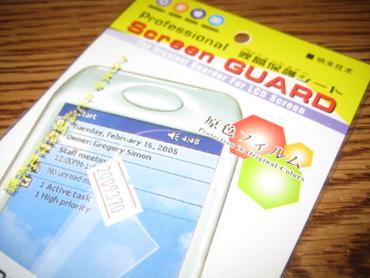

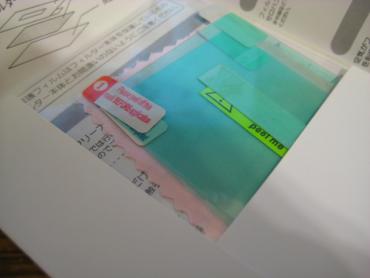
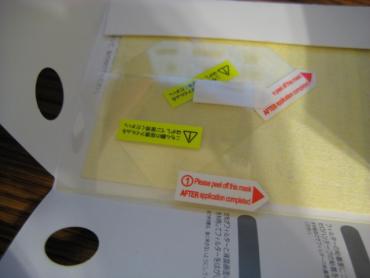
For bubble-free application, I’ve seen the staff at my local gamestore apply a bit of soapy water before application so they can slide the bubbles out before it sets.
O wow that sounds pretty neat, I plan to replace my screen protectors sometime soon, maybe in a week or so, I’ll definitely give that a try.
I actually had some semi-hard time applying screen protectors, but I managed to get it bobble-free..
I can’t believe I have been using NDS without screen protectors for a year at first!! Extremely stupid from me!
Having had a fantastic experience with the BestSkinsEver Screen and Body kit for my PSP i went for the same protection for my DS too. Apart from the slightly tacky feel you obviously get, i’d highly recommend anyone who’s serious about protecting their DS’s exposed surfaces and screen to invest in a BSE. These things last forever if you’re not uber aggressive and they’re not too expensive either.
In fact i’d recommend them to anyone with any electronic devices which need protecting! Ipods, phones, PDA’s etc…
Could you tell us how you got the adhesives off the screen?
The sticky residue was gotten rid of by a combination of tape and a wet soft cloth and very careful scrubbing. The actual screen protectors were taken off with either masking tape or regular tape on the corners and a firm and fast pull.
Screen protector is a must, not just for the touch-sensitive screen in DS, but also in those static screen like the slim PSP. I certainly do not want to risk a nasty scratch that will remind me every time I flip open the console, by saving a S$4 for a protector on a S$300 console.
Your indepth analysis and recommendation on the screen protector is good info.
Very interesting. So if you say facalprice is trustworthy place I’ll order some from it. Thanks for info.
Focalprice is a good place to order, but just like DealExtreme, you have to understand that they use pretty cheap shipping, so it may take some time. As for screen protectors, I received another batch of three that were pretty bad quality, and another batch that was pretty good. They really need some quality control!
Hint. If you want to avoid as much bubbles as possible go to bathroom, close the door and open cold water at least 5 minutes. This will greatly reduce number of dust in the air. I do it all the time and it’s work like a charm.
Great article, very clever of you to make this!
Very handy, thanks!