– Introduction –
The EZ Flash team has been around for a long time, they have been in the scene since the release of the Gameboy Advance. However, they haven’t gained the popularity they deserve. At this point, it seems to most people that the major competitors of the flash cart market is between the Supercard team, the M3 team and possibly the R4 team, however, the EZ Flash team has put out they next major addition to their flash cart family, the EZ Flash V.
The EZ Flash V has a very different approach than the other carts on the market in terms of design as well as how games run. During the time of this review, the EZ Flash team has released a slot 2 add-on for the EZ Flash V called the EZ Flash 3 in 1, giving the EZ Flash V abilities to run GBA roms, the Opera Web Browser as well as utilizing the rumble feature of games supporting rumble. Unfortunately, I was not able to get a hold of this fantastic add-on for this review.
– Design –
The EZ Flash V has a nicely designed box. It is simplistic and informative. However, inside the EZ Flash V box, there is only the EZ Flash V, there is no extra bundled MicroSD card reader or anything, just the EZ Flash V and the utility disk.
Fortunately, the EZ Flash V more than makes up for the lack of bonus goodies. The build quality of the EZ Flash V is excellent, even surpassing the R4DS and possibly matching the DS Link. The MicroSD loader on the EZ Flash V is on the side providing the look of a real cartridge on the top. The MicroSD loader is certainly of high quality, however it is a tight fit.

The build quality between the two carts are different. The EZ Flash V is tougher than the original cartridges.
However, there are two complaints about the build quality of the cart. The first problem would be the chip sticking out of the cart. This chip sticks out by a little bit, more so then the chip sticking out of the DS Link but less so then the EZ Pass 3. It slides in and out of the DS and DS Lite relatively smoothly, however, there are a couple times where the chip did interfere. The second complaint would be the sticker, the sticker on the EZ Flash V is larger than the stickers of original games because it was used to cover the chip. This is a small problem, however, it would have been nice if they at least used a black border to simulate the look of a real cart.

Despite the great build quality, the chips sticking out really bother me.
– Software –
The EZ Flash V is bundled with the Hybrid Tool, which is a simplistic patcher that is easier to use then any other patcher I have seen. Despite the fact that EZ Flash V supports clean roms (drag and drop), the Hybrid Tool allows for users to have things such as restarting to the EZ Flash V menu and rom trimming. Added to this is the fact that the Hybrid Tool patches roms that don’t work correctly, either because it isn’t supported by the kernel yet or because of lag issues. The EZ Flash V Hybrid Tool is simply the easiest and most effective patcher ever.
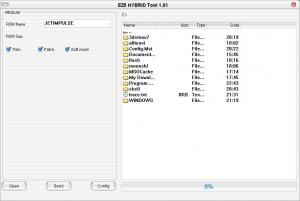
There are only 3 options for you, nothing else.
– Use –
When a DS is turned on with the EZ Flash V it goes to the normal DS or DS Lite menu regardless of flashme. To use the EZ Flash V, you choose the EZ Flash V from the menu, just like an original game. This feature is great, simply because you now have easy access to changing your settings or brightness again.

I haven’t seen this menu since I flashme’d my DS.
When the EZ Flash V is selected, you will see the usual loading for moonshell. The EZ Flash V menu is a modified version of moonshell. Obviously it will run commercial roms, as well as display the rom info on the touch screen. Within the menu, you can run music, pictures and even movies. The options within the loader are save types, MicroSD speeds and language. Overall, you can just leave the settings as is, possibly change the MicroSD speed to automatic.
The EZ Flash V menu looks very mediocre at the start, however there are many beautiful skins for it simply because it is a modified moonshell loader.

I hate loading, even if it was only 3 seconds.
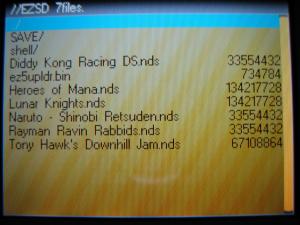

It doesn’t look great, but there are so many good looking skins out there.
– Functionality –

For this review, I will be using a Sandisk 1GB MicroSD. In terms of clean roms, a faster MicroSD would fare better, however, through the Hybrid Tool, the Sandisk 1GB MicroSD fares the same as any other MicroSD card on the market.
In terms of support, the EZ Flash V supports everything. The EZ Flash V runs every rom at the moment, and with the Hybrid Tools, it will run it at great speeds regardless of the MicroSD you are using. This means that if you have a slow MicroSD and wish to play Castlevania: Portrait of Ruin, it is possible with the EZ Flash V. The EZ Flash V overall runs everything, however sometimes you must fiddle with the save size in order to meet this 100% compatibility.
The EZ Flash V even supports GBA games with the support of the 3 in 1 expansion pack. Despite not having it to review, I will add that the EZ Flash V 3 in 1 expansion pack runs most GBA roms as well as GBA homebrew such as Dipstar to work in collaboration with your EZ Flash V. (Thank you to Scrawl, who provided that information.)
Homebrew is also supported. With DLDI support, the EZ Flash V is well off. DLDI is a patcher for homebrew that support it, and these homebrew applications or games will be patched with DLDI to work with the EZ Flash V. The list of homebrew supporting DLDI will grow as time passes and with it the EZ Flash V’s homebrew capabilities.
– Conclusion –
The EZ Flash V runs all roms, most GBA and homebrew with a great, skinnable OS, which makes this card a winner. It matches with all other carts currently on the market, and with the 3 in 1 expansion, exceeds them. The EZ Flash V’s build quality is great and stealthy. With a solid case and a side loading MicroSD reader, this cart is the same, if not better then the originals.

The EZ Flash V looks just like a real game cartridge inside the DS and DS Lite.
The EZ Flash V is also supported by a great team that seems to release patches frequently for even their older products. In addition to a great team, there is also an English support forum that is really active. There are lots of great resources put up on these forums as well as resourceful and helpful members.
The downside of the EZ Flash V comes from the build of the cart. The chips sticking out get annoying if you have another cart to compare with. The side loading MicroSD reader may be a great tool for stealth, however, you must take out the cart every time to remove the MicroSD.
The EZ Flash V certainly deserves more credit then it has at its current state. It is one of the best slot 1 carts on the market, perhaps even better then the already dominating R4DS.
– Score –
Design – 4/5
Software – 5/5
Use – 4/5
Functionality – 19/20
Tilt – 5/5
Overall – 37/40
