– Introduction –
The R4DS is currently the most hyped card in the market, and there is a good reason. The amount of support and claims that this card has is huge, enough to attract the attention of the entire NDS scene, despite the fact that not much is known about the R4 team.
The R4DS and the M3 Simply have some clear similarities, and most people would just say that they are the same thing. This brings up the topic of batches. The first batch of R4DS has a jumper to change between the R4DS and the M3 Simply firmware, as well as a jumper to change between Chinese and English firmware. The second batch of the R4DS has had the R4DS and M3 Simply toggle removed. And finally the third batch has the language jumper removed as well. For this review, I am using the third batch of R4DS with a Chinese firmware, which is the batch that is still currently in the market.

Unforturnately, I not only got a third batch R4DS, it is using the Chinese firmware as well.
– Design –
The R4DS is shipped in a very professional looking package. The design on the box is done really well, and the fact that I have a Chinese version means that there are no grammar mistakes.

It is shocking how professional this package is.
Inside the box is a MicroSD reader, a CD and a card holder. The CD contains all the utilities necessary that can be downloaded off the R4DS website, the MicroSD reader is just superb. However there are a number of versions of the MicroSD reader, some users have reported that their MicroSD readers have malfunctioned or even damaged their MicroSD card, however, in the newer revisions of the R4DS, the included MicroSD reader is really top-notch. The card reader holds 2 cartridges, however only one is filled for the third batch and it would be the R4DS.
The R4DS’s build quality is excellent, it matches an official game cartridge perfectly. It is light and the sticker on the front is shiny and looks great, the MicroSD reader has a little notch and it is spring-loaded for easy removal of the MicroSD. Overall the cart’s build quality is excellent, and the MicroSD reader is ingeniously built.
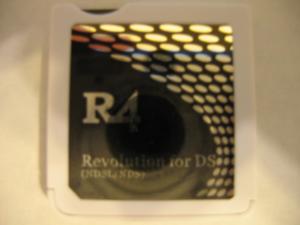
Why can’t all MicroSD flash carts use a spring-loaded reader?
– Software –
There isn’t much to say about the R4DS’s software as it is 100% drag and drop. Basically what this means is that when you download a rom, all you have to do is unzip the file and place it inside your MicroSD for it to run. The loader for the R4DS will then patch as you load and play the game.
However there are two bundled applications that come with the R4DS, and that would be the Rom Trimmer and the Save Converter. These two applications are very simplistic, and do exactly what the name suggests. The Rom Trimmer trims roms down the lowest possible size, and the Save Converter converts saves from all other flash carts to the R4 512kb sav file. That being said, there isn’t much at all to evaluate, it does exactly what it says, there is nothing fancy about these applications, they don’t even look all that nice.
– Use –
When you launch the R4DS, you are greeted by a very ugly OS displaying three icons. Thankfully the R4DS is fully skinable. There are already hundreds of skins floating around the net because it is so easy to skin. You simply replace the four pictures inside your MicroSD to have a completely different skin.


Here is the skin I am using, all credits go to SynGamer who designed the skin.
The three icons displayed are:
-Games – This is where you access all your roms. The list is at the top and the icon and information is at the bottom.
-Multimedia – This is the built-in moonshell for the R4DS. Moonshell is an application that will run videos, pictures and music on your DS.
-Boot Slot 2 – This is a simple passme function that will boot your Slot 2 card. I haven’t seen a single slot 2 card that hasn’t worked with the R4DS yet.
That being said, the R4DS is outstanding when it comes to the menu. Although it comes bundled in an ugly skin, there are hundreds of great looking skins on every forum relating to the R4DS. The R4DS also has some great features such as the built-in moonshell and the passme. I guess the only complaint is the fact that the list of roms is not on the touch screen utilizing the touch capabilities of the DS.
– Functionality –

For this review, I will be using a Kingston 1GB MicroSD that is made in Japan. Most games run on the R4DS perfectly fine, however the two exceptions are Castlevania: Portrait of Ruin and Tony Hawk’s Downhill Jam, which both run relatively well on the Kingston MicroSD.
So far, I am very impressed with the R4DS in terms of compatibility. Every rom that I have thrown at it runs perfectly fine, and I haven’t heard of a single rom that does not work other than the issue of lag. Even the newer roms run perfectly well on the R4DS without new patches or anything.
The issue of lag comes up a lot. When the R4DS is paired up with a Kingston 1GB MicroSD, only 1 game still has lag issues, Tony Hawk’s Downhill Jam. And even this problematic game runs almost flawlessly. However, with slower MicroSD cards, there is one other game that you will not be able to play properly, this would be Castlevania: Portrait of Ruin. With repeated freezes and lag on certain points, this game is unplayable on more than one cart, therefore the R4DS is at no fault.
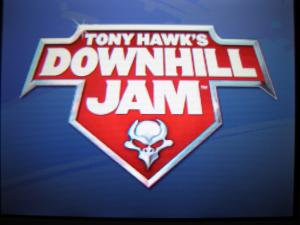
Even Tony Hawk’s Downhill Jam works well!
Homebrew support is another major issue. It is essential for the R4DS to support the cool games and applications being released. As with all carts, the R4DS now supports DLDI, which is the future for homebrew. Basically when a homebrew application supports DLDI, it can be patched for all carts that support DLDI. Despite the few applications that still don’t use DLDI, the number of users are vastly outnumbering those that don’t, therefore R4DS supports a lot of homebrew, and will support even more in the future.
– Conclusion –
The R4DS looks great and feels great. It has a very user-friendly OS that is fully skinable. The compatibility with roms and homebrew is the best among all carts. There is no doubt that R4DS is a winner.
Added to this is a supportive team, support forums that support English and Chinese as well as sections for other languages. I can only see a bright future for this cart.
However, no cart is perfect. The downfall of this cart comes from the multiple batches that have been released. The newest batches lose the ability to swap between M3 Simply and R4DS firmware or the language as well as the fact that it is missing a black case for the R4DS. The older batches have a MicroSD reader that malfunctions. It certainly is problematic, hopefully in the future, the team will include the best of all the batches into one package.
The R4DS certainly lives up to the hype. Displaying great functionality and simplicity at the same time, it is certainly worth $40.
– Score –
Design – 5/5
Software – 4/5
Use – 4.5/5
Functionality – 18.5/20
Tilt – 5/5
Overall – 37/40

I am really very pleased to read your nice post. Yes the R4DS is currently the most hyped card in the market for many good reason.
———————
r4 software
Please note that this is an OLD review, and the R4 isn’t that great anymore. It’ll serve its purpose to play games, but there are better options on the market for cheaper.
And it is incredibly hard to get ahold of a genuine R4 now.