Special thanks to the AceKard team and Bamboogaming for arranging a sample.

– Introduction –
The original AceKard was announced over a year ago, and since then it had not been very popular. Even with the free upgrade to the AceKard+ for old users, it was still a terrible failure. It seemed that the problem behind the flash cart was not the quality of the product, nor the price, but more of the lack of English support. Even though it was one of the first slot 1 flash carts to support clean roms and removable memory while remaining completely flush, it was far from being popular.
The AceKard team then disappeared for some time. Their flash cart, left with an unseemly small amount of patches for a long period of time. This was not a huge problem as the AceKard’s support for roms still seemed to be at a 100% even without the need for patches. Surprisingly, the AceKard team emerged from nowhere and released a product that they claimed was 10 months into development. This product was the AceKard RPG.

The AceKard RPG sure has a lot of hype, does it live up to it?
The AceKard RPG was a huge shock to the entire scene because it featured a few completely new ideas. These included dual storage, copying and pasting within the loader, and of course a completely open source firmware. These ideas, if implemented correctly could give AceKard RPG a huge lead over competitors. It seemed to be a clear step ahead for the Nintendo DS scene.
– Design –
The box for the AceKard RPG arrived at my house while I was away. It was a few days later that I opened the package. The packaging was unusually small compared to other flash cart packages, however, it was stylish with quite a few colors on top. The packaging consisted of a cardboard slip over a plastic box, which kept the AceKard RPG in mint condition even after the most rigorous shipping methods.

You can’t see it in this photo, but the plastic box has AceKard’s logo imprinted on the top.
For my review sample, the box contained the AceKard RPG and a small note regarding the AceKard RPG software. However, it is quite clear that the packaging was designed to hold something else. Fiddling with the box, I noticed that the top slot was perfectly shaped to hold a GBA cartridge, perhaps there will be something else bundled with the AceKard RPG in the near feature. However, as far as I am concerned, my review sample came with just an AceKard RPG, and the AceKard team has told me that future AceKard RPG packages will also ship with a MiniUSB cable.

Is it supposed to be completely empty?
The AceKard RPG itself is an amazing piece of hardware. It certainly looked odd at first, it had a MiniUSB port of the right side, and there was no sticker on the front of the cartridge. You also immediately notice that the casing is somewhat clear, which originally led me to think that the casing was thin, perhaps cheap and brittle. Upon closer inspection, it becomes obvious that the plastic was chosen to be clear, and that it is thick and solid. The AceKard logo is engraved right onto the front of the cart for a beautiful design. The front of the AceKard is completely exposed, and it is quite clear that there are no chips protruding outside of the case.

Most pictures of the AceKard RPG features the back with its shiny sticker, however, I think the front is just as beautiful.
Surprisingly, the back of the cartridge has a shiny silver sticker with the AceKard RPG logo as well as a MiniUSB and MicroSD logo. It looks fairly decent, however, the sticker on my sample was a little large, and got a bit in the way of the MicroSD slot. And quite interestingly, the back of the AceKard RPG has something sticking out, it isn’t a chip, but the actual MicroSD slot that sticks outside of the casing. Thankfully, it doesn’t get in the way and the AceKard RPG slides in and out of a DS console perfectly smooth.

Looks like any other card, except for the USB port, the clip, and of course the MicroSD slot.
The MicroSD slot of the AceKard RPG is spring-loaded, and feels very nice to push a MicroSD in and out. The MiniUSB port is also very sturdy, it does not feel like it will snap off and I have had no problems using it.

Internal and external memory is what will sell the AceKard RPG. That means that you get the advantage of having high speed internal memory at cheap prices, as well as the ability to expand your memory with removable media.
– Software –
The AceKard RPG has no actual computer software because the AceKard RPG supports clean roms, simply drag and drop your rom file to either a MicroSD card or the AceKard RPG’s NAND memory via a MiniUSB cable. The write speed for the NAND memory was probably affected by the cheap MiniUSB cable I had lying around, but even so, it was quite speedy.
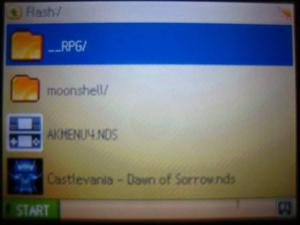
You can see the 2 folders and 1 file that the AceKard RPG needs so that it can run, they must be located in the NAND section of the AceKard RPG.
Probably far more exciting is the fact that AceKard RPG handles many things within the cart itself. It can cut and paste roms, transfer them between the two types of memories, and even cooler is the fact that it can even trim roms within the firmware.
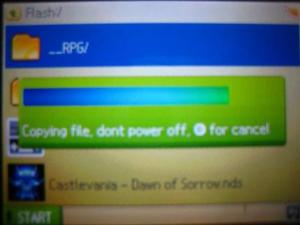
Copying and pasting within the AceKard RPG’s menu is really a breeze. It makes sharing files between MicroSD cards really quick and easy.
Basically inside the menu of the AceKard RPG, there is a start button on the bottom of the touch screen, with it you can do things such as cut, copy and paste (as well as other things). With these options you can do many things, such as backup save files from one memory to another, you can transfer data from your MicroSD card to the NAND memory, and one of the coolest things is that you can transfer your games from your MicroSD to the AceKard RPG’s NAND, then transfer the file to someone else’s MicroSD card to share roms on the go. During these transfers, you can change an option in the menu to trim roms, if a file is transferred anywhere, it will automatically be trimmed.
Also worth mentioning is that the AceKard RPG is open source. All of their files and sources have been made public for developers to edit. That means that in the future, we may see some cool features, obviously, there is a possibility that we might not. But the fact is that if there is some pressing need for a lacking feature, you can simply implement it yourself.
– Use –
When the AceKard RPG is chosen in the Nintendo DS menu, you will be taken to the AceKard RPG menu, where it will take about a second to load up everything. The first time you use the cart, you will be taken to the home screen, where the top screen features a beautiful clock and calendar, and the bottom screen has a ton of buttons. Most of them are self explanatory.

Fairly useful if you want to keep track of how many hours you have been playing.
At the top of the screen, you have an arrow, which allows you to go up one directory, and a sun, which changes your brightness if you have a DS Lite. The center portion of the touch screen features 3 icons, “Flash Memory” and “microSD Card” basically allows users to browse games and homebrew from the two memory sources. The last icon “Slot2 Card” is obviously a passme feature to boot a slot 2 flash cart.
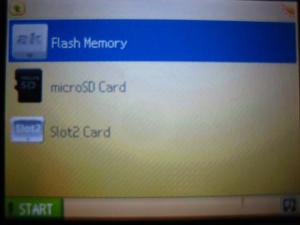
Navigating to the Flash Memory loads almost instantly, but when you choose microSD Card, it takes about 2 or 3 seconds to load.
The bottom of the screen is probably the most interesting. The S1 icon basically glows whenever you have something loading. More importantly, there is a button labeled “START”, which has a number of options:
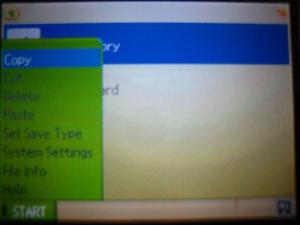
Look at that huge list of options!
Copy: When you select a file and click this button, you can paste it somewhere else.
Cut: When you select a file and click this, you can paste it elsewhere, and the original file will be deleted.
Delete: This basically deletes the file you selected.
Paste: Pastes the files you copied or cut.
Set Save Type: Allows you to change save type for the game you select. The AceKard RPG automatically selects the smallest possible save type, however, if necessary you can change it to support a bigger save type so you can make use of saves from your other flash carts.
System Settings: Lets you toggle the skin, language and brightness. You can also toggle what files you want to see in your file list, and whether you would like to trim roms automatically.
File Info: Gives you information about the file you have selected, including rom information.
Help: Just a list of buttons and how they are used in the AceKard RPG menu.
Some of these features get fairly complicated. However, the gist of it is that you can navigate through the menus with your direction pad or stylus (both controls feel very natural), and select the game you wish to play. Upon the next boot, the AceKard RPG will automatically go to the directory that you have last used. The load time on the AceKard RPG is surprisingly fast. All the copying and pasting was fairly fast as well.


In the System Settings option, you can swap skins. This is one of the two skins that the AceKard RPG comes with.
One of the quick complaints on this cart is the fact that some basic features are completely missing. There is no way of cheating, no way accessing anything in game, there isn’t even a way to soft reset. Thankfully, the AceKard team has reassured me that these features are in the works.
– Functionality –
This is a quick demo of the AceKard RPG’s menu as well as its main features.
For the most part, users of the original AceKard were fairly satisfied. Even with a lack of constant updates, their flash cart played all games flawlessly. Even with problematic games, the AceKard was able to play them without an update. The AceKard RPG seems to live up to this claim, as all games I have tried have played great. However, I have run into a few glitches at times, which can be fixed upon the next reboot. I can honestly say that the AceKard RPG probably supports 100% of all NDS games, and I expect that the glitches will be fixed in the next update.
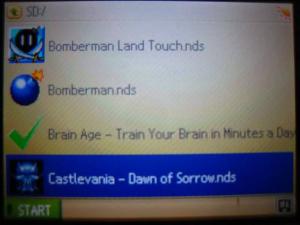
So how does it fare in terms of games? It is quite easy to say that all games work without a hitch.
The AceKard RPG can potentially play all games without lag. This is because of the NAND memory it has built in. If you ever meet a problematic game, simply copy and paste it over to the internal memory of the AceKard RPG, which runs games perfectly smooth. However, on the MicroSD side, I have seen slight slowdown. Thankfully for Kingston 1GB Made in Japan MicroSD users, I have not seen any lag with that memory card. However, I personally use a Kingston 2GB Made in Japan MicroSD, which showed some lag on the AceKard RPG that was not apparent in some of their competitors’ carts. As I said before, this is not much of a concern because the internal memory played games with no lag, and transferring files in between internal and external memory is a breeze on the AceKard RPG.
This is a quick portion of the lag test that was conducted for this review. The first run goes through what happens with a Kingston 2GB Made in Japan MicroSD, the second run goes through AceKard RPG’s internal memory. The difference is quite clear.

For the internal memory, the AceKard RPG always runs games with no lag, but in terms of MicroSD cards, it depends on what brand you are using, and perhaps even whether the card has been formatted properly.
The AceKard RPG also runs homebrew very well because of the built in auto-DLDI patcher. That means that you can run homebrew files without manually patching it with a DLDI file, but simply run it, and the loader will patch it manually for you.
With so many carts on the market with download play compatibility, it is surprising to not see it listed as a feature of the AceKard RPG. This is because the AceKard RPG doesn’t have 100% support for download play. My results show that it does have decent support, but far from perfect. The AceKard team has already addressed this issue, and a fix is on its way. Here are my results, these are tested on two unflashed Nintendo DS Lite consoles:
Working (Download Play)
Bomberman
Bomberman Land Touch
Brain Age: Train Your Brain in Minutes a Day!
Elite Beat Agents
Mario Kart DS
Meteos
New Super Mario Bros.
Quickspot
Tetris DS
True Swing Golf
Winning Eleven Pro Evolution Soccer DS
Not Working (Download Play)
Big Brain Academy
Club House Games
Mario Hoops 3 on 3
Nanostray
Super Mario 64 DS
– Conclusion –
At a price of about $75, the AceKard RPG is not a bad deal. It has 1GB of built in memory, as well as a slot for MicroSD cards. It looks great, and despite the many debates about the support, it seems that the cart is already enjoying some success with its initial loader. The AceKard RPG, although lacking in some basic features, has some really revolutionary ideas.

Dual memory is something we have never seen before, and it is likely that we will not see many more flash carts with this feature.
The AceKard RPG features a sturdy case that fits into the DS Lite perfectly. It features two kinds of memory, both internal and external. The cart runs all DS games at full speed with its internal memory, and plays all homebrew with the auto-DLDI patcher. And overall, it is sturdy and solid in both build and design.

The AceKard RPG has a very nice design, and you will not be disappointed.
Even though everything may sound perfect, the AceKard RPG does have its flaws. Basically the only major flaw is that it is lacking in many basic features, some nice things to see are soft resetting, cheating, in game menus, etc. Hopefully these features will be available in the near future.
To conclude, the AceKard RPG is a fine flash cart with great ideas behind it. The dual memory is something that we have never seen in the past, and the flash cart’s performance is also spectacular. There is absolutely no reason to doubt the bright future that the AceKard RPG has.

The AceKard RPG is flush fitting, and does play games extremely well, while providing two sources of memory. What more can you ask for?
– Score –
Design – 5/5
Software – 5/5
Use – 5/5
Functionality – 17.5/20
Tilt – 5/5
Overall – 37.5/40
Special thanks to the AceKard team who arranged the sample and you can get your own AceKard RPG at:
