I’ve had the iPlayer for 3 days now, and I have to thank our newest sponsor for providing it. So if you want to support future reviews and projects at DSDatabase, head over to www.4CoolDay.com and buy some stuff.
So a few days back, the cart arrived at my door, I was extremely happy to receive it. There has been a lot of negativity surrounding this cart, and also a lot of hope. The iPlayer is a flash cart device that does something pretty extraodinary, it plays videos and music. Now before you go on to say “you must be mistaken, any other flash cart can do that”, you should ask yourself, can any flash cart play .avi files without conversion? Can they run video off an .mkv container or perhaps play a few .wmv files? No.
The truth is that video support on other flash carts aren’t great. They practically require conversion because the formats they support such as .dpg or .dsm are so rare and pretty much isolated to only the Nintendo DS. The iPlayer can play .avi files, .flv files and even those pesky .rmvb files without conversion. It is a special flash cart because it claims to have extra hardware to decode the video. I was pretty excited to try it out, but honestly, I wasn’t expecting much, it just didn’t really seem possible for me. When I finally got to test it myself, I was blown away. It is an amazing device that is worth every penny.
The iPlayer is specifically made for video and music. It also runs homebrew, but the real deal breaker for many people is that it cannot run commercial roms. This idea isn’t new. There were other carts that were focussed solely on media, such as Datel’s Games and Music cart and also the short lived Media Cart. The reason those were not successes was because they didn’t do anything out of the ordinary. They simply took a cart and cut out commercial rom support. The iPlayer however, enhances the video viewing experience. It comes at a price of around $40, which makes it one of the more expensive carts on the market. Because of this, it has received criticism from a lot of users. Personally, I think they are pretty shallow excuses not to buy one. The argument of “I’ll convert what I need to watch” just doesn’t seem valid to me. For $40, you are getting what you are paying for. If you aren’t interested in videos, then this isn’t for you, if you are, $40 is a pretty reasonable price for a media player.
I’ve been watching videos for the past few days on the DSi with an iPlayer in it, and there are a few complaints from the community that I absolutely have to address now, even before my actual comments.
1. Screen size is not all that much of an issue. I think if you can stand watching cutscenes on your DS, there is no reason you can’t watch a movie. Of course this can’t match a gigantic TV, but that’s not the point. There are plenty of PMP devices with smaller screens. The DSi has a relatively big one, almost matching that of an iPod Touch or PSP. The screen is big enough for me, and I think for most people as well.
2. Battery life is a minor, almost non-existant issue. Some users believe that the onboard hardware might use extra battery, thereby decreasing battery life drastically. I did a battery life test personally, and the results are rather good. I can’t say that battery life doesn’t decrease at all because that would be a lie. The Nintendo DSi is rated to have between 3 and 4 hours at the brightest setting. When I played Phoenix Wright on an AceKard 2i with the sound set to the loudest it could go and the backlight at the brightest, I got a total of 3:32:58, roughly 3 and a half hours. This is exactly in the middle of what it is rated at, and exactly what I expected. So let me zoom into the details here, I was investigating and doing trials for 3 and a half hours for Phoenix Wright 2: Justice For All. To be even more precise I finished the 3rd case and made it around half way through the 4th. The game isn’t a particularly demanding one, there are a lot of pretty simple scenes, but it does have music running all the way through.
When I turned on the iPlayer with the same settings, even setting the iPlayer’s internal volume adjustment as high as it goes (200%), I got 3:16:16. Again let’s move into details here. To make the test as fair as possible, I kept the corner of my wallet touching the bottom screen so it wouldn’t turn off (I didn’t realize there was a setting to leave it on before), and I played a list of videos non-stop. Again volume was turned all the way up on the DSi and the iPlayer, and the videos were .avi files. I’m not exactly a video nut, so I’m not quite sure how they were encoded, but feel free to find out for me, I played Dattebayo’s releases of Bleach. They ran from episode 138 to the very beginning on episode 146. There are some intense animated fight scenes that probably demanded a bit more power than other shows I had on the iPlayer, but those were the ones that played.
Now let’s compare the results:
DSi with AceKard 2i running Phoenix Wright Justice For All: 3:32:58
DSi with iPlayer running Bleach: 3:16:16
Difference: 00:16:42
The difference is almost 17 minutes which is not even 0.8% change from the DSi running Phoenix Wright. 16 minutes is a negligible amount of time when you consider all the possible sources of error. For both tests, I had to go through the DSi menu to select the cart, and I didn’t time myself, so it might have been a few seconds off. They use different hardware in completely different scenarios. The only thing I kept the same was the battery, but even that you can claim that it degraded since the AceKard 2i test was run first. The iPlayer probably does take extra battery, but I don’t think it is enough to cause any serious concern. You can still watch a good movie and a half or two on this thing at maximum everything. You can make it last even longer with headphones and slightly dimmer settings.
3. You need a big memory card to make use of the iPlayer. This statement is one I agree with. If I had a 2GB memory card, I probably wouldn’t bother buying the iPlayer. Full movies are generally 700MB, and if you plan to only have one or two movies in a memory card at a time, it’d make much more sense to buy a regular flash cart and convert. This is more for people who want to store whole series at a time or perhaps several movies. But then again, that is my opinion. Personally if I didn’t have or plan to buy at least a 4GB memory card, I wouldn’t bother with an iPlayer.
OK, enough of that, let’s get onto what I thought about the iPlayer. Let’s talk about the menu first. I thought the menu, although simplistic in design, was horribly flawed. You have to put videos in a folder named VIDEO in the root of your MicroSD and music in a folder named MUSIC. That’s not a really big issue for me. The problem is that creating folders within those folders won’t help. If you go into the Video menu or the Music menu of the flash cart, they display everything in the music folder without any of the folders included. Even more of an issue is that they don’t seem to have any sort of organization within this menu. It isn’t organized by name or alphabetical order, but instead the order they were put onto the card. The sad part is that even that seems messed up because I’m fairly certain that the order I have was not the order I put the files in. It is quite confusing for me.
Thank god this isn’t the only menu you can access music or video from, there is also the “Files” menu. This one is what all the other menus should have been. It lists folders, you can play back music, homebrew and video in this menu, however, you cannot play them continuously down the list like you can on the other menu. Normally they’d play and finish one file, then move on to the next. This one doesn’t, you play one file and that’s the end of it. It also lists the .mark files that the iPlayer creates as video bookmarks, which gets in the way, essentially doubling the length of your video list, but the menu is much nicer to use in my opinion. Even better is that you can open files previously unsupported in this menu. For example .mkv files are not supported officially and don’t appear on the video list, however, if you attempt to open it on the “Files” menu, they will open (and depending on quality, might work well or not since .mkv is just a container).
Those are just a few of the problems I noticed with the iPlayer’s firmware. It doesn’t seem like it was badly designed or anything, in fact the menu runs pretty smooth and I really like the look and feel of it. It just didn’t work out for me since I like to organize things in folders.
Now let’s move on to music, homebrew and videos. Music is flawless, I don’t have a problem with it, but to be honest, I didn’t have all that many kinds to test out the iPlayer with. MP3s run just great, but that isn’t much of an achievement. I didn’t get a chance to test too much with homebrew, in fact, almost none at all. All I did was quickly boot a few random files, and they worked. I won’t look into it much until the actual review is due.
The videos is the interesting part. I’ve tried a wide array, pretty much whatever I had in my collection. I managed to get .mp4, .avi, .mkv, .wmv, .flv and .rmvb files working. Some of the disappointments was the lack of support for ANY pictures, so there’s no support for .jpg, .gif, .png, etc, the lack of support for .swf files and even golden standard of the DS community .dpg fails to load.
The results are fairly good. The manual suggests that you run videos only at 640×480 to guarantee smooth playback, while larger resolutions can be run, but may not be smooth. I can say that going beyond 640×480 is not a problem at all. My tests show that pretty much all .avi files ran unless they were of HD quality (720p or 1080p) and the same can be said of .wmv, .flv and .rmvb. Those ran really well, there were a few hiccups here and there during intense actions but they were extremely rare. Don’t bother with HD videos, they won’t run. They’ll either shut off the iPlayer or hiccup and freeze. There’s no format that can run it, which is kind of sad since media seems to be moving that direction fast. However I am still pretty happy with the .avi support since it ran pretty much everything under HD and .avi is fairly popular. The .mp4 format is not great on the iPlayer. If encoded with h.264, the video was choppy even at 640×480 and the audio tends to go out of sync. It runs decently if not encoded with h.264, but not quite as smooth as .avi files. I would probably stay away from .mp4, which is bad news for anyone who has a huge library of iPod converted videos. It seems that the .mkv files that I ran just didn’t work very well, they ran in the “Files” menu, but even then they weren’t working very well. If I learned anything about videos recently, it is that .mkv is simply a container that can use many formats, so support for .mkv would vary significantly. In any case, I didn’t enjoy using it, especially since you don’t have access to the subtitles or audio selections.
After watching a lot of videos, I have to say that the iPlayer’s video quality isn’t perfect. It is good, but I think that if you convert videos to the highest quality possible on DPG, you’d get video better than this. iPlayer will play videos with a quality above your average DPG video, which means that sometimes the colors change slightly, you see some jagged edges, etc. I don’t think it is much of an issue, the quality is quite good. It’s not crystal clear like other portable media players on the market, but it’ll suffice for average users.
Why would you go for this then? Well the controls are pretty good since audio stays in sync regardless of how much you use the seek function and it has an auto-sync. I’m not quite sure how it works, but I noticed that after watching a show, you get a very slight sync issue, and it sort of freezes the screen for a split second to resync the audio and video. It doesn’t occur often for my .avi files, or actually ever, but it did on my very crappy .rmvb file. I’m pretty thankful for this feature since the file desyncs even on my desktop computer (there’s probably a solution, but I don’t know it). You can also choose the screen size. You can do default and leave it as wide screen or the regular 4:3 aspect ratio, or you can squish widescreen videos to 4:3. I don’t really use it, but it might have its uses.
Also, I wanted to say that subtitles for different anime series (or anything else) are hit and misses. I had no problem reading any subtitles on a 4:3 screen, while on widescreen, it may present issues. It isn’t impossible to read, just a bit of work. Even in widescreen, most subtitles read fine, as long as they aren’t too frilly or curly. But that could be a concern for some users, and a legitimate one at that.
Anyways, overall, I think this device is pretty good. If you are like me and have nothing to do over the summer but watching a few TV and anime series, this might be a good way to do it. At $40, this isn’t a bad deal.
If this hands-on convinced you to buy an iPlayer, head over to 4CoolDay to buy one. They are selling in at $37.



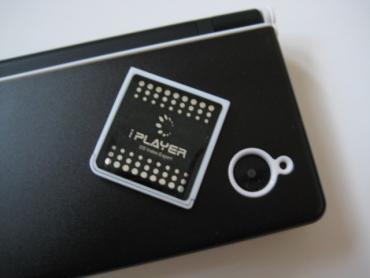



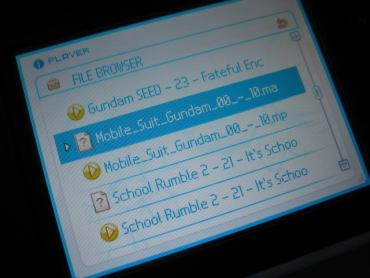
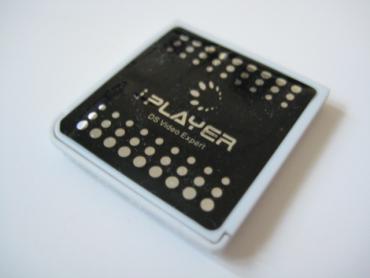


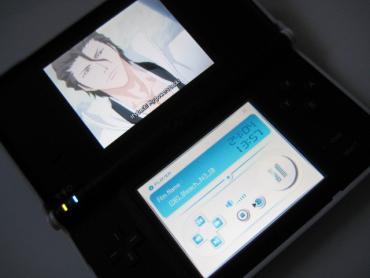



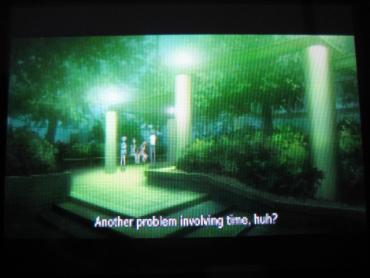







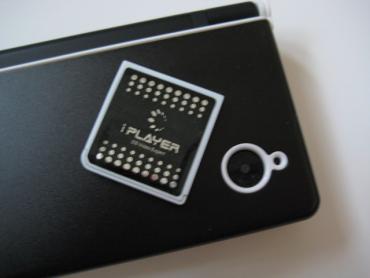

I ordered one a few days ago!Haven’t got it yet.
Hows the build quality?
Reading this review answered some questions i had and are now more inclined to buy one.
Aww, I was hoping it would support h.264 (properly), since almost every video in my computer uses it (low disk usage + good quality = win)
The build is pretty solidasides from the chipS sticking out. That’s right, there are a ton of chips sticking out the front, and this is probably one of the worst carts in terms of chips. However the rest of the cart seems really solid, the casing is good, and they even have some teeth.
I was hoping h.264 would work well too. 🙁
AVI can be a container format also. I was hoping to get some feedback from anyone on whether or not it handled at those resolutions:
#1. Divx
#2. Xvid
#3. Possibly files with AC3 audio, (but I don’t expect it).
Hey iceclaw, I will be encoding my own videos in those formats (1, 2, not 3) sometime tonight (I’m not sure how I can check existing avi files), so if you can wait until tonight, I should be able to tell you how they run.
#1&2 are now listed as supported on the official site…(They don’t say which versions of DivX or Xvid, so I assume the latest, but it’s pretty sounds like a pretty safe bet.