Surface Pro 3 – 15 Minute Impression
Today I had the chance to play with a Microsoft Surface Pro 3 tablet at the local Microsoft Store. They were demoing it quite heavily and invited people to play with one and sign up for a preorder. As an everyday user of the Surface Pro 1, a number of the changes they made to the Pro 3 were a bit strange to me, so I was eager to test out a few of the key concerns I had with the device.
My Background
Everyone is coming at this device from different perspectives. Even though Microsoft seems to be aiming its sights at the Macbook Air, tech bloggers and analysts aren’t quite sure whether this is a face-off between the Surface Pro and tablets or the Surface Pro and laptops. Coming from a Surface Pro 1, I am comparing apples to apples, but the confusion is that no one else really owns these tablets. The Surface Pro is a tablet that runs full Windows, as a result it is infinitely more useful than an iPad or Galaxy Tab. But the flimsy keyboard doesn’t pit it well against a laptop that is being used as a true workhouse, it is just a tablet that can substitute a laptop from time to time. It fills an interesting gap that fit me well personally and in my opinion, should have mass appeal if price and promoted properly. Luckily, Microsoft seems to be taking this one a little more seriously and have designed a killer next generation device.

12 Inch Screen, Portrait Orientation
One of the major changes is the move from a 10 inch screen to a 12 inch screen. The decision was a move from 16:9 widescreen aspect ratio to a 3:2 standard “paper size” aspect ratio. As a result, the width of the device has not changed, but the height has. It doesn’t feel all that much larger, but the amount of extra screen space was staggering. Because of the “paper size” aspect ratio, PDF documents look better than ever and don’t need to be shrunk or panned to view. They’ve also done an amazing job by decreasing overall weight. It’s no iPad Air, but it’s pretty close to your average iPad or Galaxy Tab with a ton of horsepower in the back.

The one quirk I didn’t like so much is that they’ve shifted the tablet from a landscape device to a portrait device. Windows 8 will scale programs to portrait mode reasonably well, but most games and legacy applications are still geared towards a landscape orientation. So the Windows logo tilted on the side when running in landscape was bizarre. But, I can definitely understand their focus on trying to make this into a true digital notepad; orientation included.
The All-Inclusive, 150 Degree Integrated Kickstand
When I watched the presentation of the Surface Pro 3, the kickstand looked quite amazing. My Surface Pro 1 props up the device at a single angle that’s roughly 100 degrees. The Surface Pro 2 added another angle, and together they were good for viewing movies either sitting down or lying on a bed. I was really hoping for a third setting for the digital artist, where the device is almost flat with a slight tilt for detailed artwork. The Surface Pro 3 delivered big time. Instead of locking a few set angles, it is entirely variable so that your Surface Pro can rest anywhere from 100-150 degrees. What’s important to note is that the back stand is very stiff, so that if you set it at 130 degrees, you can rest your hand on it, push down on it, and it will stay at 130 degrees. I’m not sure what engineering went into the stand, but it is definitely different from a flimsy laptop hinge, it is smooth, but stiff. It sounds like something small, but it’s the one feature that really wowed me.

N-Trig Technology vs Wacom Monopoly
The last little bit was the digital pen. The Surface Pro 1 and 2 didn’t sell all that well, but it is incredibly popular with the niche market of Wacom users. These are digital artists, 3D modelers and note takers. Wacom digitizers have been pretty much the sole solution for digital artists for the past decade and they’ve been able to continually dominate the market. Only recently have solutions like N-Trig come out, and they’re far from being widely accepted. When Microsoft announced that it would use N-Trig instead of Wacom, I could hear the disappointment of current Surface Pro users. On paper, N-Trig detects only 256 levels of pressure in comparison to the 1024 on the Surface Pro 1 Wacom digital pen. However, Microsoft claims that it is far more accurate. Keeping in mind that I only had the FreshPaint app to work with (instead of Photoshop or Illustrator), my tests aren’t perfect.
What was immediately noticeable was the lack of offset or the so called parallax effect. Wacom pens are incredibly accurate if you hold them straight up and down, but if you tilt them, there is a tiny offset because of the distance between the pen and the digitizer underneath the glass. N-Trig seems to have dealt with this, with basically no offset regardless of how you tilt it and move it. Again, I was very impressed with this. However, N-Trig still has its drawbacks. The lower levels of pressure sensitivity is noticeable for anyone that’s used a Wacom pen. It simply doesn’t feel as smooth. It also lacks an eraser on the back, instead, it has been replaced by a button that launches OneNote. And lastly, N-Trig may be supported by Photoshop, but the representative was very hesitant in confirming support on anything else (Sketchbook, MyPaint, 3DS Max, etc).

I was definitely skeptical of the N-Trig stylus, but it’s proven to be a persistent technology that may challenge Wacom sooner or later. Personally, this was going to be the biggest issue when purchasing a Surface Pro 3, but it’s not so worrying anymore. If you use a specific piece of software, obviously confirm support prior to purchasing, but if you are just looking to take notes or sketch, the N-Trig should do fine.
Conclusion
Overall, I was very impressed. The new tablet obviously has more improvements than just those. It’s got a new design that’s more in line with the regular Surface series. Its got a more efficient fan and also more power. The $1999 model has some ridiculous specs. But as an upgrade to the Surface Pro 1, the i3 or i5 models at roughly $1,000 fit quite nicely and are priced right. I haven’t seen too many Surface users out there, but the Surface Pro 3 might change things.
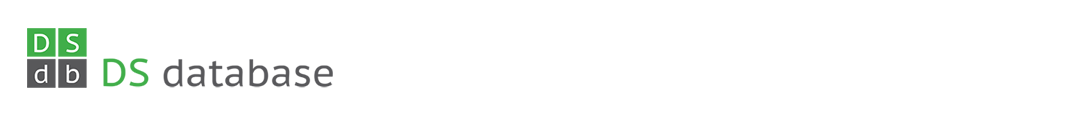
Leave a Reply