– Introduction –
For about half a year now, the R4 flash cart has dominated the market. Because of its ease of use, great compatibility, and extremely cheap and affordable price, it seemed to be an obvious choice. During times of shortages, users turned to the M3DS Simply. The M3DS Simply is a clone of the R4, having the exact same features, the same updates, and even the exact same circuit board. The minor differences include the fact that it comes in different packaging, has a different sticker on the front, and the updates are released about a day later than the R4. It is no wonder that the M3DS Simply is doing fairly well in the scene.
The M3DS Simply is a flash cart produced by the famed M3 Team. They have been known to produce solid products with excellent compatibility. The M3DS Simply is a slot 1 flash cart that supports removable memory via MicroSD memory cards. On the back of the box, the M3 team makes a number of claims, most of which seem perfectly possible, such as supporting clean roms, homebrew support, etc.
Regarding the similarities between the R4 and M3DS Simply, many users would prefer the R4, however, in my personal opinion, they are one and the same. Perhaps there is a slight delay between updates, but they are never longer than a few days. The real jaw dropper is that some of the older revisions of the M3 Simply and R4 could have their firmware patches interchanged via a small hardware change, however, the more recent batches have made this much more difficult, although still possible. Another more interesting note is that some users have found ways to patch the R4 firmware to work with the M3 Simply, which seems to be a far better solution.

They look the same, they work the same, so can you tell whether this is an R4 or an M3DS Simply?
– Design –
I was fairly surprised when my M3DS Simply arrived at my doorstep, frankly I had not expected it at all. Unfortunately the shipping has left my M3DS Simply packaging completely mangled. For the pictures, I have tried my best to patch it back together to somewhat of a viewable form. The box looks fairly decent and professional, and if it had not come to me in this state, I would have easily said it was fairly sturdy. The good news is that the tray inside of the box had not buckled, and protected my M3DS Simply and all the extra goodies perfectly fine.
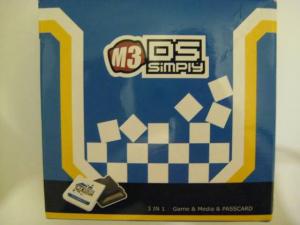
Thankfully, most of the front remains in decent condition.
Inside the box was a tray containing some goodies as well as the M3DS Simply itself. There was a disk containing the completely outdated software and patches for the M3DS Simply, a MicroSD reader that seems fairly dependable and fast, a card case to hold DS cartridges (which the M3DS Simply was placed in), and a little strap for the Nintendo DS or possible the card case. All of the free goodies were very nice bonuses that would make any user happy. The MicroSD reader was perfect for me as it was fast and far more dependable than the other ones I have been relying on, and overall, it beats the SD adapter bundled with most MicroSD memory cards any day. The card case was just a nice little holder for DS cartridges, I don’t have much use for it, but it made sure that no matter what happened to the shipment, the M3DS Simply would remain packed safely inside. However, I might want to add that I wouldn’t depend too much on the free strap. It doesn’t seem to be very well made as some of the parts are fraying already.

Bonus goodies are always nice.

This MicroSD reader is easily one of the best I have used.
More to the point, the M3DS Simply was amazing. At first I stared at the plastic tray wondering where my M3DS Simply was, only to find it resting quietly within the card case. Originally the M3DS Simply would come with an extra case, however, recently the M3DS Simply has only been shipping out with a grey case.

What happened to my white case?
The M3DS Simply itself seems like the perfect flash cart in terms of build quality. There is no chip sticking out, and the plastic is nice and thick. I can imagine it surviving a few tosses around. The sticker on the front looks great, and because there is no sticker, it hasn’t been damaged or scratched in any way even after vigorous use. The M3DS Simply’s MicroSD slot has received a lot of criticism over the few months. Apparently springs have been snapping and breaking. The cart I received for reviewing purposes has absolutely no spring issues. I have repeatedly taken out and pushed back in the MicroSD into the slot, and after about a hundred or so times, I have just about given up. My spring just won’t break, and I don’t believe it will.

The spring just won’t give in, I can’t make it snap.
In the past, the M3DS Simply and the R4 shipped with spare cases of a separate color, either grey or white. Unfortunately I no longer have my spare shell. However, there are some online for sale, and many users that are willing to trade. I have opened up my M3DS Simply, and it is fairly easy to do, simply remove the single screw and let it pop out. Overall, the M3DS Simply has an amazing case that makes this product very easy to slip in and out of the DS, and even easy to change cases.
– Software –
The M3DS Simply has no actual software for use. It runs clean roms. This means that you simply drag your roms and files into a MicroSD card and place it inside your M3DS Simply and it works. However, there are several extra files inside the CD supplied with the M3DS Simply that you may wish to use.
The first of the three programs is the save converter. This save converter takes save files, which are files that keep your progress in a game, and converts it to the M3DS Simply format. This may not be particularly useful for users that are getting the M3DS Simply as their first flash cart, however, users that have a second flash cart may want to convert saves. This piece of software is not exactly useful, there are far better third party converters on the net, even one that is literally embedded into a webpage. They all do the same kind of thing, but they are far more useful because you can convert to and from multiple formats and not just to the M3DS Simply format.
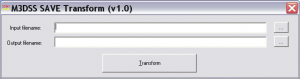
It can only convert one at a time!
The second program is a rom trimmer. Basically most roms have a bit of garbage data at the end, and sometimes it could be a few megabytes, but sometimes it could be as bad as about fifty or sixty. It is easy to see why trimming roms is a huge advantage. However, do not use the version that is on the CD shipped out with the M3DS Simply cartridge, it will destroy download play compatibility, which will be talked about further on this review. Basically there is a second version on their website which maintains some features of the rom that the older version destroys. Also, I would like to mention, yet again, that there are third party trimmers that work far faster and trim more efficiently. One of the most popular is called NDSTokyo.
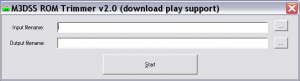
Even though it isn’t pretty, it does trim roms.
I would also like to mention the third program that the M3DS Simply uses. It is the cheat editor. Unfortunately, this program is not bundled with the M3DS Simply CD, but available for download on their website. Basically it allows users to place Action Replay codes into the M3DS Simply for use. It is a fairly simplistic program, and usually, if you know where to look, there are already pre-made files that contain all the cheats on the internet. And for the cheaters around, almost all, if not all Action Replay codes do not work on WiFi, so forget about it.
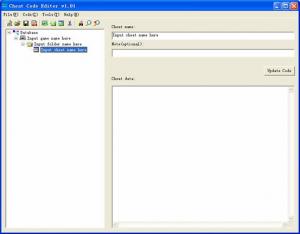
It is nice an easy to use, but there are no fancy features.
Also would like to mention is that updating the M3DS Simply is a breeze. Simply log on to their website, and download the files, and replace the older ones on your MicroSD. It is fast and simple, and in the past, some of the updates have added many features to the M3DS Simply.
– Use –
Here is a quick demo of the M3DS Simply’s menu and functions.
Upon launch of the M3DS Simply, you get a menu displaying a large M3DS Simply logo, and three icons. To allow for more comfort and personalization, the M3DS Simply can be skinned. There are various sites on the web that allow users to simply download the massive amounts of skins already available on the internet, or download programs to aid in the creation of your very own skin. Skins are fairly simple to make, and consists of a few pictures that are sized nicely for the DS.
On to the actual menu, we see 3 icons. These are:
Games – When clicked, you get access to the games menu, which is basically a list of games. In this menu, you can click L to swap between brightness settings if you are using the DS Lite, R to toggle whether in game reset will be on or off, Y to toggle the cheats, and A to actually boot the game. Obviously up and down will move you through the list of games.
Multimedia – This basically launches MoonShell, which is a homebrew application that is designed to play videos, listen to music and look at pictures. This is not unique to this flash cart, and in fact, it is present in almost all flash carts.
Boot Slot 2 – Basically acts as a passme card to boot a flash cart in the slot 2 of the Nintendo DS.


The Menu looks pretty decent already.


Why not try and use one of the many skins online? (Made by nuut14)
The menu loads quite fast and is quite efficient at doing things. However, I found that the menu with the games to be quite dry compared with other flash carts on the market, you can only look at one game’s icon at a time. Also worth taking a note of is that scrolling through a large amount of files is quite slow because the L and R buttons are already used for something else.
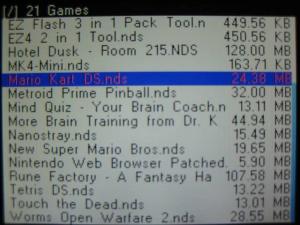
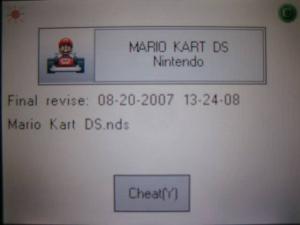
The list of games doesn’t really look all that appealing.
– Functionality –
The M3DS Simply was fairly famous for a few things, probably mostly for its incredibly cheap price and full game compatibility. I can say honestly that the cart is quite successful at providing both of these.

It looks great, but how well does it perform?
For NDS games, pretty much all games work. Lately there has been an issue with Worms Open Warfare 2, it would not work with many flash carts, and the M3DS Simply is one of them. However, there was a quick patch to the rom that could be applied to make it work, and once again the M3DS Simply has full compatibility for all games.
Lag seems to be an issue in the past, but most flash carts nowadays play all games fine, the M3DS Simply plays all games perfectly with a 1GB Kingston Made in Japan MicroSD. This includes Castlevania and Tony Hawks, as well as some WiFi issues. However, this is only for the Kingston MicroSD memory card, with other memory cards, it could perform even faster, or slower.

Lag isn’t much of an issue on the M3DS Simply if you have decent MicroSD cards.
Homebrew has been more of an issue lately because of some of the incredible applications and games. The M3DS Simply has a DLDI patch that works fine, as well, the last few patches have included an Auto-DLDI patcher, which means that you can run raw homebrew programs without a DLDI patch, and the M3DS Simply will automatically patch the homebrew file.
Another new feature introduced in the newest patches for the M3DS Simply is download play. In the past, all flash carts could not do download play (playing a game wirelessly with 2 DS consoles, but only 1 game cartridge), however, recent competitors such as the G6DS Real and CycloDS Evolution have started to advertise 100% download play compatibility. The M3DS Simply was then patched to also have this feature. Here are my download play tests:
Working (Download Play)
Tetris DS
Mario Kart DS
Meteos
Super Mario 64 DS
Mario Hoops 3 on 3
Quickspot
Metroid Prime Hunters
Club House Games
True Swing Golf
Nanostray
Big Brain Academy
New Super Mario Bros.
Bomberman Land Touch
Elite Beat Agents
Brain Age: Train Your Brain in Minutes a Day!
Winning Eleven Pro Evolution Soccer DS
Not Working (Download Play)
NONE
The results are fairly incredible. Feel free to browse my other reviews to see what other devices that have claimed download play support have gotten with this test. I have used the same games over and over for these tests.
– Conclusion –
As mentioned before, the R4 and the M3DS Simply are both the exact same flash carts. And they have both been basking in enormous success. It is a flash cart that is offered at an incredibly cheap price, yet it is fully functional. That is probably the reason it is the most popular flash cart on the market.
The M3DS Simply is very nicely made, the case fits into the DS Lite perfectly, and it feels nice and sturdy. It comes with a few freebies that are very useful to any DS user. It plays all games, it has many features such as cheating, download play, and skinning options.

The M3DS Simply f its into my DS Lite perfectly.
Even though the M3DS Simply may sound perfect, I can assure you that it isn’t. Even though it is very good, the game menu is still fairly lacking in design. Other than that, there isn’t much more to add other than the fact that one of the latest roms doesn’t work perfectly.
In general, the M3DS Simply is an incredibly cheap and functional flash cart. There is absolutely no reason that you should not get one. I highly recommend it.
– Score –
Design – 5/5
Software – 4.5/5
Use – 4.5/5
Functionality – 18.5/20
Tilt – 5/5
Overall – 38.5/40

