So today I was excited since I knew that the M3i Zero would arrive. The M3 team kindly sent me a sample and it even arrived before the release date, so that’s pretty cool (especially since the packaging was marked EXTREMELY URGENT).
Anyways when I opened the packaged I saw the M3i Zero box for the first time. It is quite similar to the M3DS Real, I actually prefer the lighter color on the M3DS Real box, but who cares. Opened it up, it has the same clear case as the M3DS Real, but in it was the M3i Zero. There was also a tray with the USB cable and MicroSD reader.
I guess I should say first off that the USB cable was rather shocking. On one side it was a USB plug on the other was a base and then sticking out was this paper thin contact. It is thinner than most cards. I was hoping that they’d pull an AceKard RPG and fit an actual MiniUSB on there, but even from the video we saw earlier we knew it wasn’t likely. It is just a bit odd to find it so thin and small, I swear I think I’m going to accidentally snap it off. So I looked at the M3i Zero, and sure enough there was a tiny hole for this paper thin connection. It measures 3mm x 1mm, and you have to push the paper thin connector all the way in. I was a little worried that it might snap, but it worked out just fine.
Now looking at MicroSD reader, some of you believed that this was a rebranded Sandisk Mobilemate reader. It isn’t, it is a knockoff. I looked at it side by side for a split second and you can see the difference. It isn’t the color or the logo that gave it away, but the connectors and the sape. The opening for the MicroSD is slightly different. For the MobileMate, the card doesn’t stick out, but in this reader, the memory card sticks out a little. I also had an extremely hard time pushing the MicroSD into the reader for the first time. I actually heard a huge snap when I forced it in, but now everything works fine. It’s not quite as fast, but it is a decent reader and it looks kind of cool too.
Updating is a painless effort, although sticking in the USB plug into the M3i Zero still makes me cringe. The plug actually fits both ways since it is so thin and has no relief. Keep in mind that the arrow on the USB plug points to the back of the cart. It didn’t take very long to update, maybe 10 seconds or so. I didn’t time it, but it took less than 15 seconds for sure. There is no space for the LED to be exposed, so it actually shines through the plastic of the cart. It is kind of cool, you see it best from the back. The file doesn’t seem to be available publically yet, I got the file thanks to dudereno from GBATemp.net. [EDIT sorry, I wasn’t supposed to upload the firmware]
Now asides from the f_core.dat, the M3i Zero runs all the same software as the M3 Real. Once you’ve loaded it all up, this is essentially M3 Sakura and an M3DS Real. It runs TouchPod as well, which is nice. I have a pretty updated review of the M3 Real, so you can head over to the reviews section of this site to see what’s up, but that’s all I can say.
The build for the M3i Zero is worse than the M3DS Real. It is more alike to the old one. For the most part, the casing is exactly the same, it feels just as flimsy. The clips are at the exact sample place, as is the spring-loaded MicroSD slot. The slot on the M3i Zero is practically the same except this time the MicroSD sits flush instead of being held inside the cart. That means it is easier to access and put in, since you have to push your finger all the way into the notch for the M3DS Real. The problem with the build is a gigantic chip sticking out. The M3DS Real has a small one on the side and I complained about that, the M3i Zero has one big one in the center that sticks out more that the M3DS Real chip. I guess it isn’t really a problem, but it does get annoying and scrapes the side. The sticker is much higher quality on the M3i Zero, it is thicker, glossier and the colors seem whiter or blacker, etc. I rather like the design too.
I did the first test with an M3 Expansion Pack. Everything works as expected, so GBA games boot up just fine and so does the web browser. M3 Sakura is a joy to use. Obviously since I got it today, I haven’t done extensive testing, so far only 1 GBA a handful of NDS and that’s it. I assume that the results will be identical to the M3DS Real for now.
So I guess you guys can wait patiently for my review. I apologize for the quality of the videos. I didn’t really have the optimum lighting. If not, just read the M3DS Real review, it is almost the exact same flash cart with DSi support and a flashing portion. If you want to buy an M3i Zero, I suggest considering our newest sponsor 4CoolDay (www.4CoolDay.com). They should have plenty of stock right now and shipping should be fast. Tell them PharaohsVizier sent you. 🙂




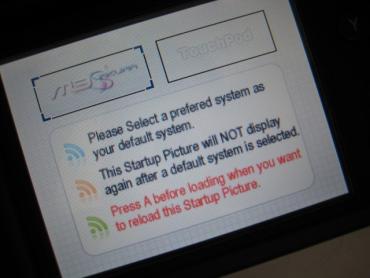
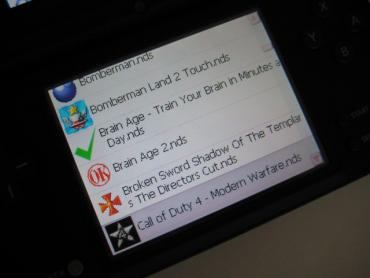









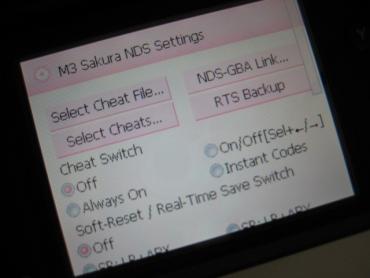
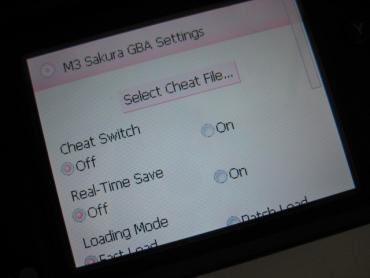

Feel free to ask questions here. 🙂 I’ll try my best to reply or do some testing.
fat chip 🙁
does the M3i come with the sakura firmware ?
No, it ships blank, and you can download Sakura or TouchPod (or both in most cases)
PharaohsVizier:
Hi, do you remember how long it took your M3i to ship from 4CoolDay.com? I also live in Canada, how did it arrive? To your door or did you have to pick it up at Canada Post.
I’m also afraid of having to pay custom fees.
Ahh, sorry for the numerous questions. Curious and just waiting up on mine from 4CoolDay.com. I’ll know sooner or later, I guess.
Thanks
How long have you been waiting for, should take a little over a week, although that’s based on one time. XD
I’m quite sure it’ll take the said 6-10 days. But what I was wondering was how did you receive your order? To your door or picked up at Canada Post office?
(Sorry for the late reply)
Hey whats the appropriate site to download both firmwares? BTW: Nice review.
Most likely http://www.handheldsources.com/. They are the official site, so it is most likely working and probably the most updated too. 🙂
what is the correct way to plug in the cable to the card?
could u post a pic about that?
Just wondering what the recommended maximum is for the SD card I use with my M3i? Is bigger better, or will too much jam the system?
Thanks,
Bons
now can compitable with v1.4,and more powerful
I bought 3 of these, and for the life of me I am not able to backup my retail game carts. It continues to give me the “cannot recognize cart, insert again” message. Using Rudolph’s NDS backup tool v.31 cannot get it to work. Do you have any suggestions?